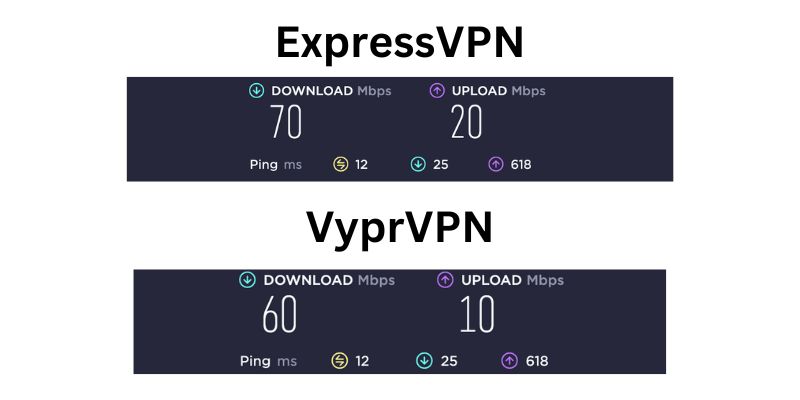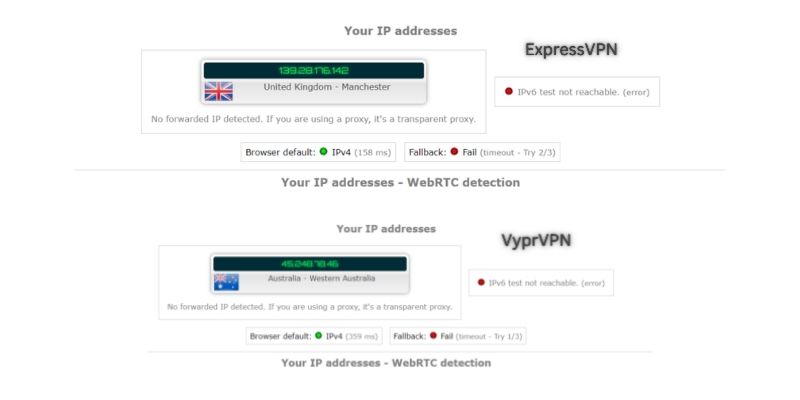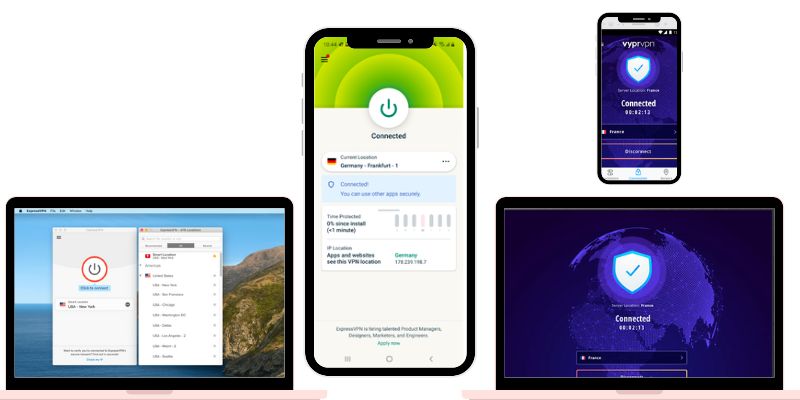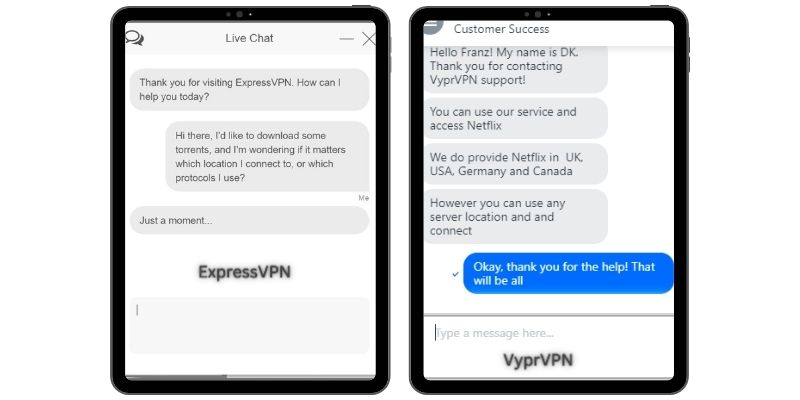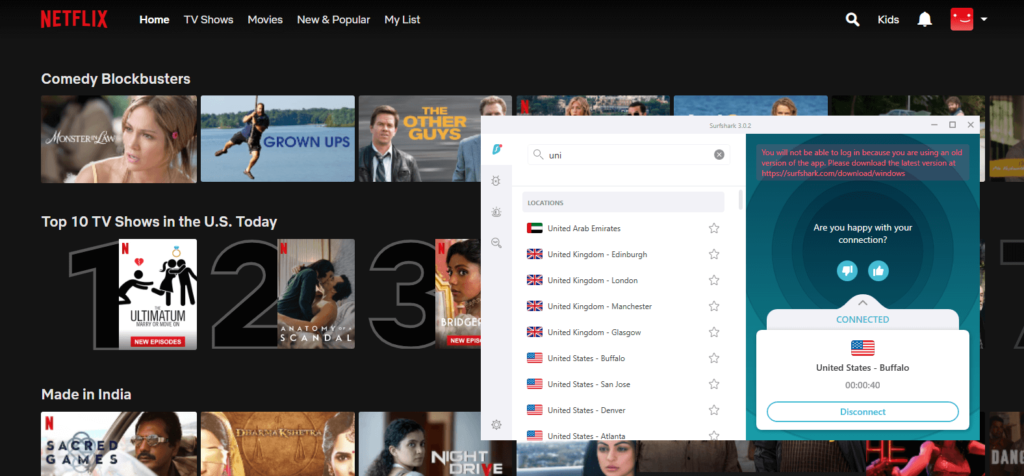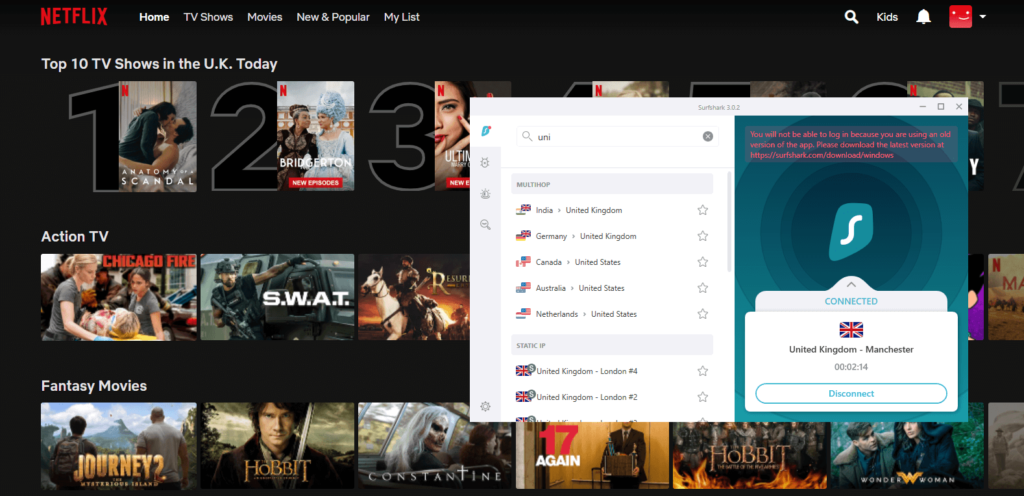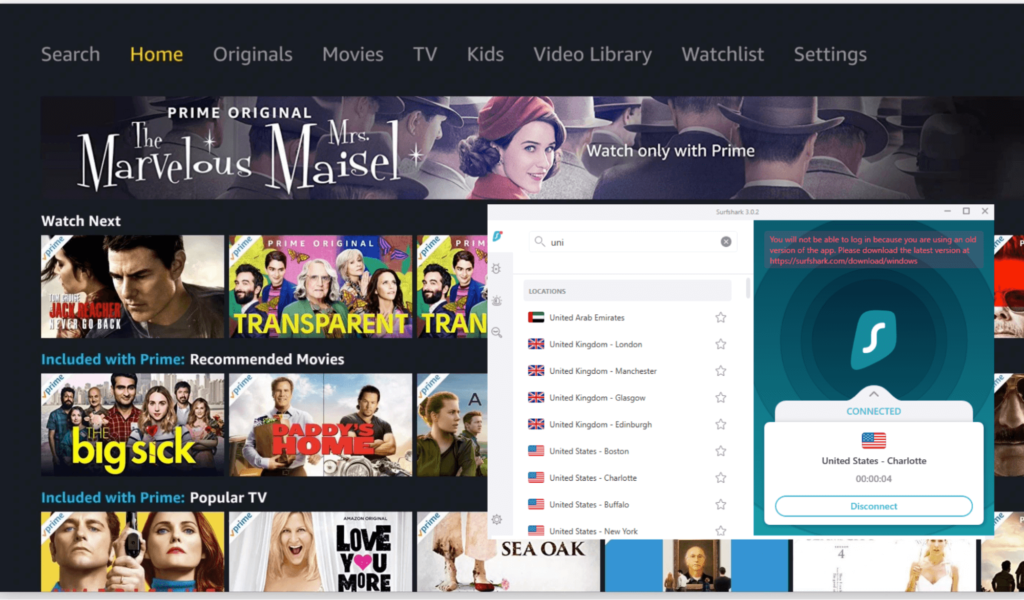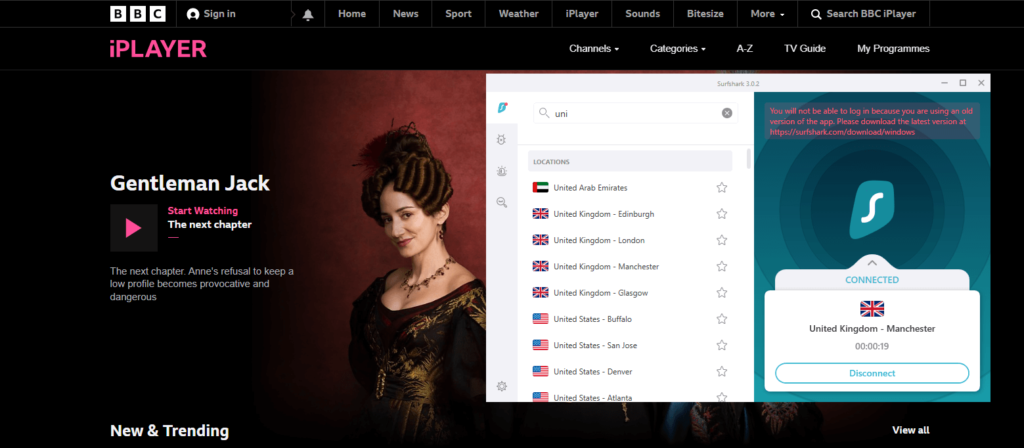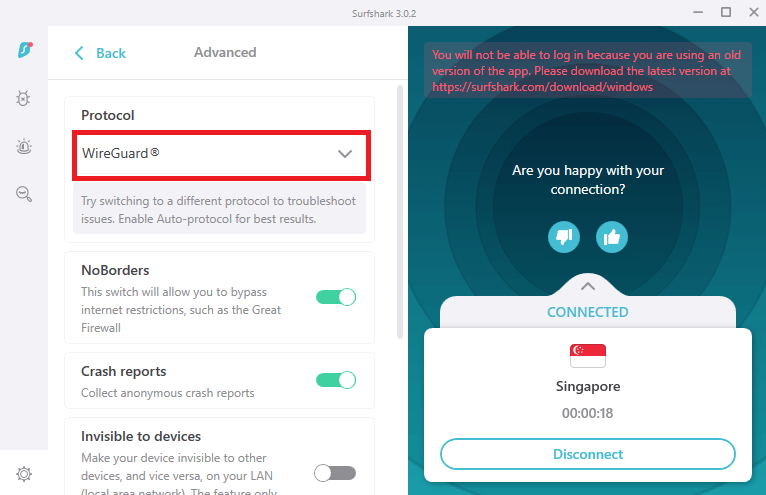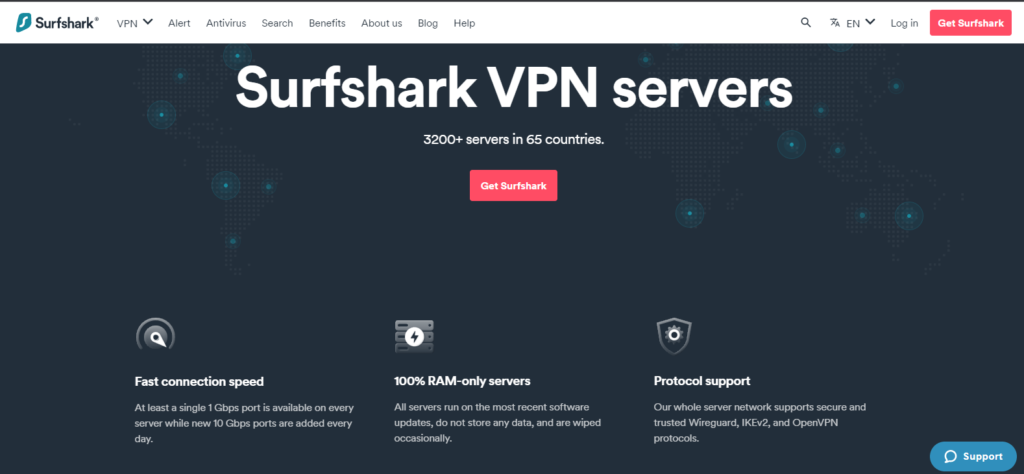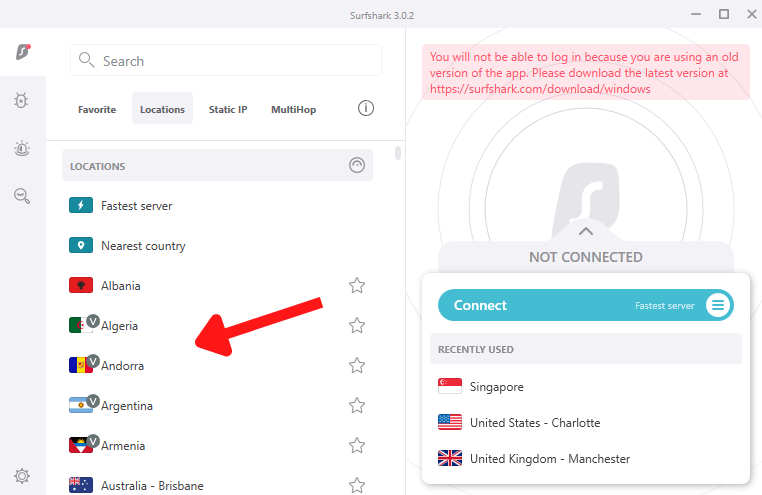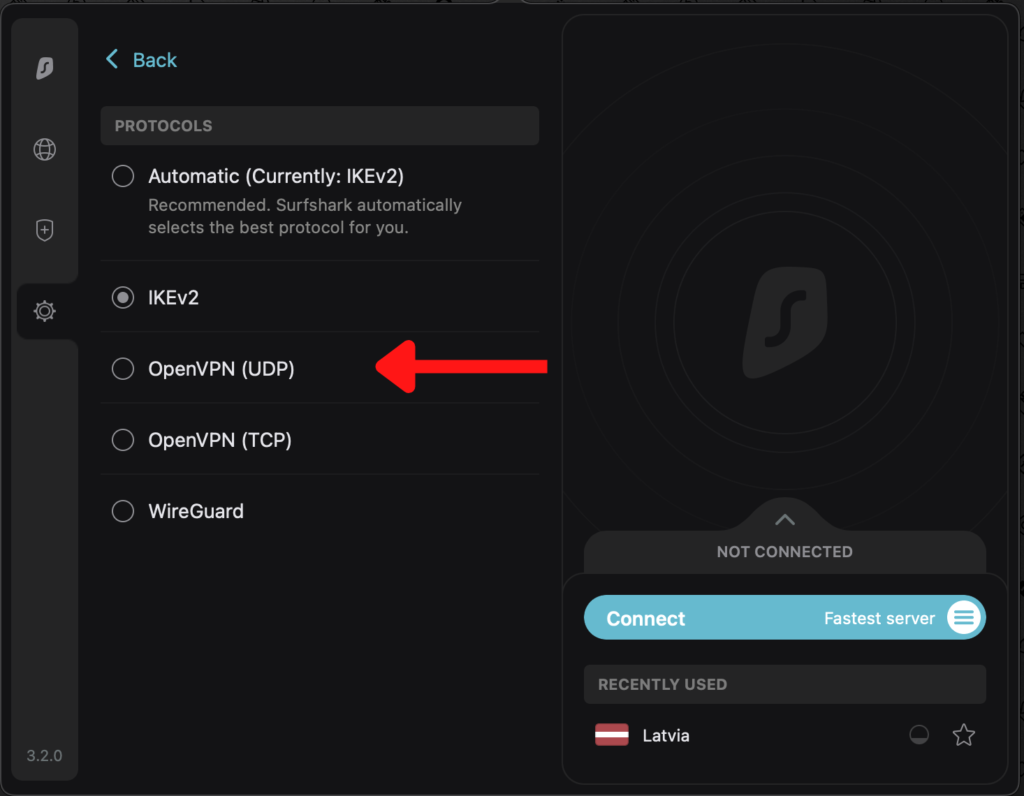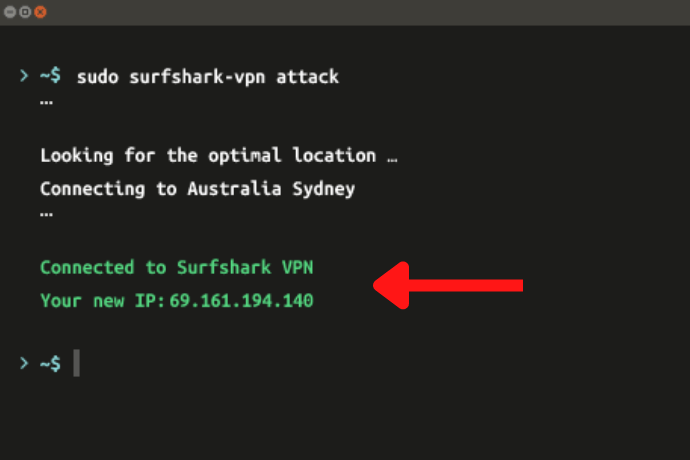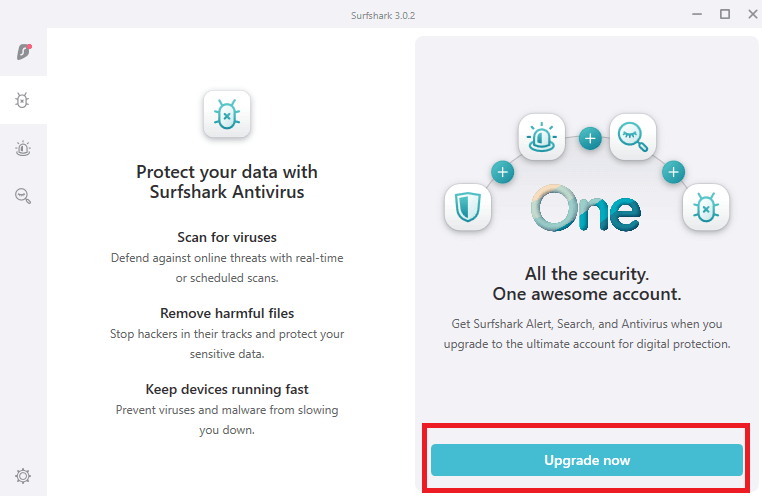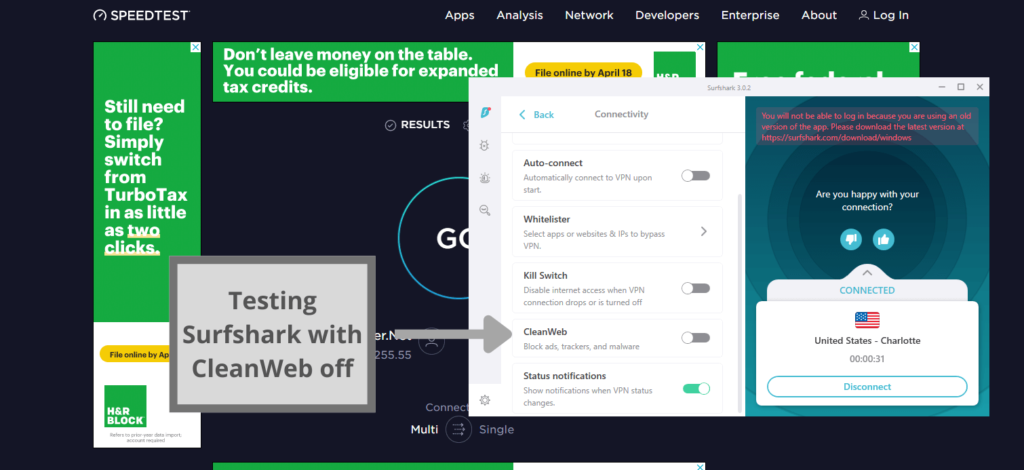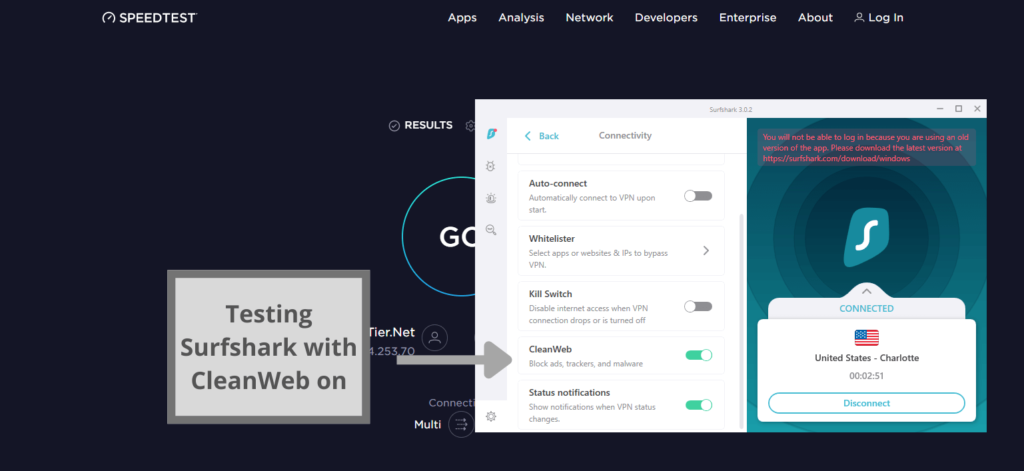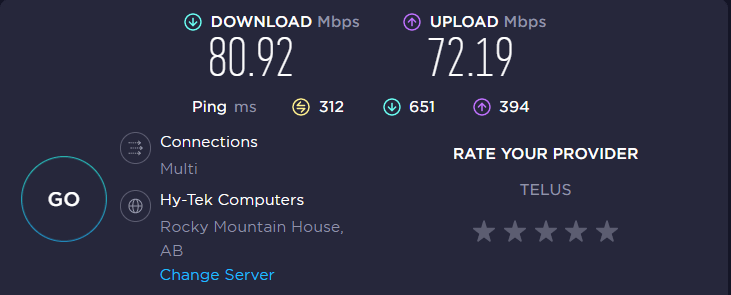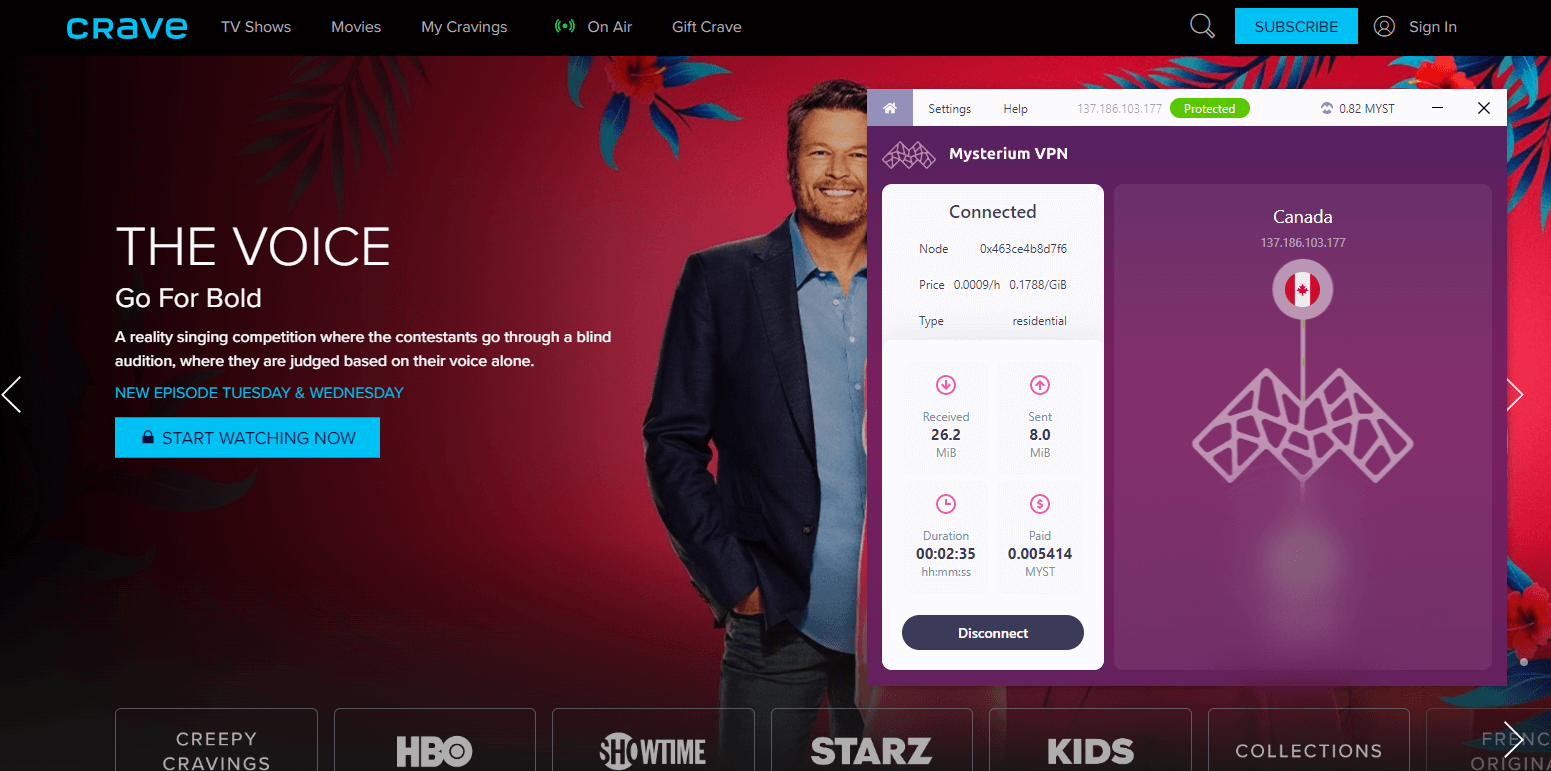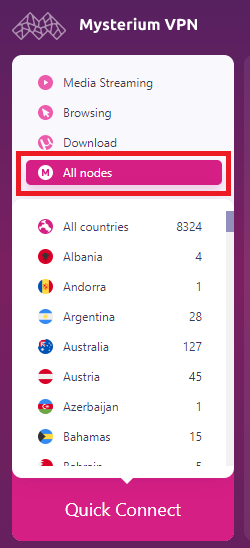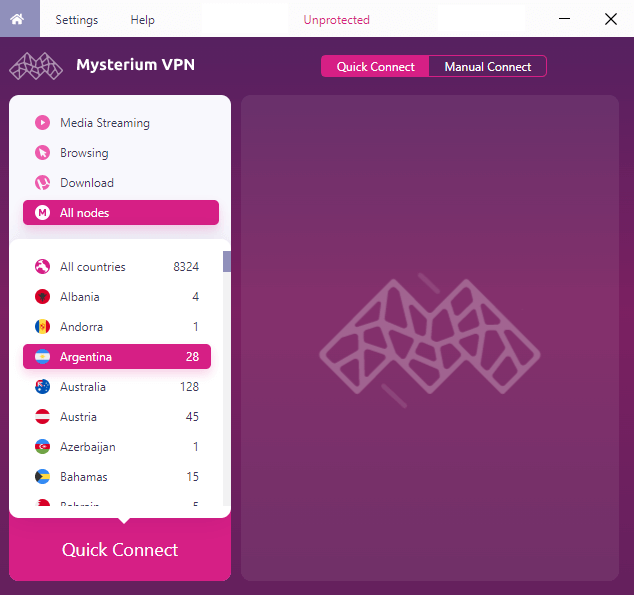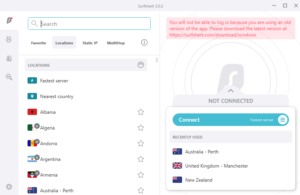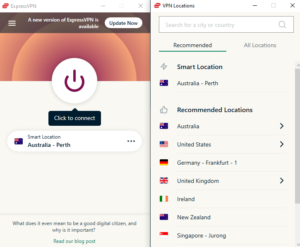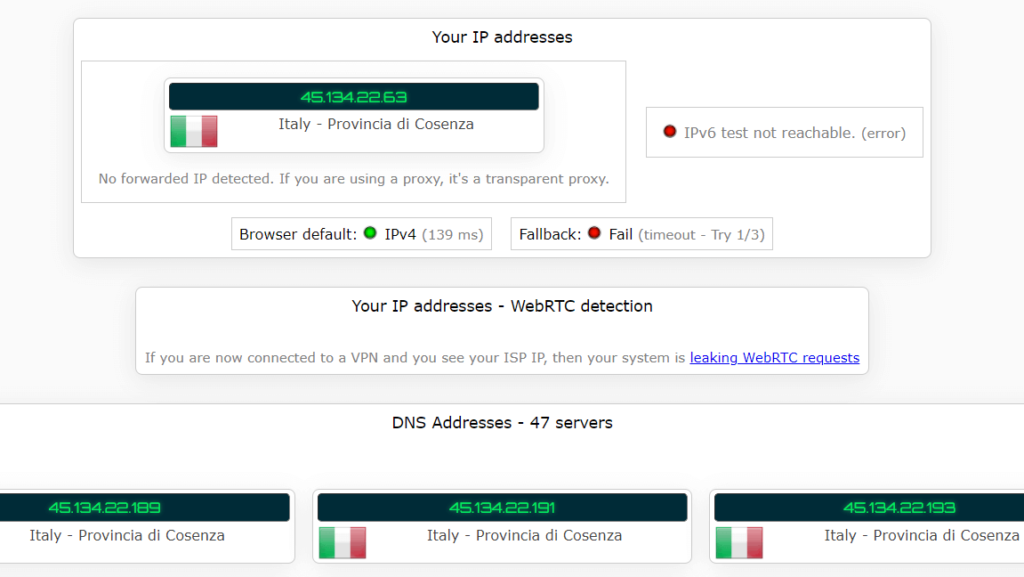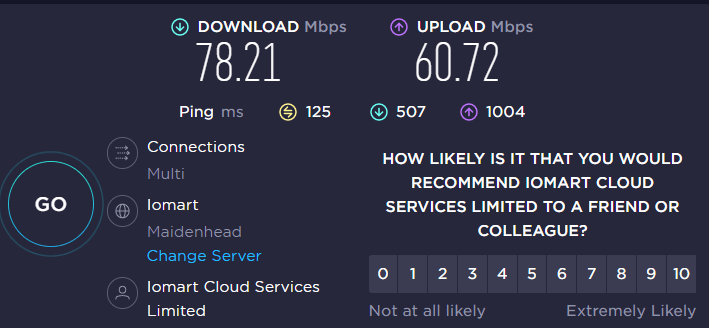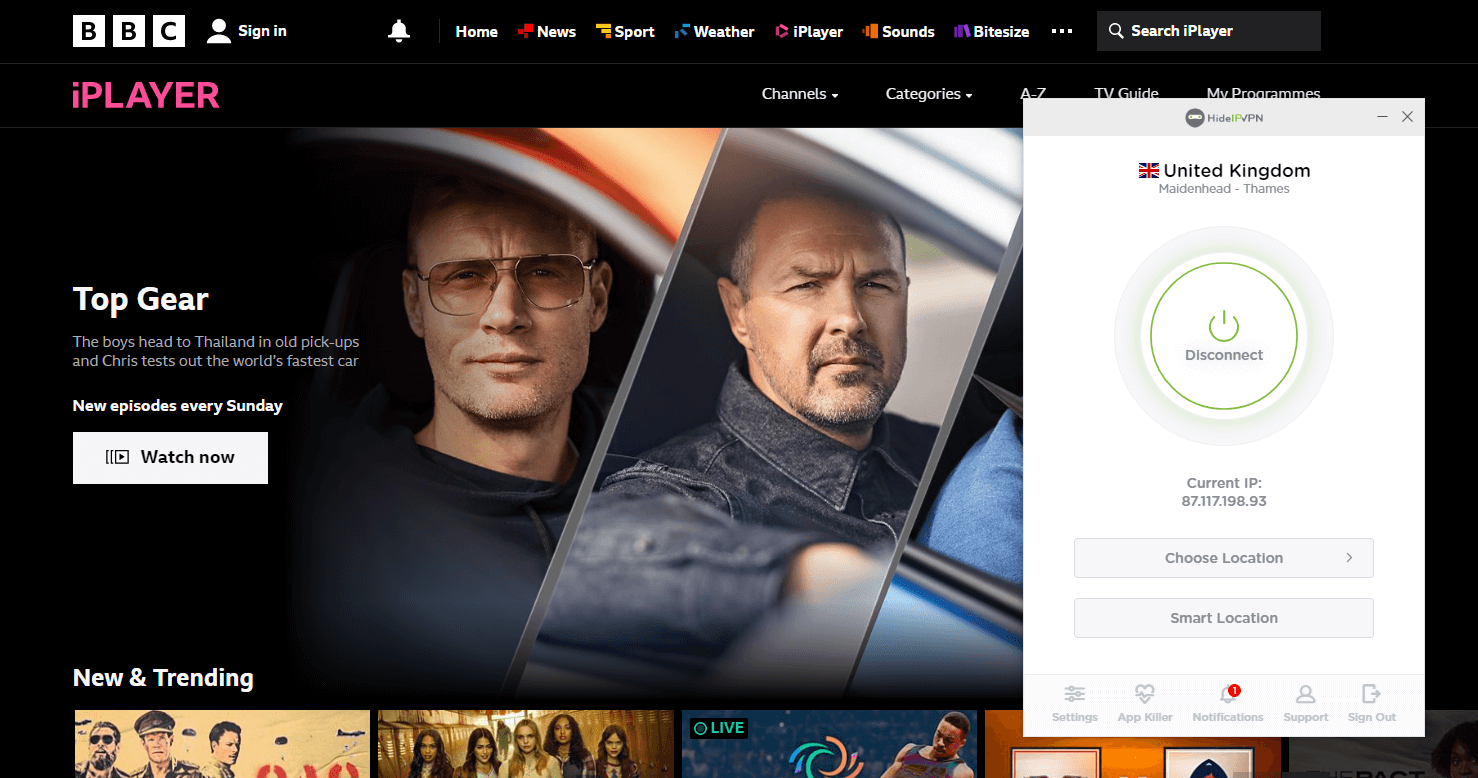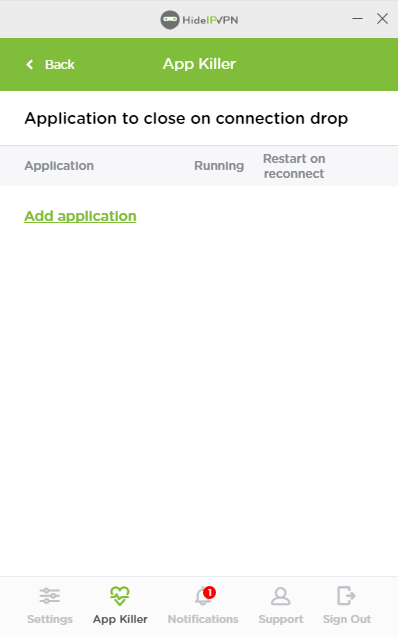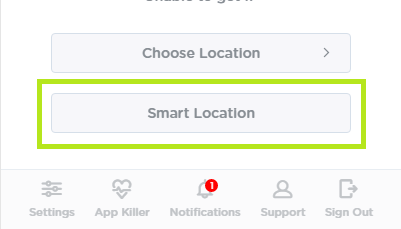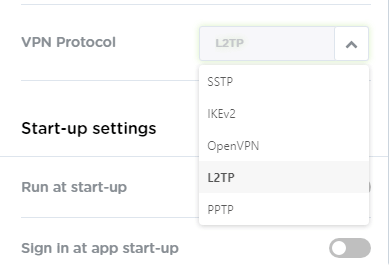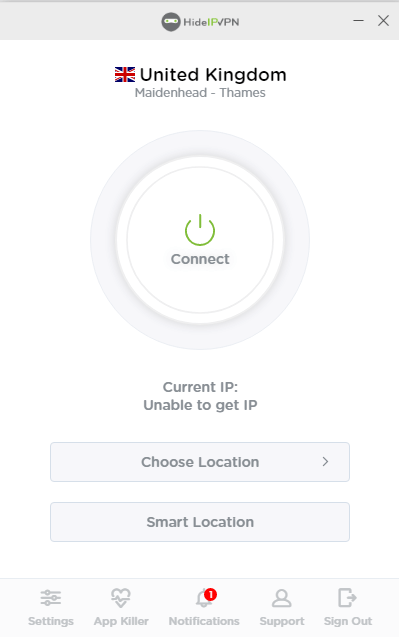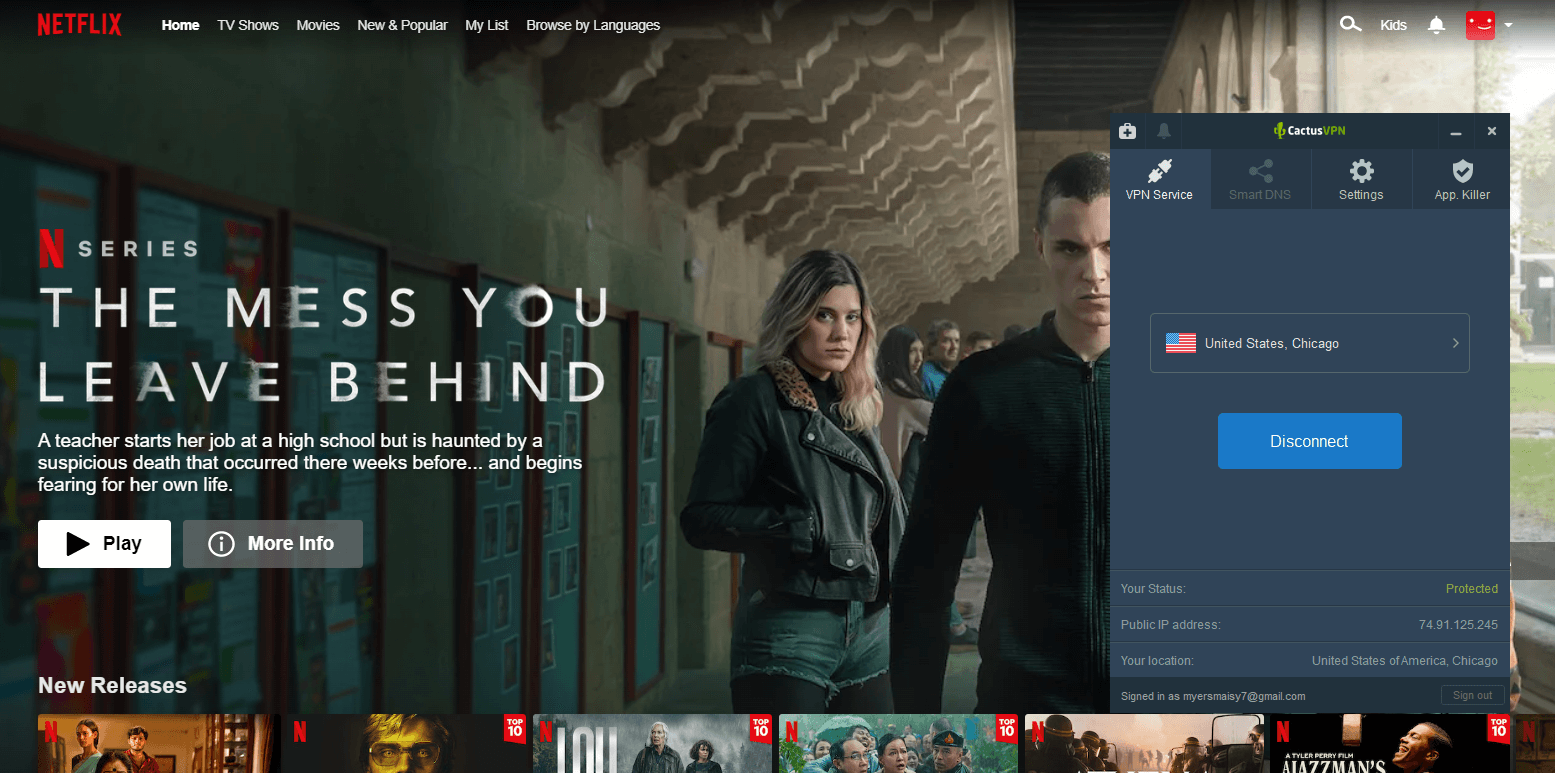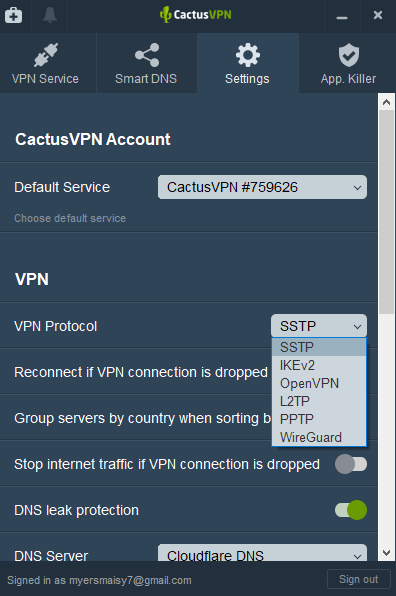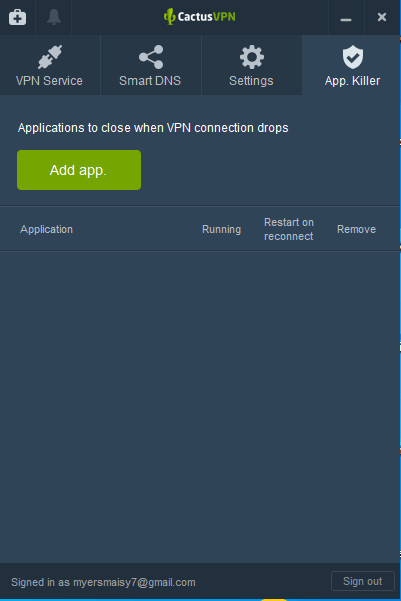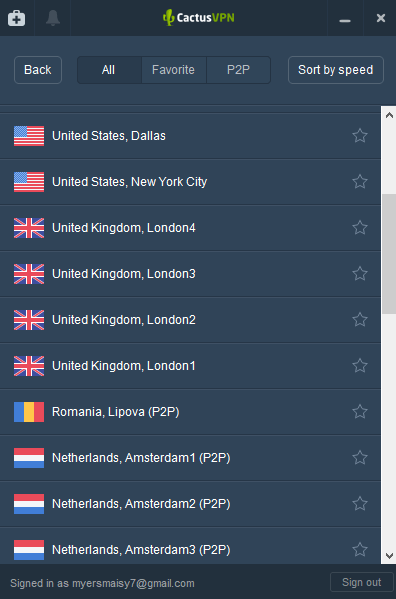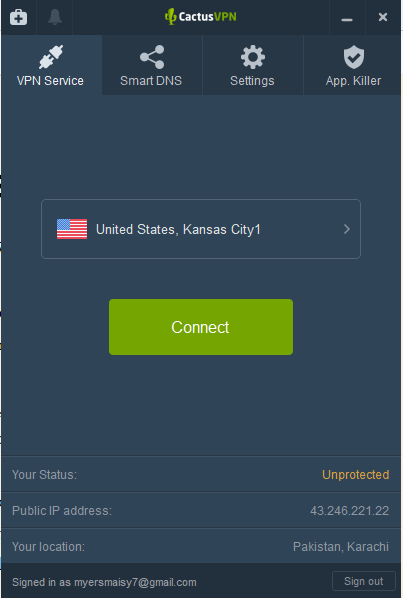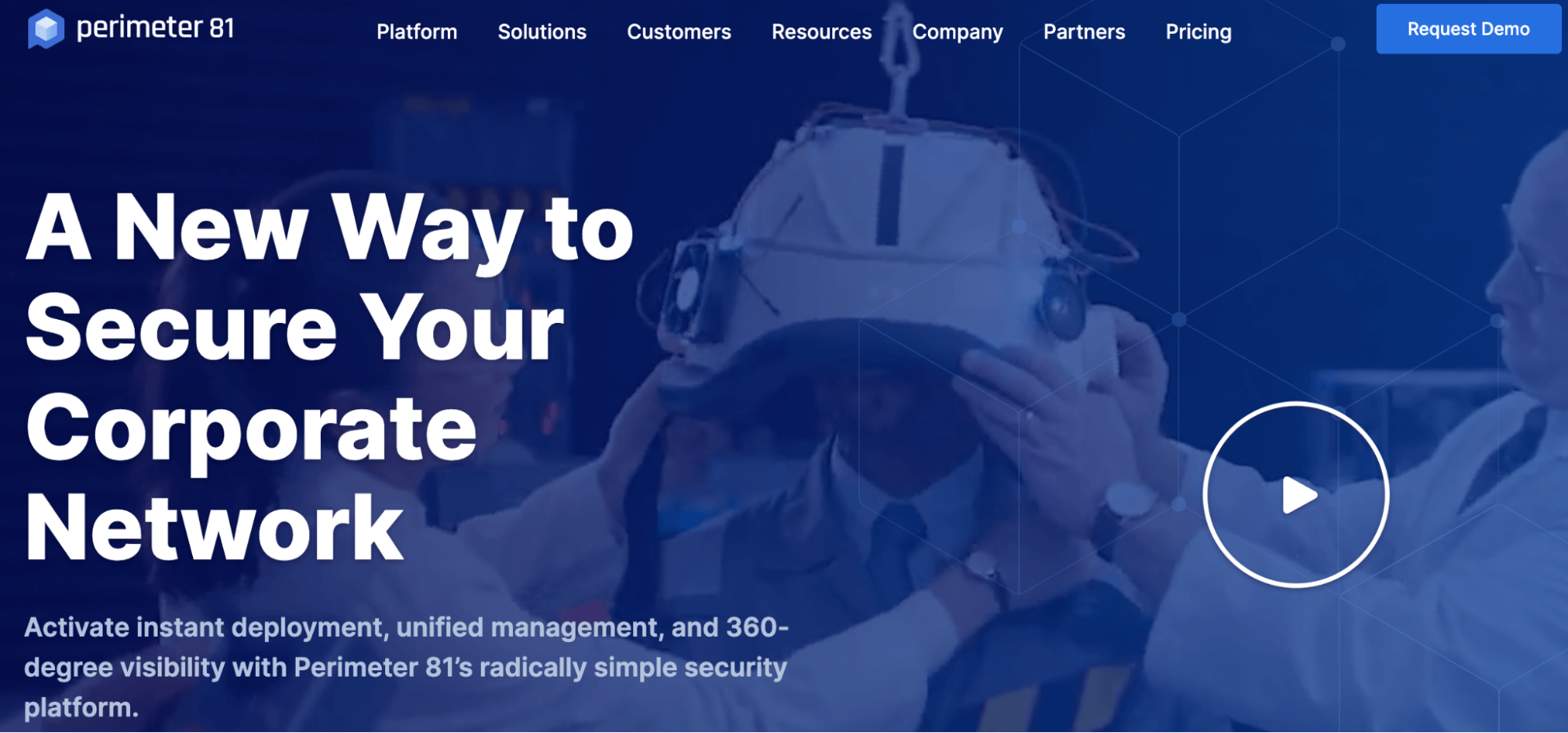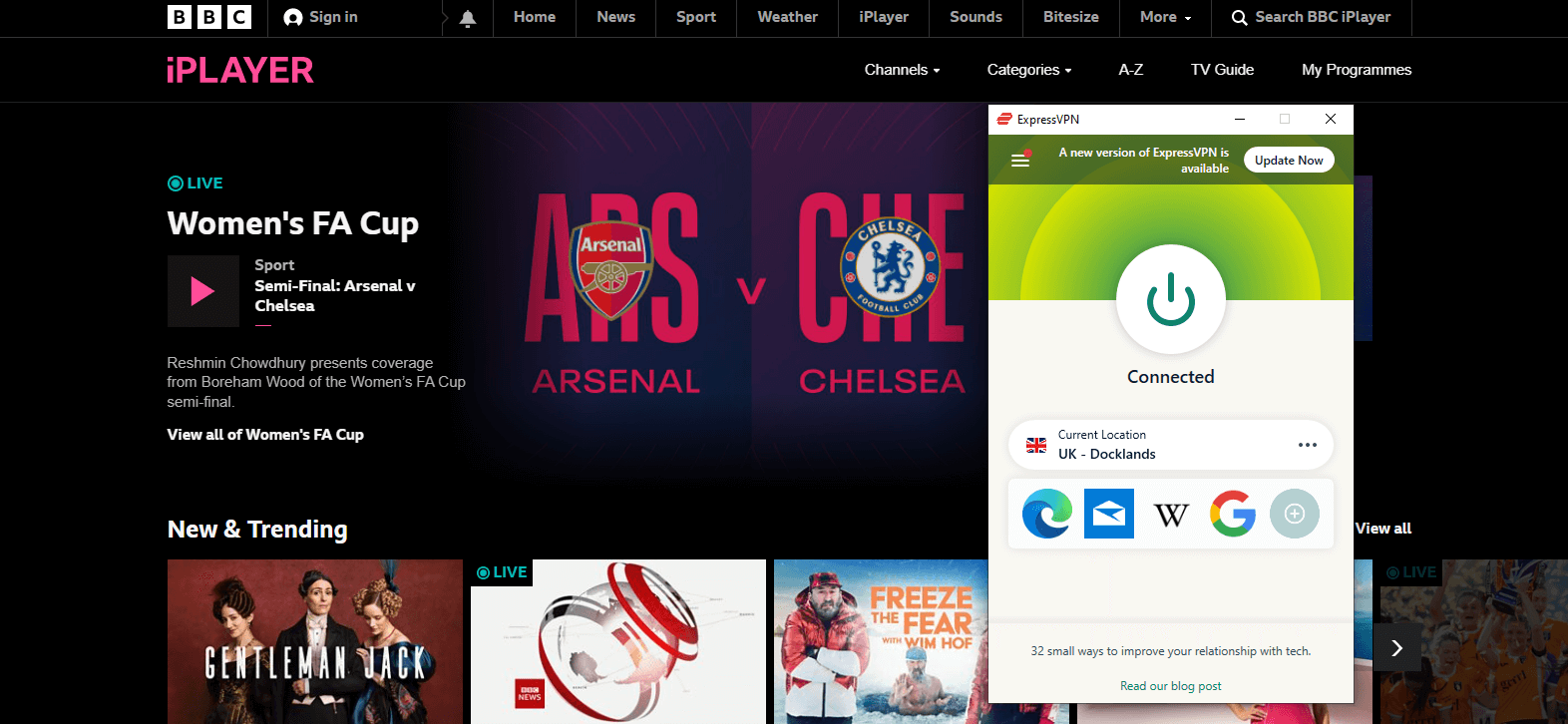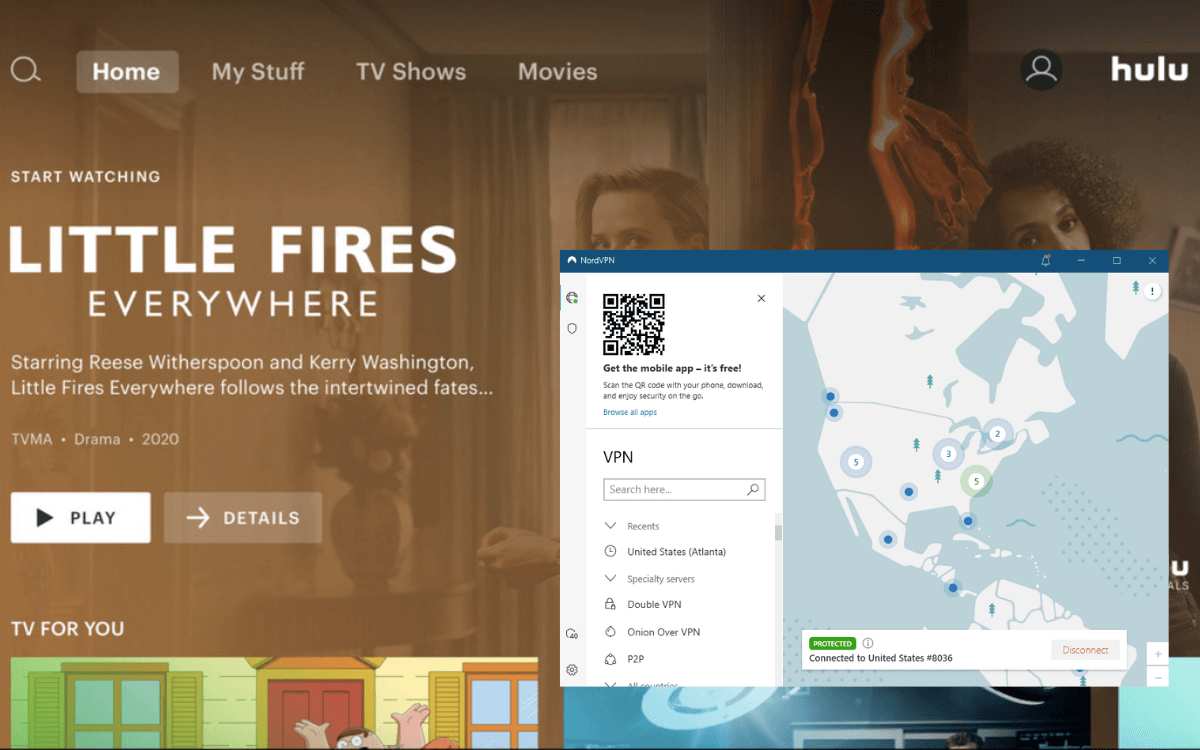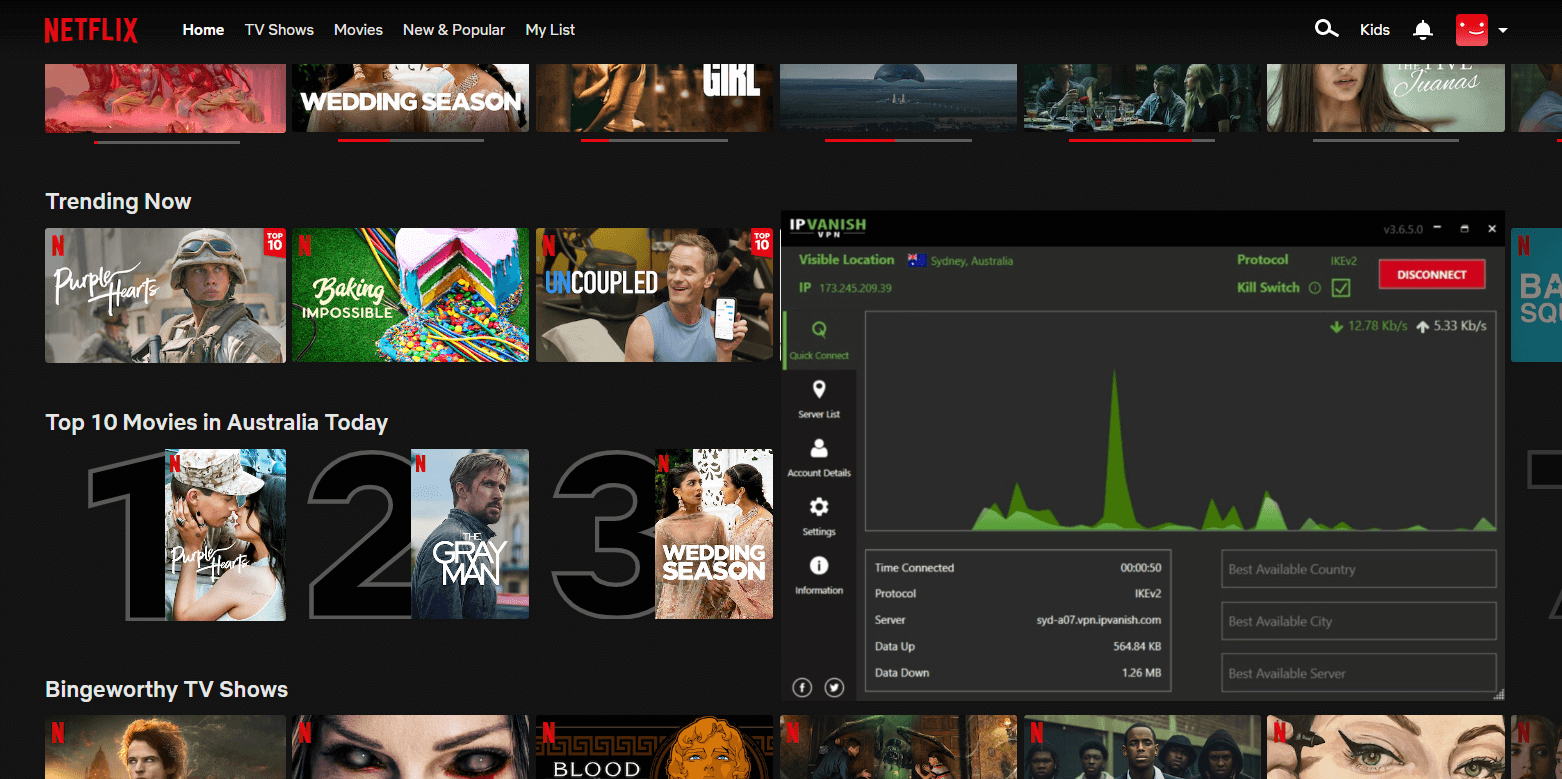Network administrators frequently restrict access to social media sites like Twitter, Facebook, and Instagram as well as streaming services like Netflix, Hulu, and HBO in schools. The concept of torrenting on school wi-fi networks is mostly just a daft idea for students.
However, you can get around these limitations in the simplest way possible – by using the best VPN for school. VPNs make it seem like you’re using the internet from a different location. This way, you can access websites that your school restricts quite easily.
But, which VPN should you opt for? ExpressVPN is the best school VPN. It includes good security measures, such as a kill switch. Additionally, it is simple to use, has fast connections, and offers limitless bandwidth.
Want to detailed guide to our best VPN services? Let’s go!
Best VPNs for School; Quick Overview
- ExpressVPN – Best premium VPN. Bypasses geo-restrictions like a breeze with its speedy servers.
- Surfshark – Affordable School VPN. Offers fast speeds, excellent unblocking capability, and unlimited device connections at a price of only [Surfshark-without-discount url=”https://bestvpncomparisons.com/go/surfshark-bvcomparison/”].
- NordVPN – Secure VPN for School. Doesn’t log user data and secures online activities through obfuscation technology and AES 256-bit encryption.
- CyberGhost – Easy-to-Use VPN for School. Optimized servers for bypassing school wi-fi restrictions for streaming, gaming, and torrenting purposes.
- IPVanish – Great VPN app and Price. Reliable service with good security and speeds at an affordable price.
The Best VPNs for School – Full Disclosure
You will find the best VPN for school wi-fi mentioned below after being tested on multiple factors, such as unblocking, speeds, logging, and device compatibility. Without further ado, let’s get into the list!
1. ExpressVPN – Best premium VPN
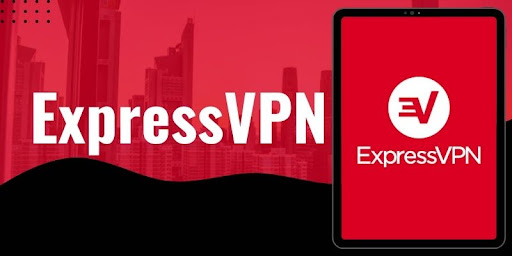
ExpressVPN is a premium option for school. It has more than 160 server locations spread across 94 countries. Using these locations, this VPN can be an excellent option to access geo-blocked websites.
ExpressVPN can help you speed up your school network similarly to Surfshark. Thanks to Express’s unlimited bandwidth, you may stream as often as you choose without limitations.
The USP of ExpressVPN is its RAM-only servers, which can bypass even the trickiest censorship and blockades. This means that you can unblock Khan’s Academy, social media sites, and all your favorite streaming platforms, like Netflix, Hulu, and HBO Max easily in school.
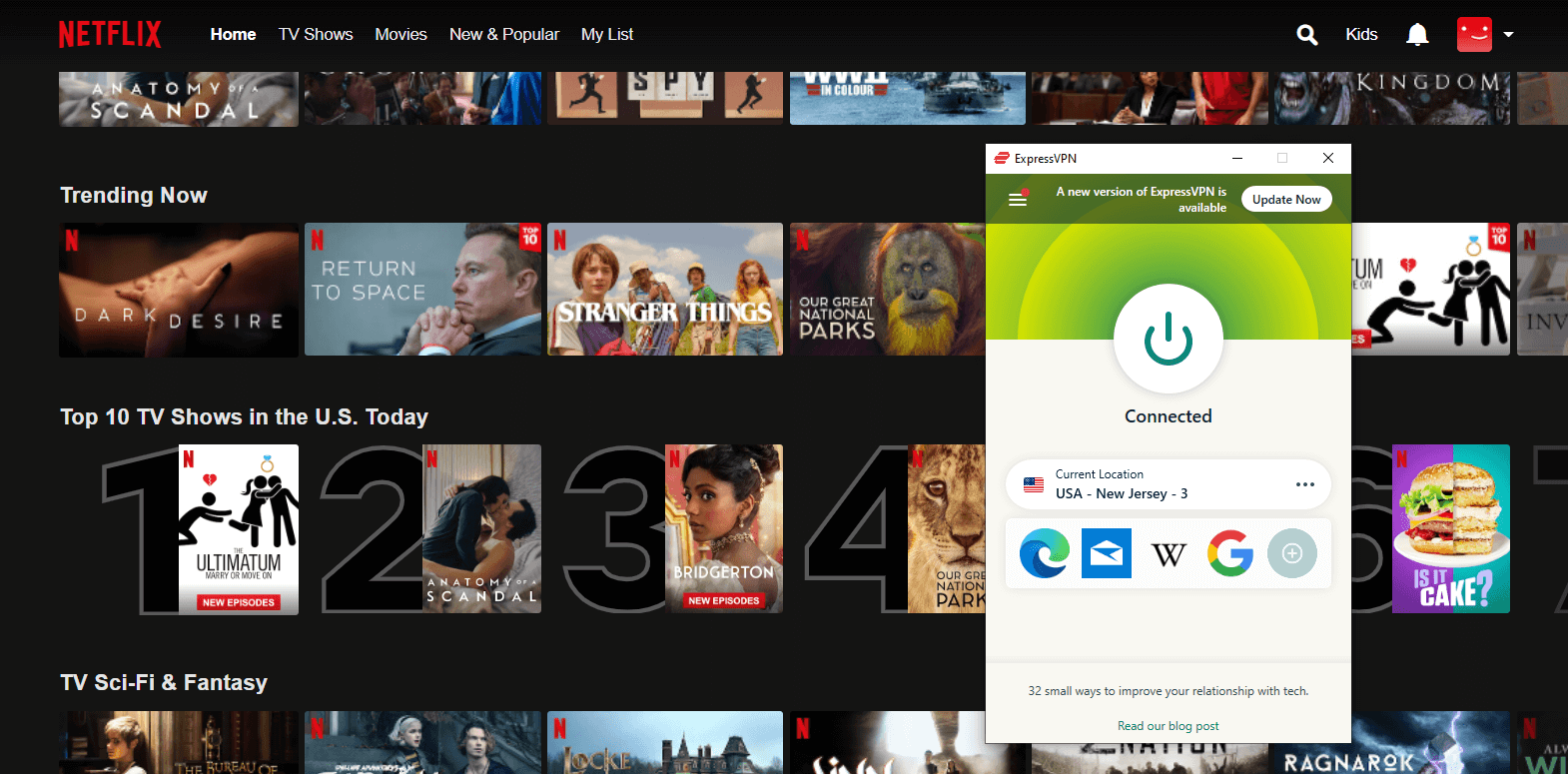
ExpressVPN by default employs the OpenVPN encryption option with 256-bit AES-CBC. Both perfect forward secrecy and HMAC authentication are supported. Additionally, if the connection drops, an internet kill switch briefly halts online traffic.
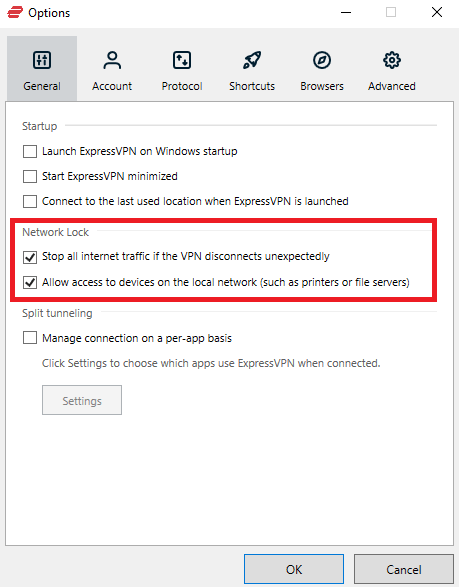
ExpressVPN offers simultaneous use on 5 devices. Additionally, you get a wide range of native browser extensions, mobile and desktop apps with this VPN.
If you don’t have a tight budget and want to use a VPN in school, we’d suggest ExpressVPN. Due to its fast connections, it justifies being the most costly VPN on this list.
You can get ExpressVPN at a cost of only [ExpressVPN-without-discount url=”https://bestvpncomparisons.com/go/expressvpn-bvcomparison/”] along with a 30-day money-back guarantee. For a much more detailed analysis, go through our ExpressVPN review.
2. Surfshark – Affordable School VPN

Surfshark is a budget-friendly VPN that can handle all your school network problems. It can boost connection speed in addition to unblocking websites on your school’s Wi-Fi.
With Surfshark, you can get rid of all throttling and take advantage of your network’s natural speed. In one of our testing, Surfshark significantly increased the network speed by 20%.
For those wishing to view content from Hulu, Netflix, or BBC iPlayer during school breaks, Surfshark is a great option as it offers 3200+ servers in 95 countries.
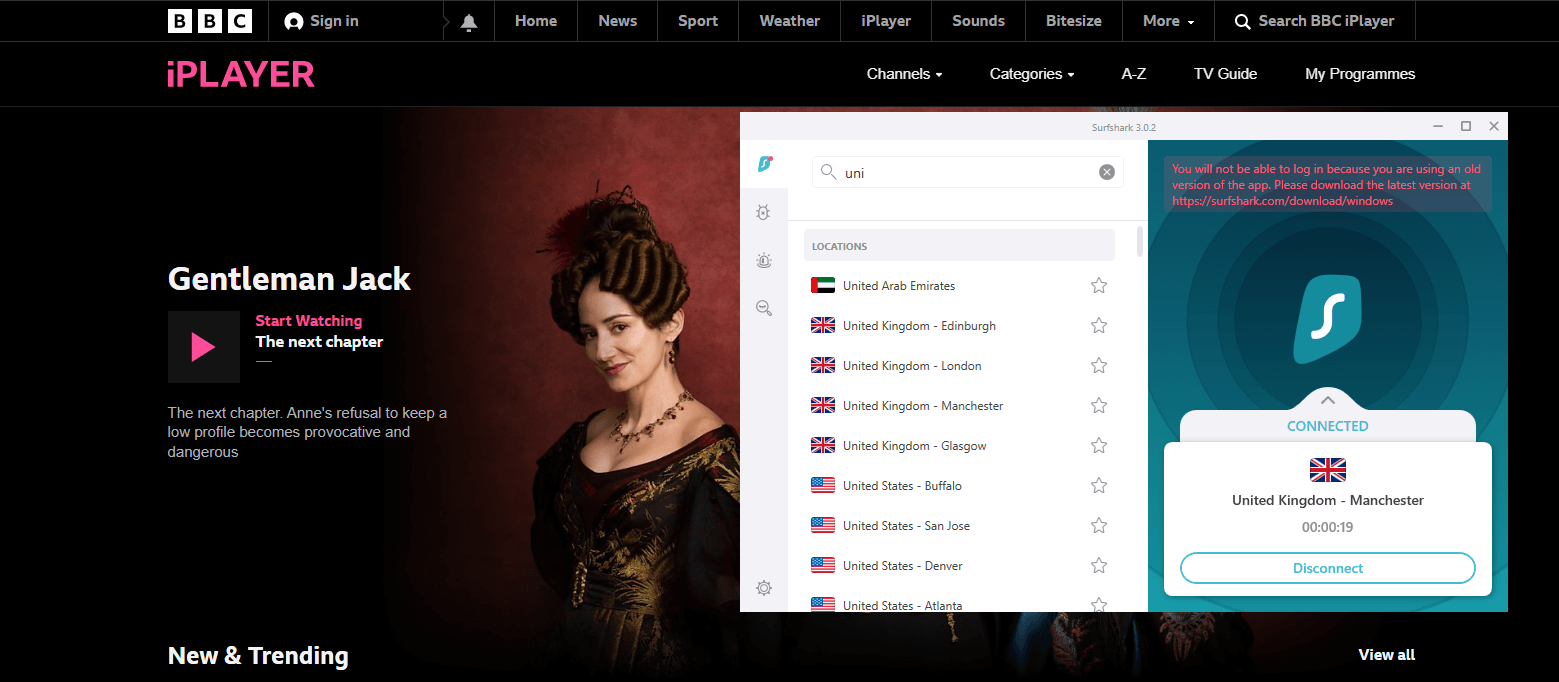
As for security, it also adheres to the AES-256 encryption standard, which we enjoy. With these standards, nobody know what you are accessing online, not even the IT specialist at your school.
Moreover, it has a NoBorders Mode, which is a one-click answer to your unblocking needs, and the MultiHop capability offers multi-encryption.
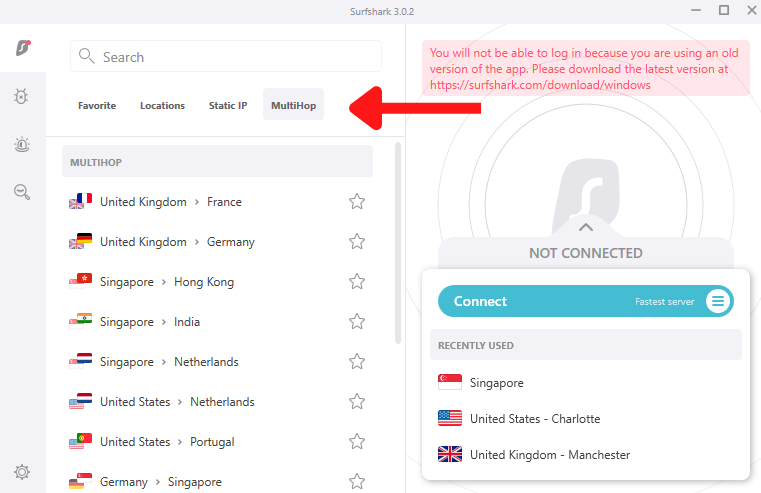
You can connect as many devices as you’d like with Surfshark. It provides user-friendly software for Windows, Linux, Android, iOS, and macOS.
When tested, Surfshark worked flawlessly on every mobile and desktop device. However, the consumer journey on mobile was much better.
As one of the most affordable VPNs available, Surfshark is a fantastic option for students. You can get Surfshark at a price of only [Surfshark-without-discount url=”https://bestvpncomparisons.com/go/surfshark-bvcomparison/”] if you don’t want to blow your entire allowance.
This VPN further offers a 30-day money-back guarantee so you can try the best VPN for school free for a month. For a much more detailed analysis, go through our Surfshark review.
3. NordVPN – Secure VPN for School
NordVPN is a secure VPN for school. It bypass the network firewalls of your school all while keeping you safe and unidentified.
With NordVPN, you get excellent speeds, just like the VPNs above. We were able to enjoy HD streaming to high-bandwidth downloads without seeing any noticeable lag.
More than 5,500 servers spread throughout around 60 countries make up its network. You can unblock the research websites of institutions in other countries, along with streaming services like Hulu, BBC iPlayer, CraveTV and Netflix by using this VPN.
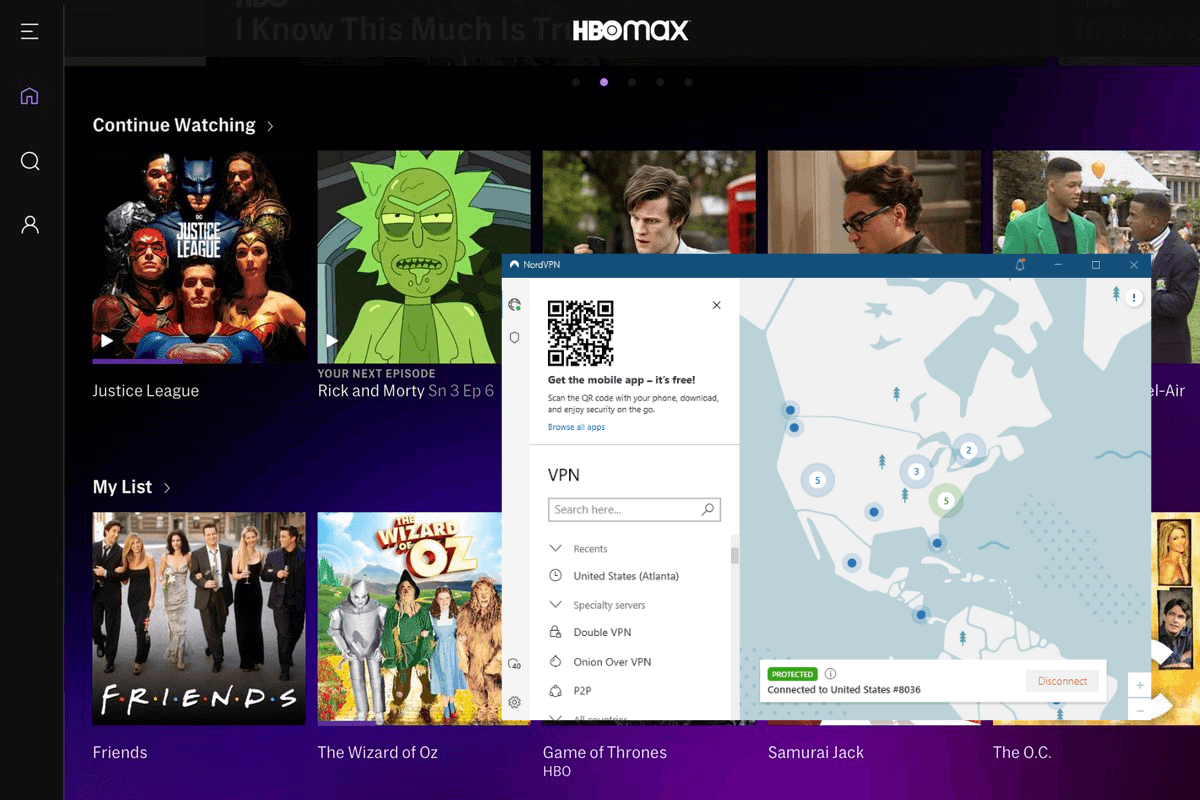 As for security, NordVPN provides a Kill Switch, Double VPN, military-grade encryption, and obfuscation to keep you safe from any attacks on your school Wi-Fi network.
As for security, NordVPN provides a Kill Switch, Double VPN, military-grade encryption, and obfuscation to keep you safe from any attacks on your school Wi-Fi network.
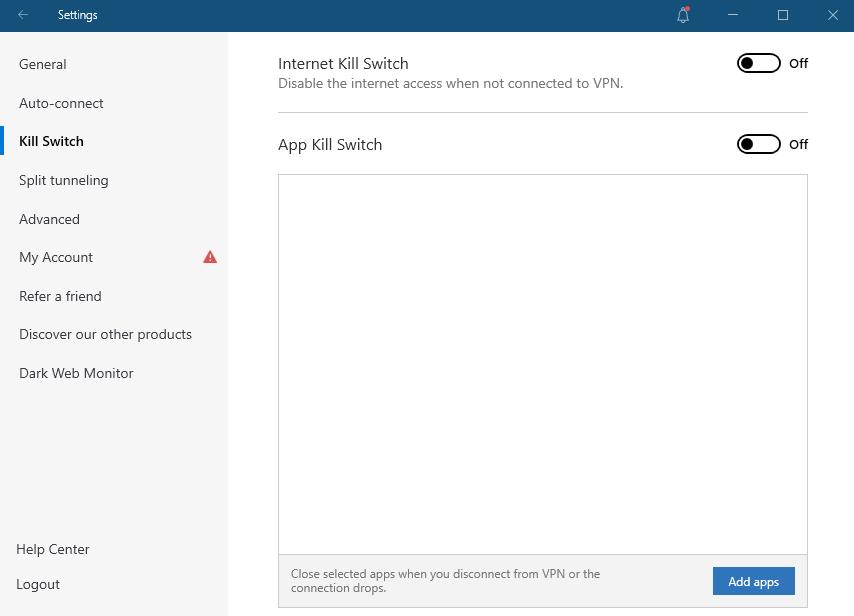
You may connect up to 6 devices at once, so no matter what device you use for school, NordVPN will be compatible. It works on Android, iOS, Mac, and Windows desktops.
Priced at [NordVPN-without-discount url=”https://bestvpncomparisons.com/go/nordvpn-bvcomparison/”], you can say good-bye to network congestion and site blockages of all kinds on your campus with a NordVPN membership. For a much more detailed analysis, go through our NordVPN review.
4. CyberGhost – Easy-to-Use VPN for School

CyberGhost is a user-friendly option for all beginner VPN users at school. Even though the UI initially requires some getting used to, CyberGhost is simple to use.
CyberGhost offers specialized servers for streaming, torrenting, and gaming, so users can get fast speeds while performing any of their favorite activities.
It includes over 7700 in 90 countries. That’s around half of the planet. Furthermore, this VPN can unblock any website or streaming platform you like. These include Hulu, BBC iPlayer, fuboTV, Sky Sports, and Netflix.
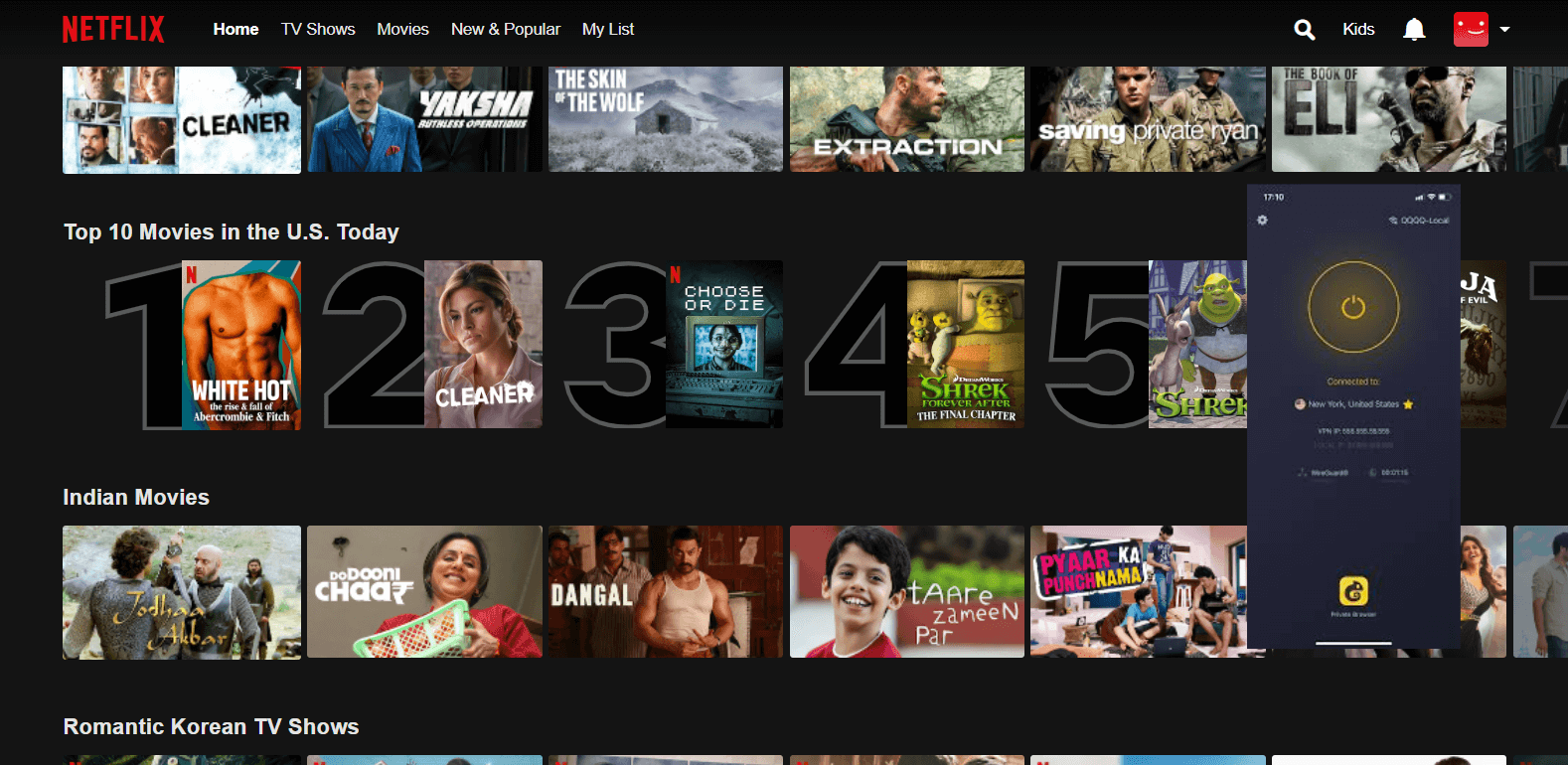
CyberGhost employs the 256-bit AES encryption and has excellent security. You also get a kill switch that is always on to keep you safe. Additionally, the VPN doesn’t record your activity.
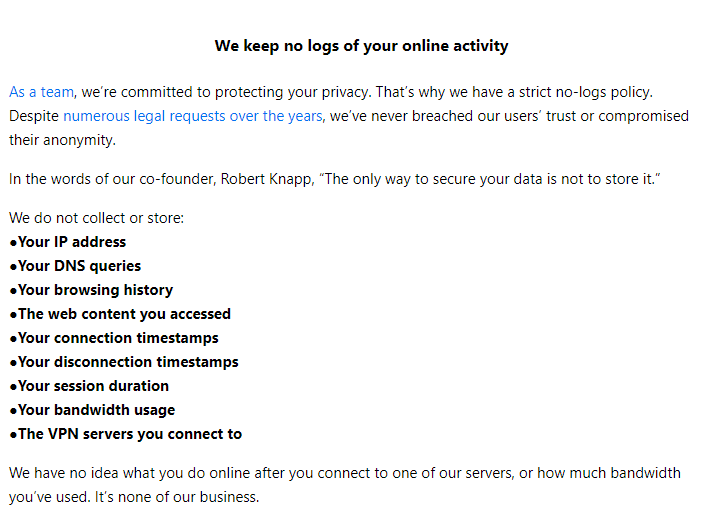
The VPN works with Windows, macOS, Android, and iOS, and you may connect up to seven devices simultaneously if you have more than one.
Only CyberGhost offers a 45-day money-back guarantee among all VPN services. This way, you can use this best VPN for school wi-fi free for over a month.
It comes at a price of $2.29/month, which is quite good. While the price is very similar to Surfshark, you might want to check which is the better option through our CyberGhost vs Surfshark comparison.
5. IPVanish – Great VPN app and Price

IPVanish is an all-rounder reliable option for school. It offers more than 2,000 servers across 75+ locations.
For students, this is the best option because to its speed and smooth communication. The drawback of IPVanish is that it occasionally fails to unblock geo-restricted content on well-known streaming services like Netflix and BBC iPlayer.
However, it’s ideal for students who enjoy listening to music at school.
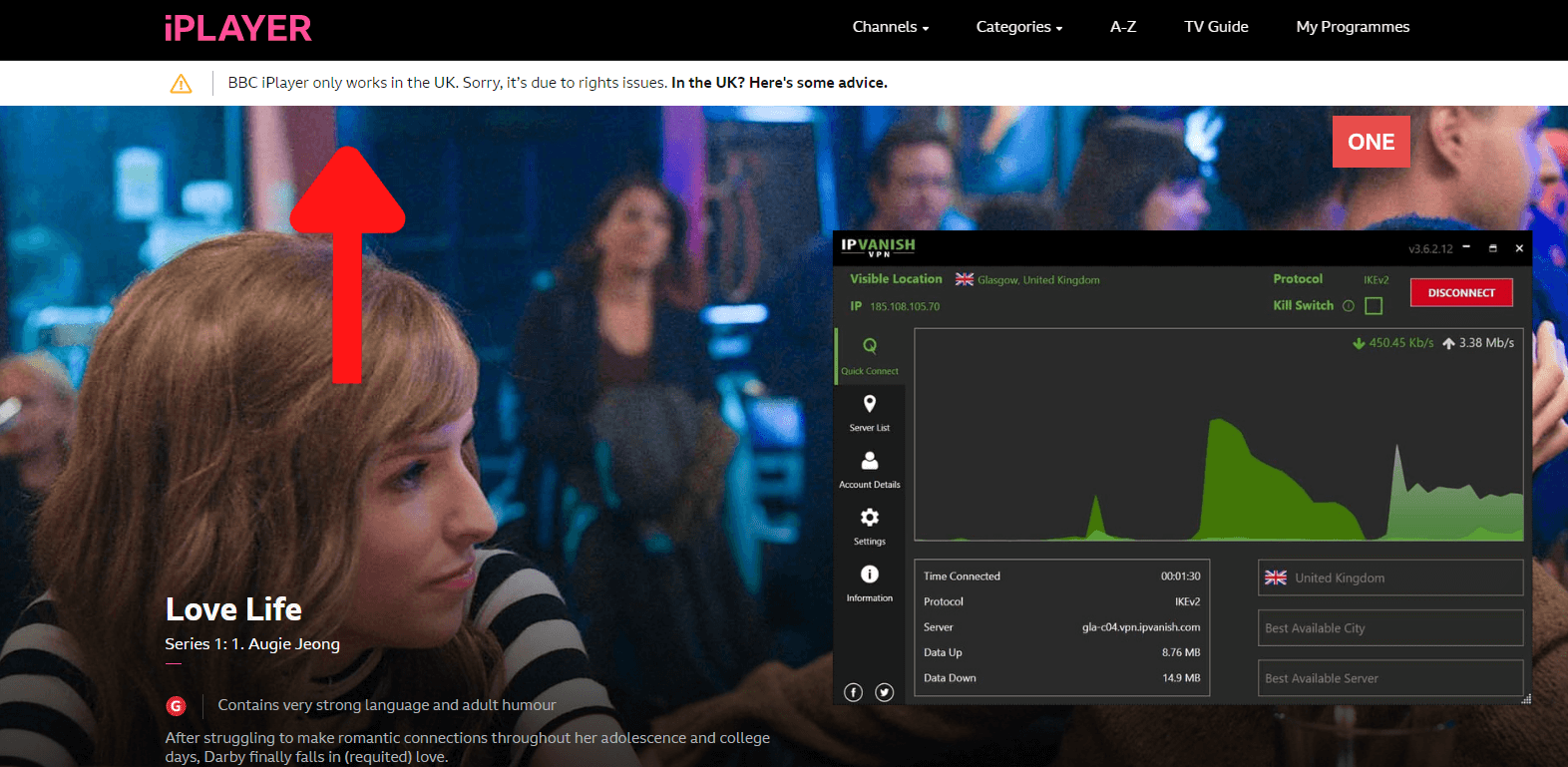
There is zero retention of any data or web traffic records with IPVanish. Standards for encryption are equally strict. It employs DHE-RSA 2,048-bit key exchange with perfect forward secrecy. A kill switch for the internet will stop any data leaks.
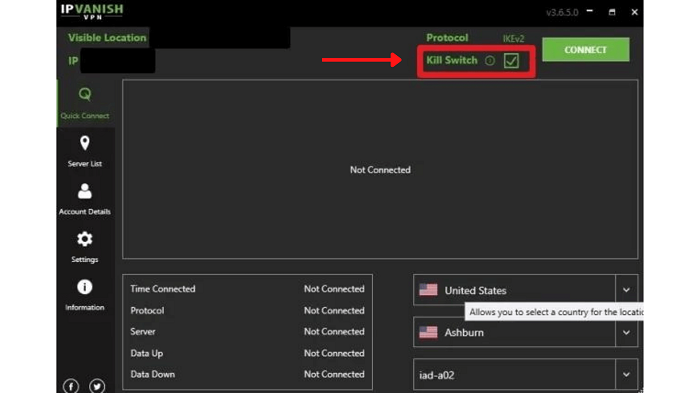
It further offers the ability to connect as many devices as you like, similar to Surfshark (Compare Surfshark with IPVanish to see which is better). This means that you can download it on macOS, Windows, Android, and iOS easily.
Being the final VPN on our best VPN for school list, IPVanish is a decent choice. It costs only $3.75/month, and offers a 30-day refund policy, just like the rest.
What to Look for in a VPN for School?
While selecting the best VPN for school, make sure you choose a VPN with advanced encryption standards. Without reducing your speeds or bandwidth, a decent VPN guarantees that your connection remains private.
However, despite using a VPN, you should always exercise caution online. VPNs are powerless to stop you from visiting sketchy websites or downloading malicious software.
While ExpressVPN should be your top choice as a school VPN, if you still desire testing the VPN yourself, then here is a list of factors you should look into when choosing a VPN for school:
- Price: Paying for a premium VPN isn’t always necessary given the pressure of student loans. In this case, we do not recommend looking for the best free VPN for school as well. So, select a VPN that provides student plans or something similar to keep your costs low. The majority of providers do provide money-back guarantees. If you want to the fastest VPN in the industry, opt for ExpressVPN.
- Servers: For a school VPN, a robust and large server network is essential. You may use it to unblock any website or app on the planet. Therefore, the more servers there are and the more evenly they are distributed, the better.
- Unblocking: Not every VPN can get past restrictions. The best VPN for school have thousands of IP addresses, and some can even mask VPN activity as conventional web traffic. They can navigate blocks more reliably as a result.
- Speed: If you want to unlock your school’s Wi-Fi, high speeds is a no-brainer. When you watch episodes of your favourite show in between assignments, you don’t want to experience a low-resolution or buffering screen. So, pick a fast VPN app that provides high-speed connections and the most servers nearby.
- Security and Privacy: An essential component of a school VPN is security. A feature that improves security is a kill switch. If the VPN malfunctions, it will fully cut off your connection, protecting you from prying eyes and preventing your school from learning what you are up to. Also, ensure that the VPN service provider doesn’t maintain activity logs.
- Compatibility: It’s nice for a VPN to offer support for popular operating systems including macOS, iOS, Windows, Android, and Linux. For a flawless experience at school, the software should work on every common device. The VPN should also permit multiple devices to connect at once.
Why Do You Need a VPN for School?
The security that a VPN offers is its key advantage. You don’t have to be concerned about possibly unsafe public Wi-Fi or network limits at school when your data is encrypted. Your private details will be safe even if the router security at your educational facility is subpar.
The majority of schools in the US and other countries usually impose limitations on their Wi-Fi network. Websites and applications that they believe will not support the purpose of education are blocked from being accessed.
Students are not allowed to visit those websites as a result. Sometimes the network is also subject to bandwidth restrictions to stop students from downloading excessive amounts of data. The main purpose of this is to evenly divide the available bandwidth across all Wi-Fi users in school.
To get around these restrictions imposed by the school administration, you need a VPN. With the best VPN for school on iPhone or any other device, you can increase download speeds and bypass bandwidth limitations. Your device, data, and communication are all well-protected by this excellent privacy tool.
Please note that we do not recommend using the best free VPN for school wi-fi despite a low budget, as it won’t offer any of the features above. Instead, opt for a budget-friendly VPN like Surfshark for school.
Why Do Schools & Colleges put Restrictions on Websites and Apps?
The straightforward explanation for this is to prevent students from being distracted during class. If you’re watching hilarious puppy videos or looking at Snapchat stories, you can’t claim to be entirely focused.
Despite your frustration, even well-intentioned websites get blacklisted by schools. Email servers and educational tools can also get caught in the net.
Blocks are additionally enforced to control bandwidth usage. The network wouldn’t be able to manage it if kids were continuously downloading games like PUBG, streaming videos, or consuming other forms of online entertainment.
The problem of torrenting is another aspect. It is not permitted in schools, and for good reason. Textbook PDFs are frequently shared by students, but schools must abide by the Digital Millennium Copyright Act. Students who are found to be breaking school rules may face punishment, but a VPN will assist you from being caught.
Wrapping it up!
While you’re at school, you can bypass network restrictions and protect yourself from online threats by using a VPN. However, if you’re a student, finding one that satisfies your demands while staying in your budget can be challenging.
This is why we recommend you the most budget-friendly option on our list – Surfshark.
Despite being affordable, Surfshark offers 3200+ servers in 95 countries, advanced security features like MultiHop, kill switch, and CleanWeb, and ability to stream, torrent, and play games in school without being caught!
We hope you liked our best VPN for school guide. Stay tuned for more!