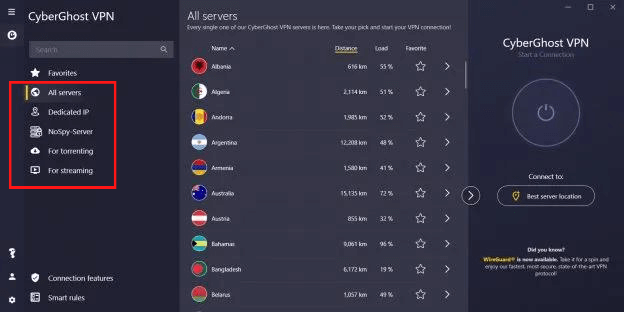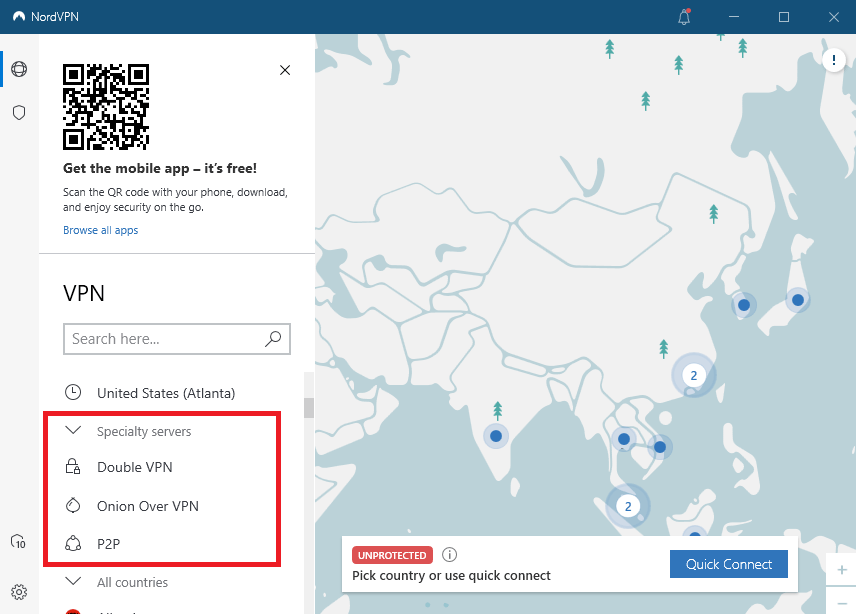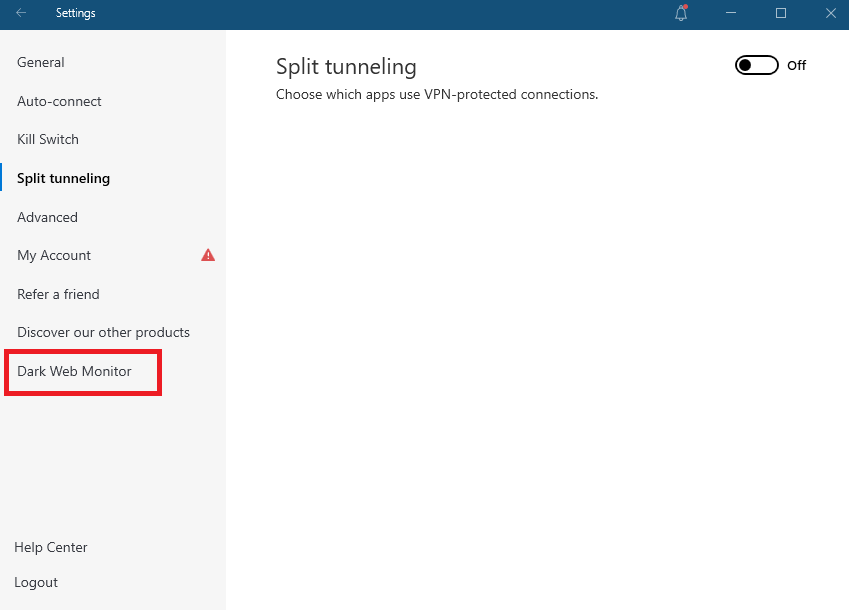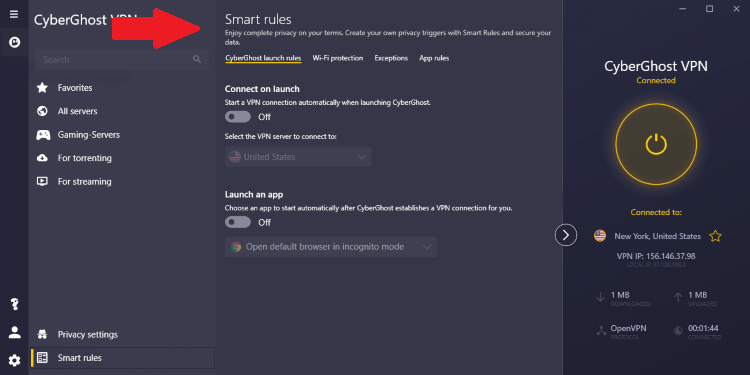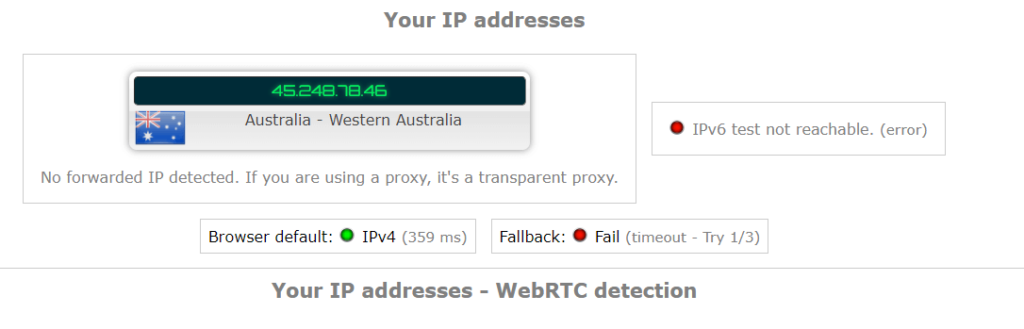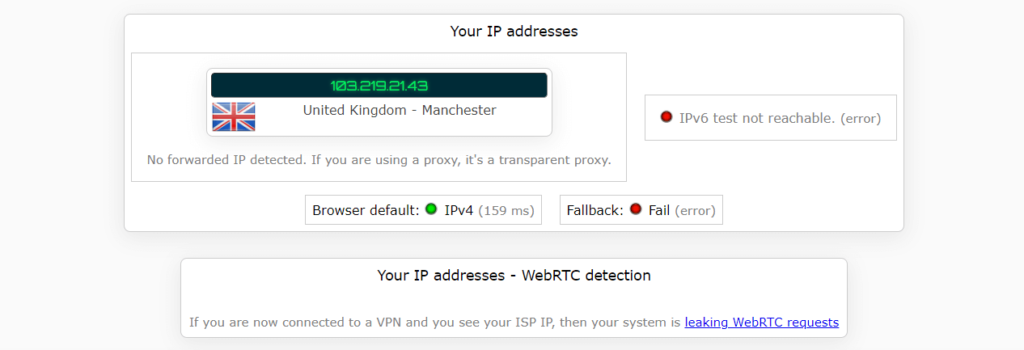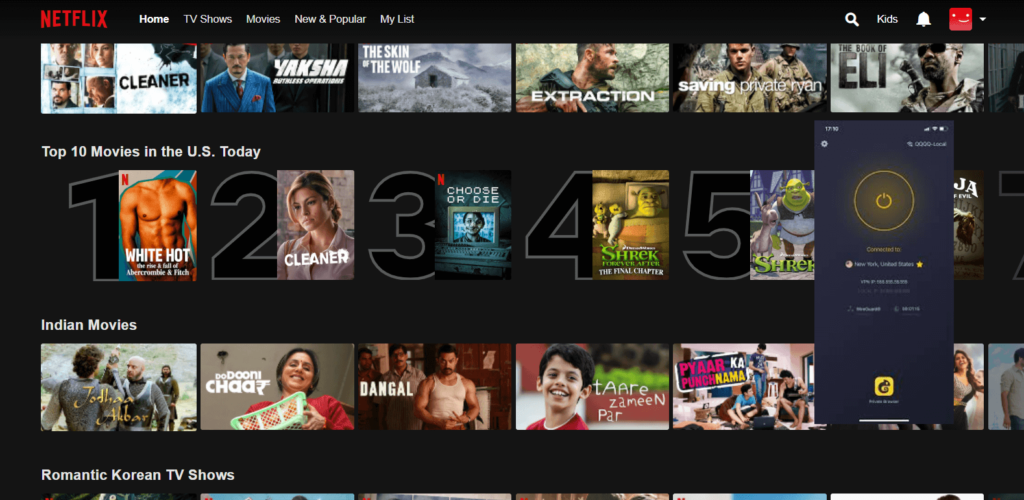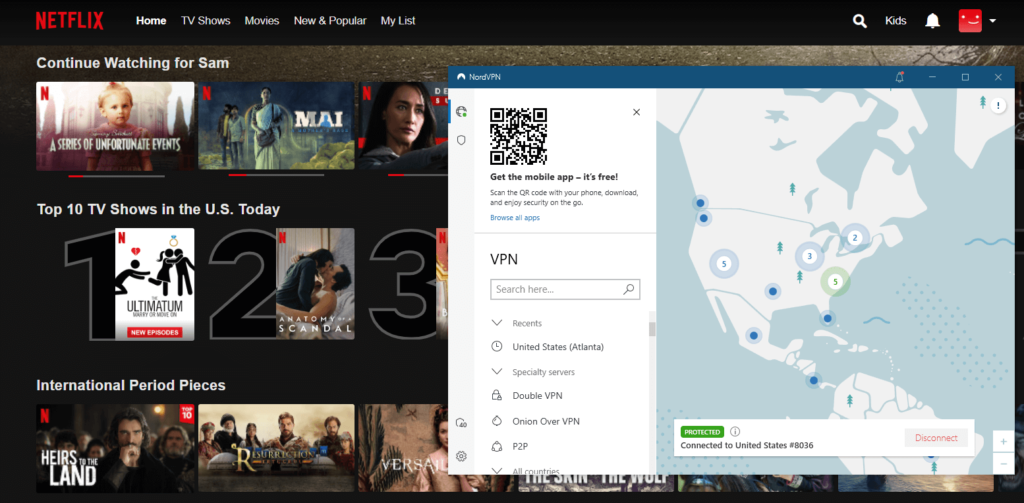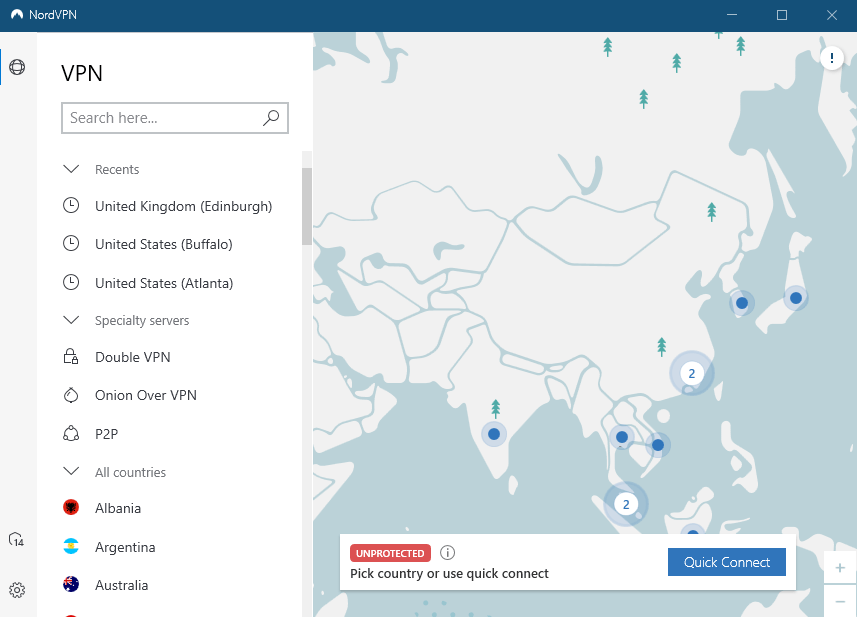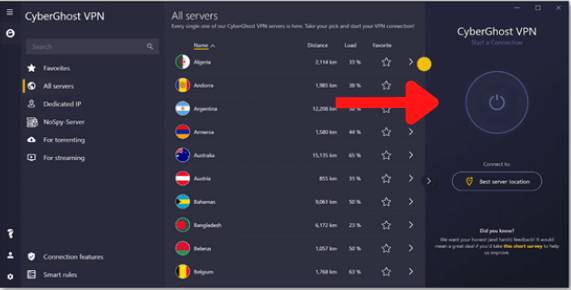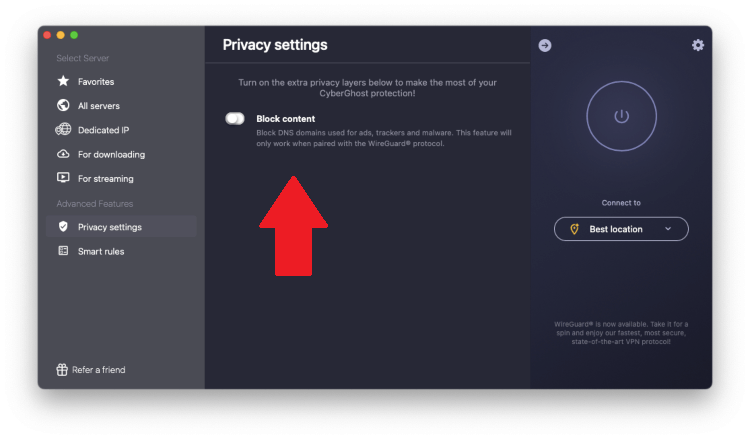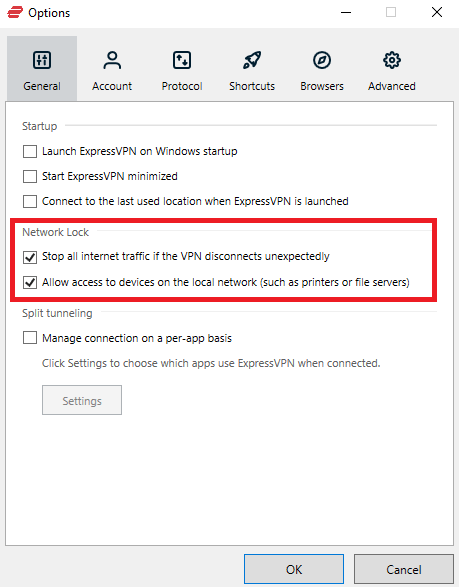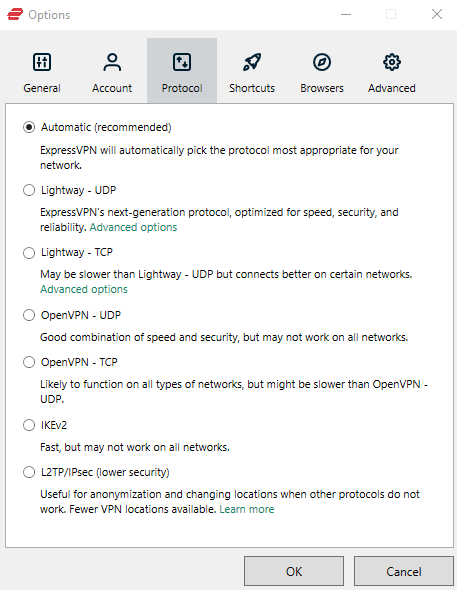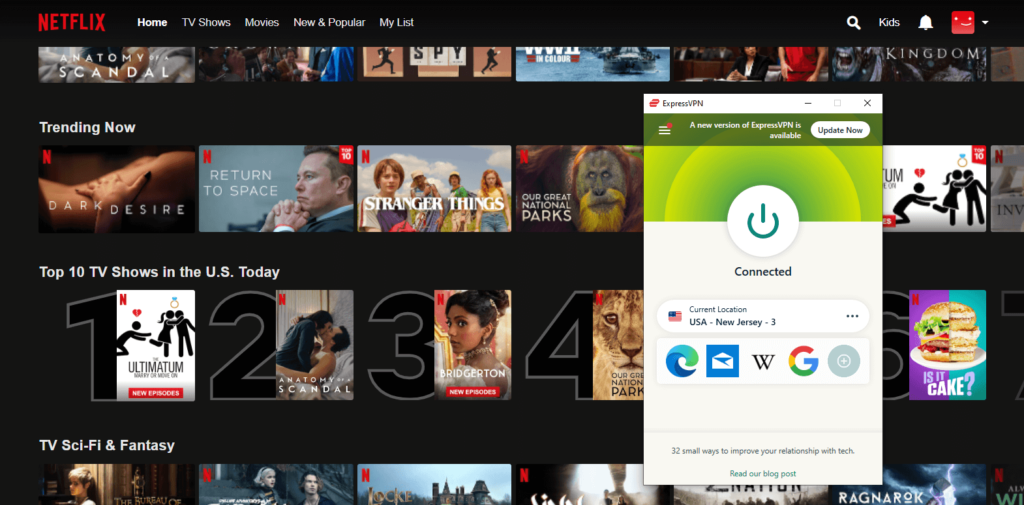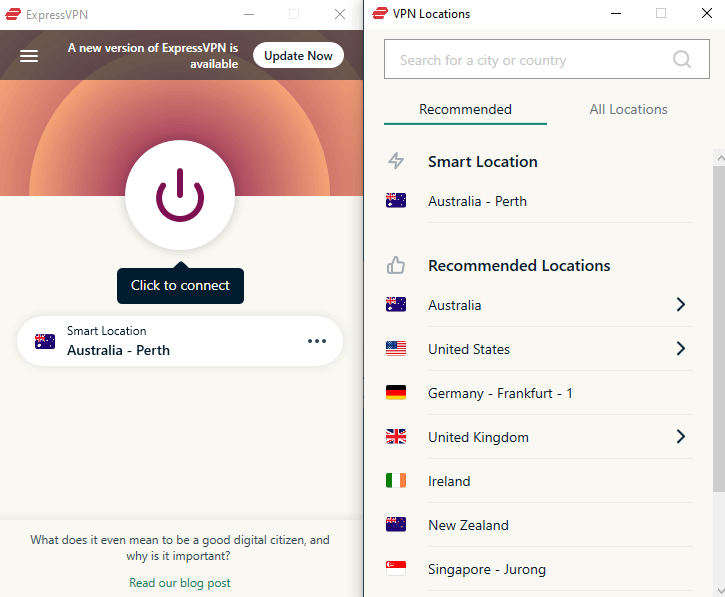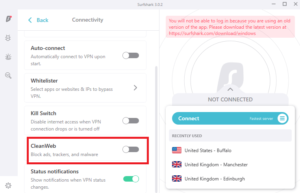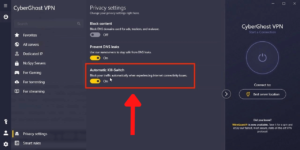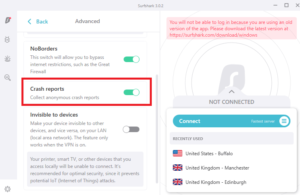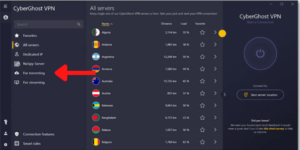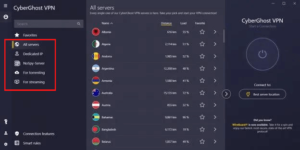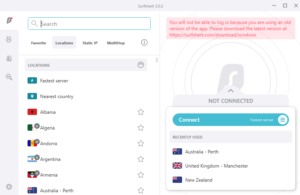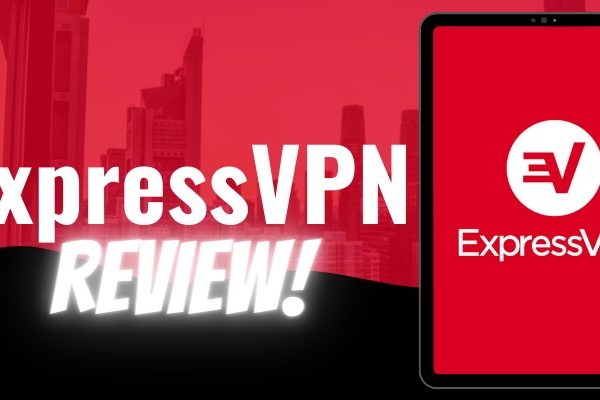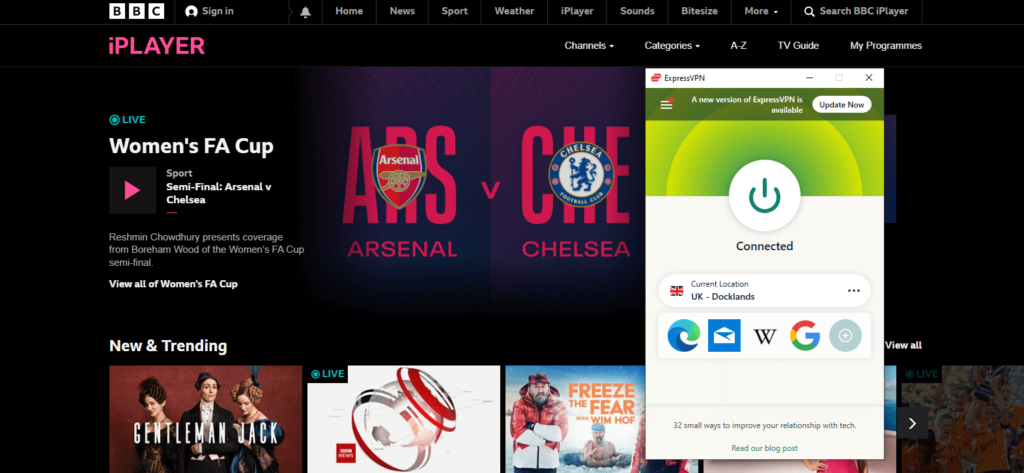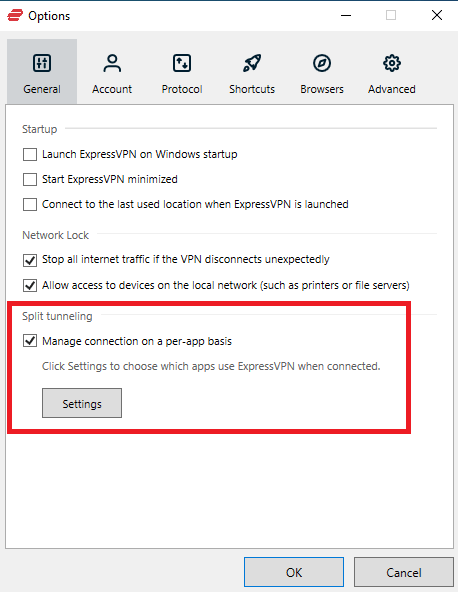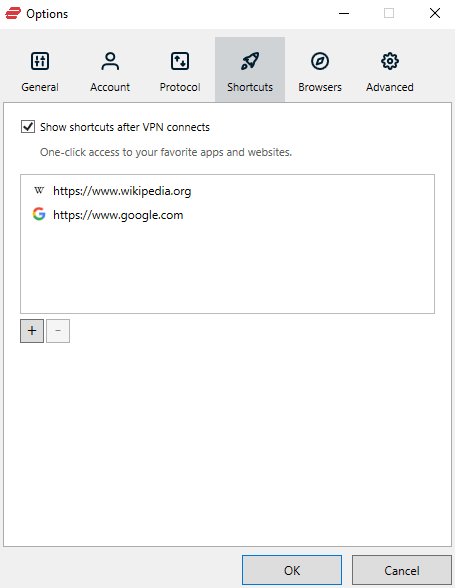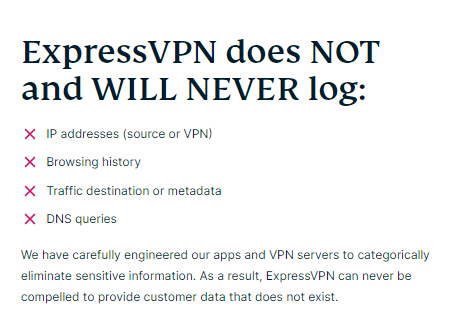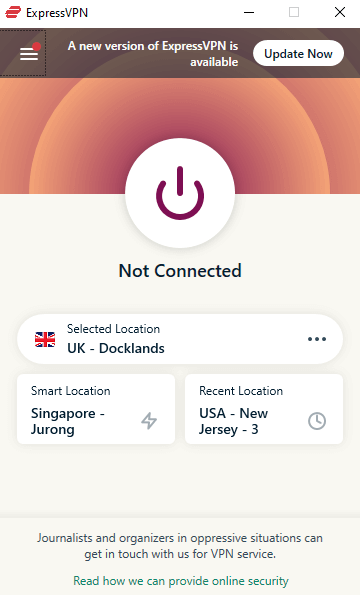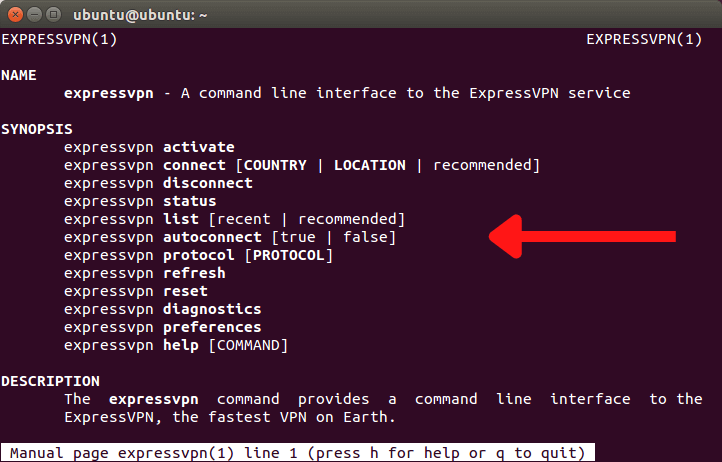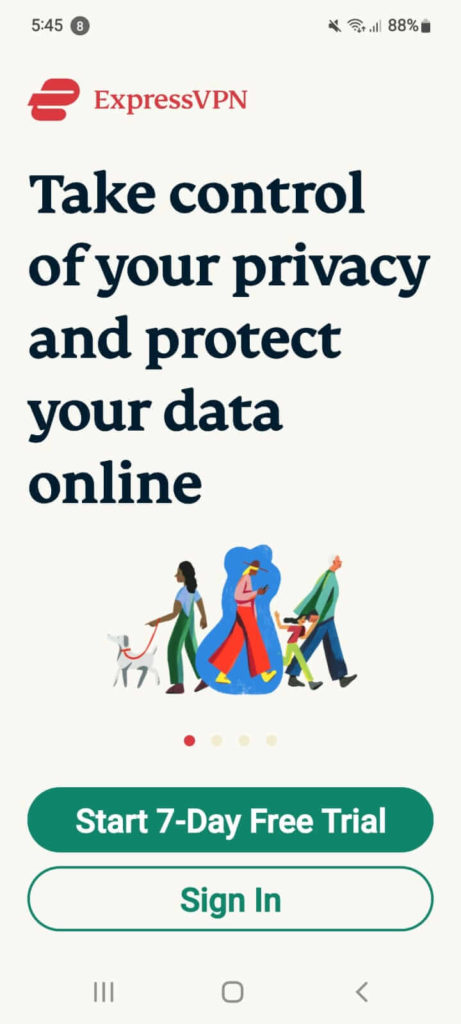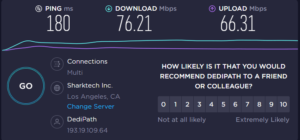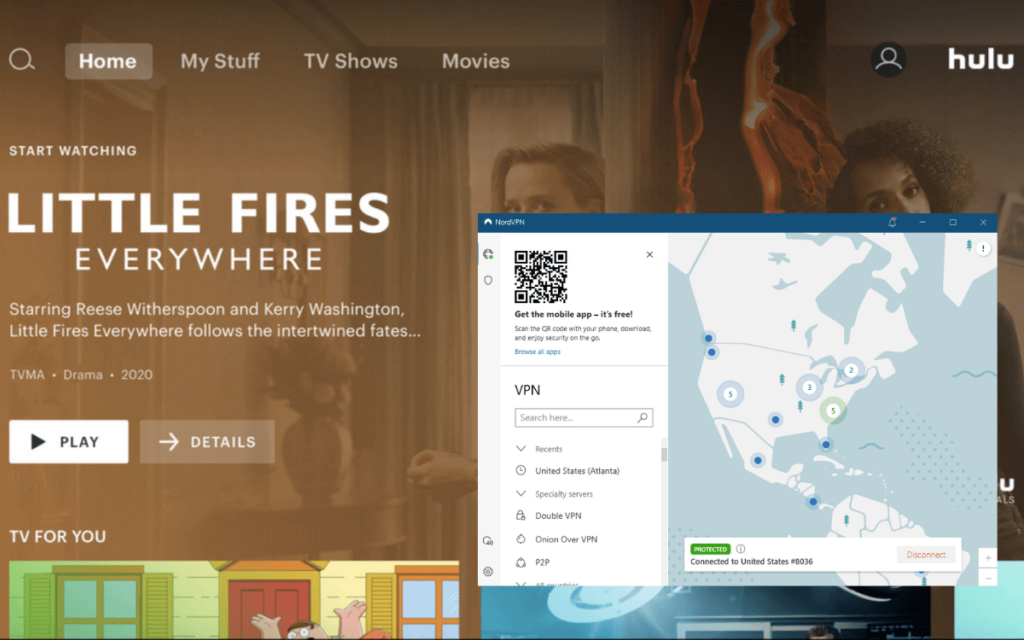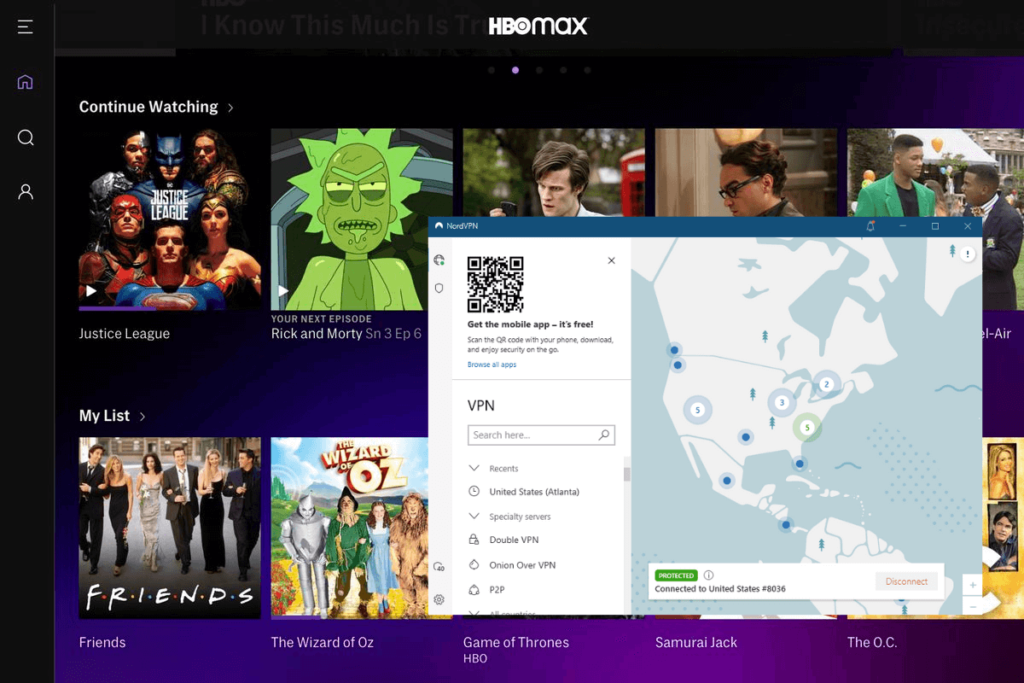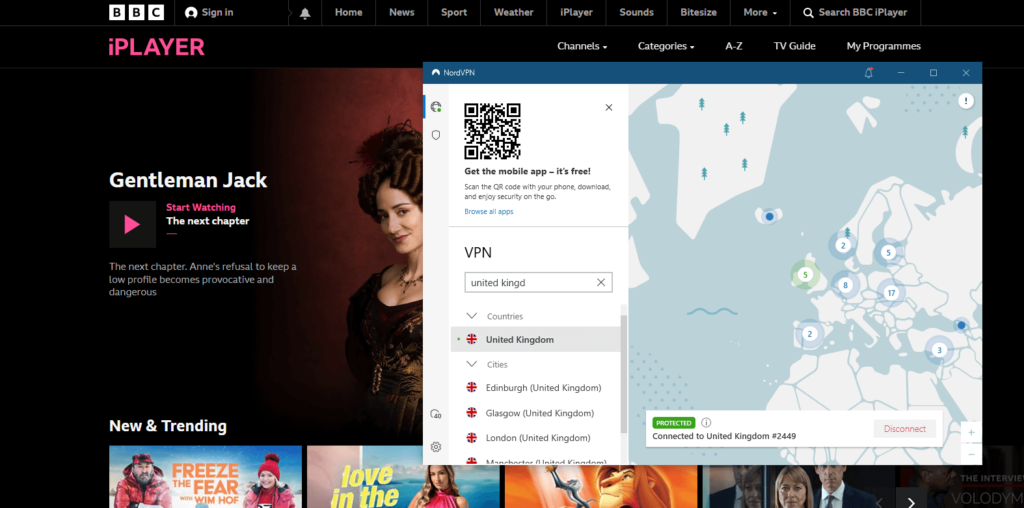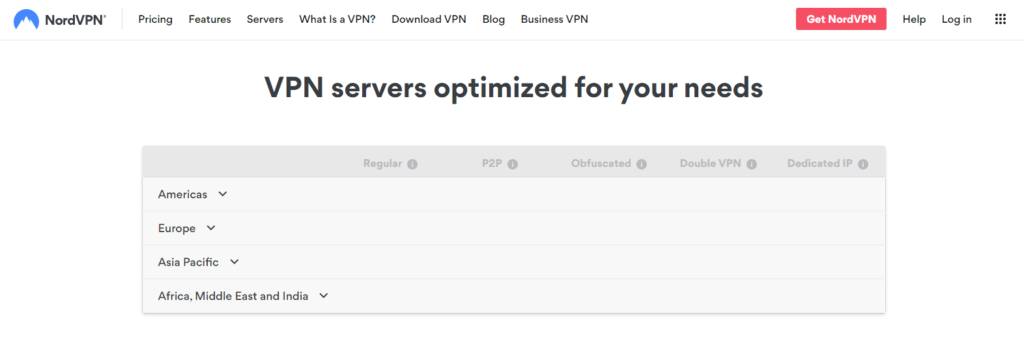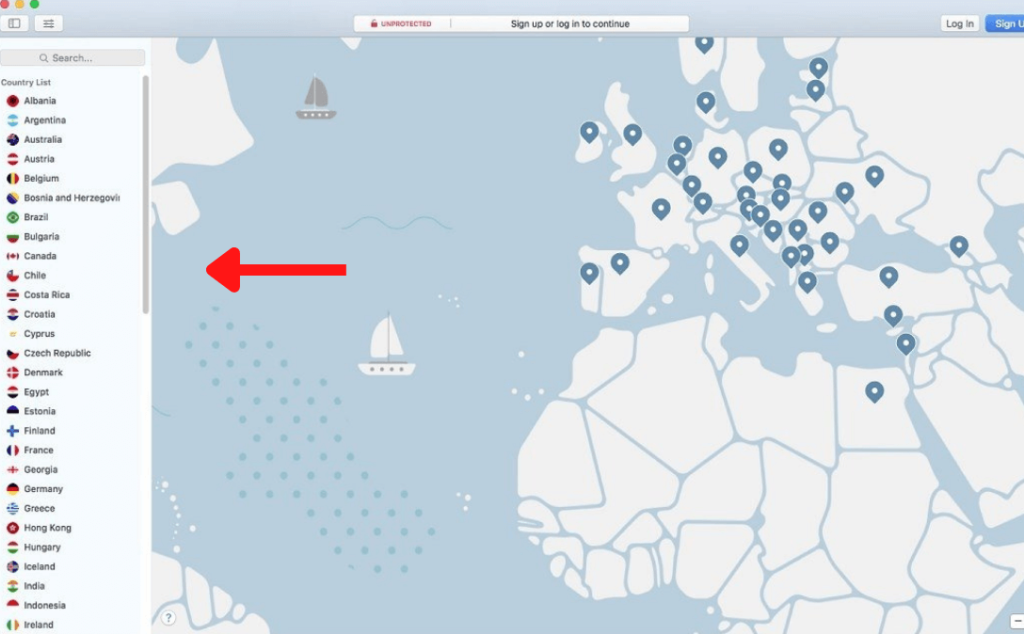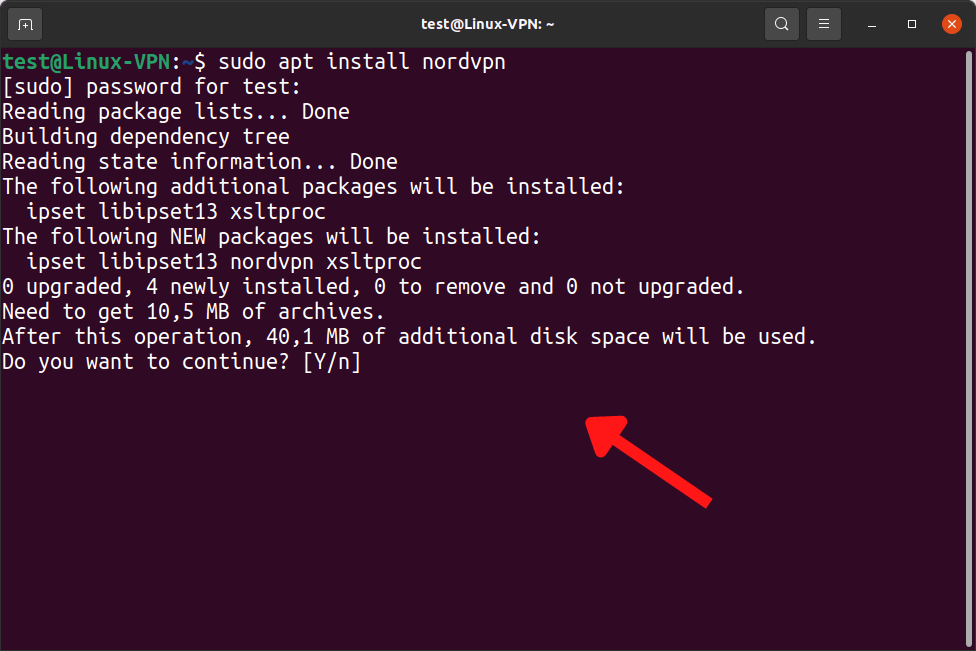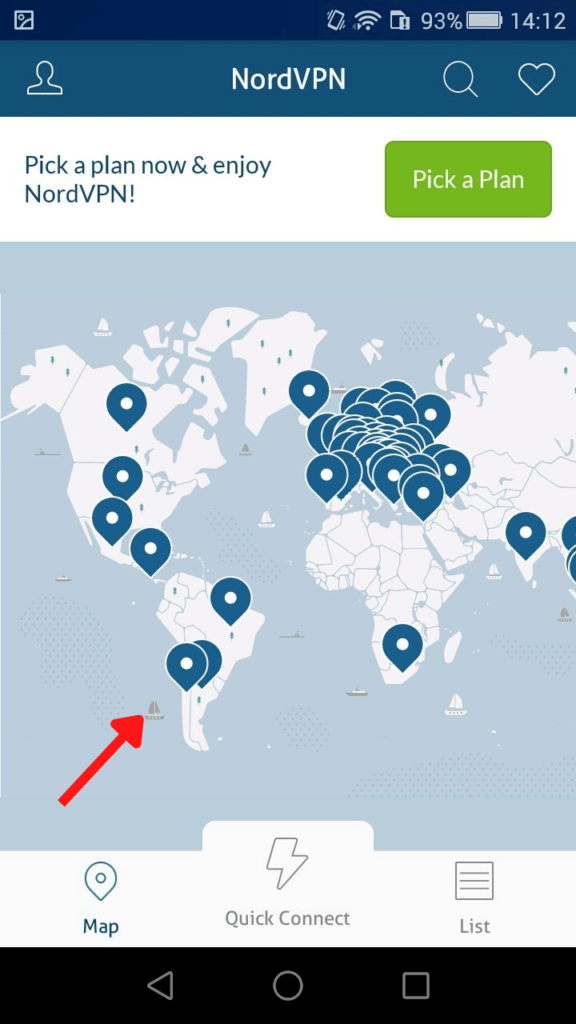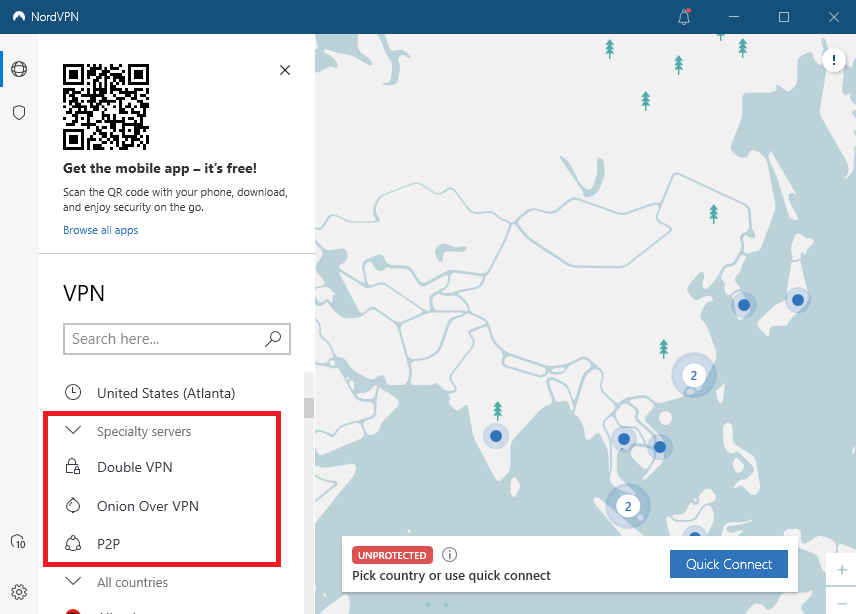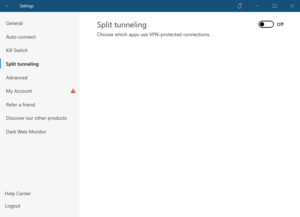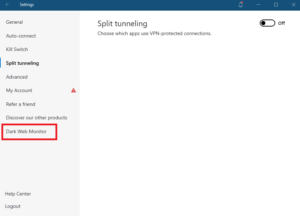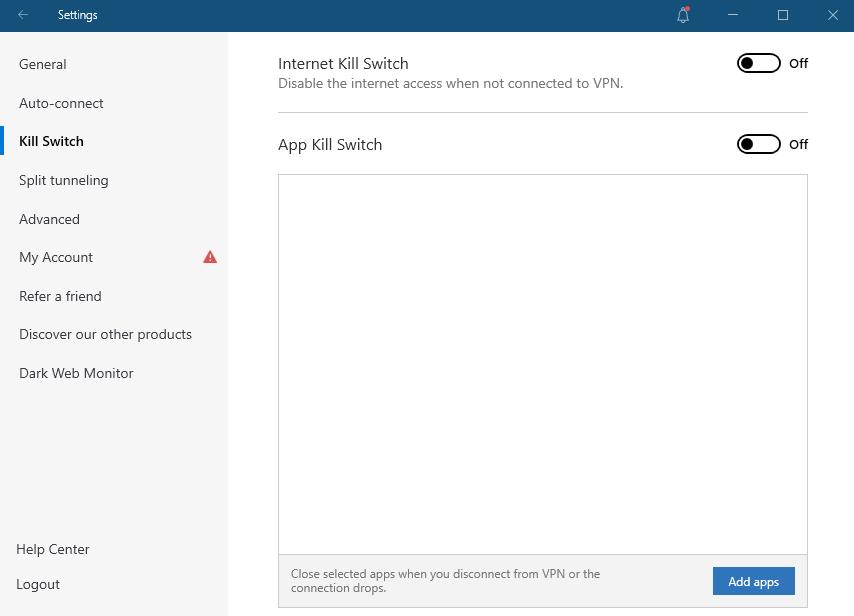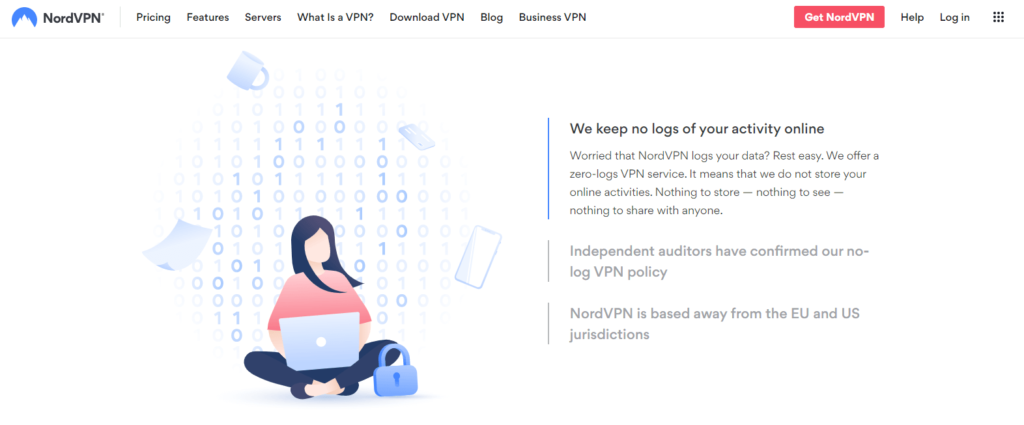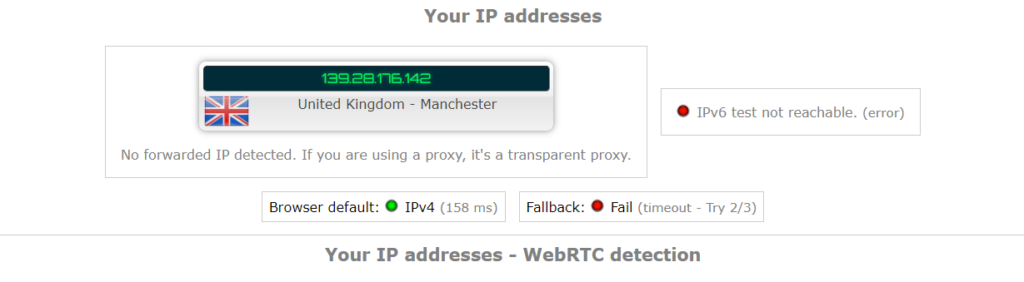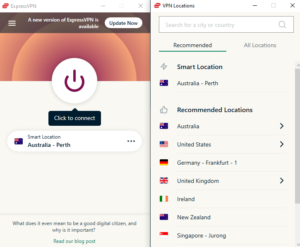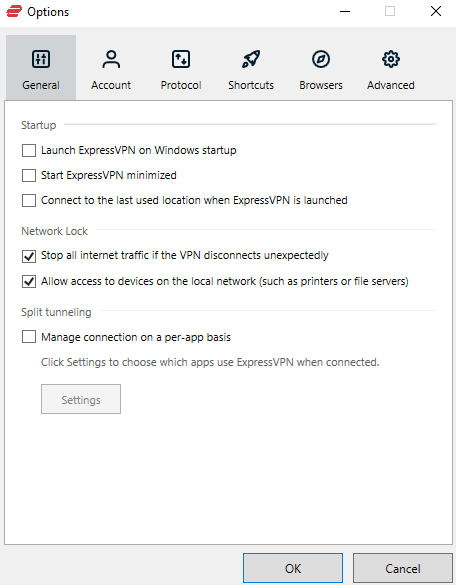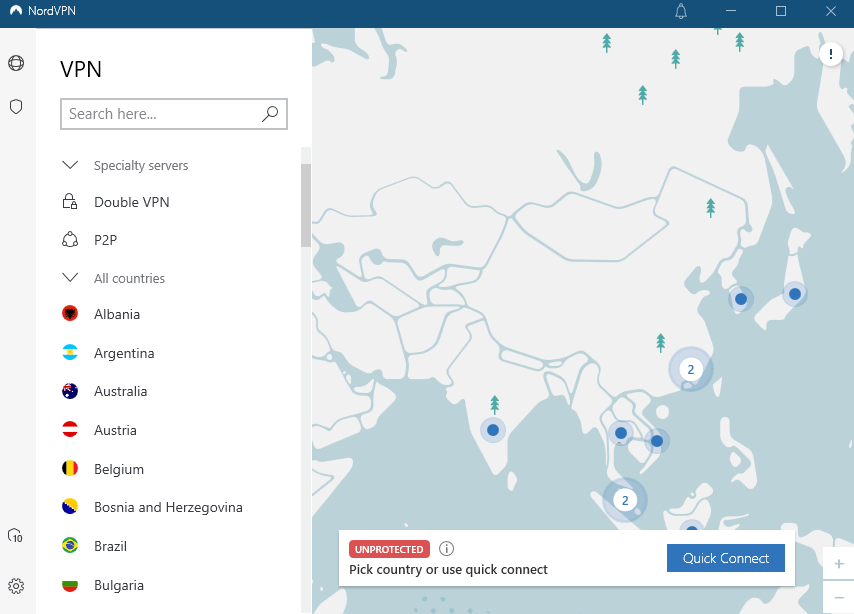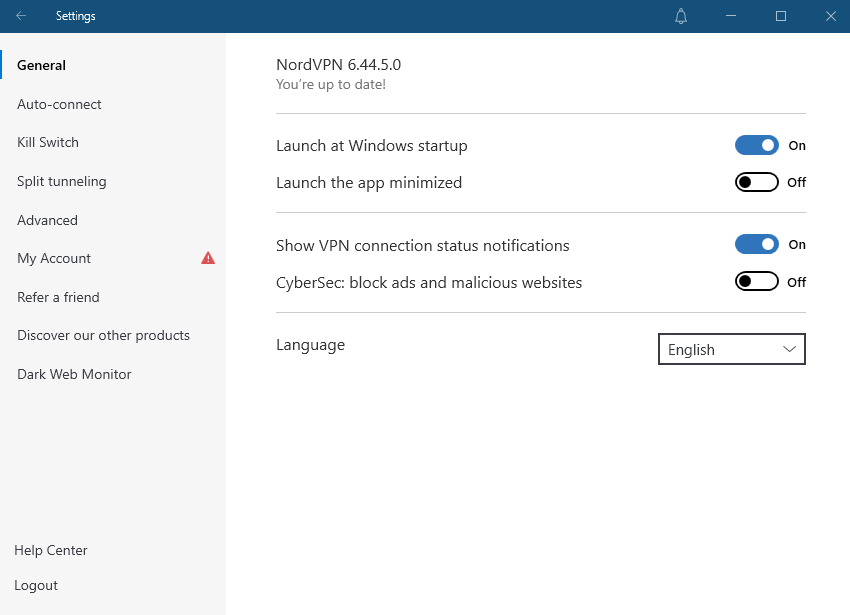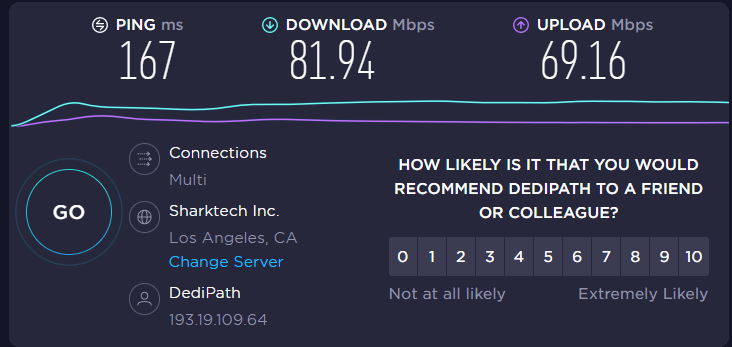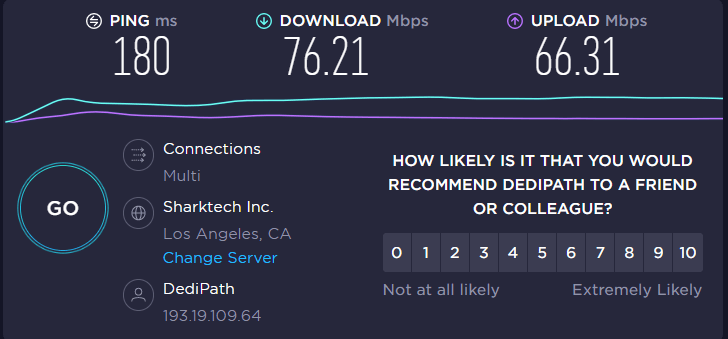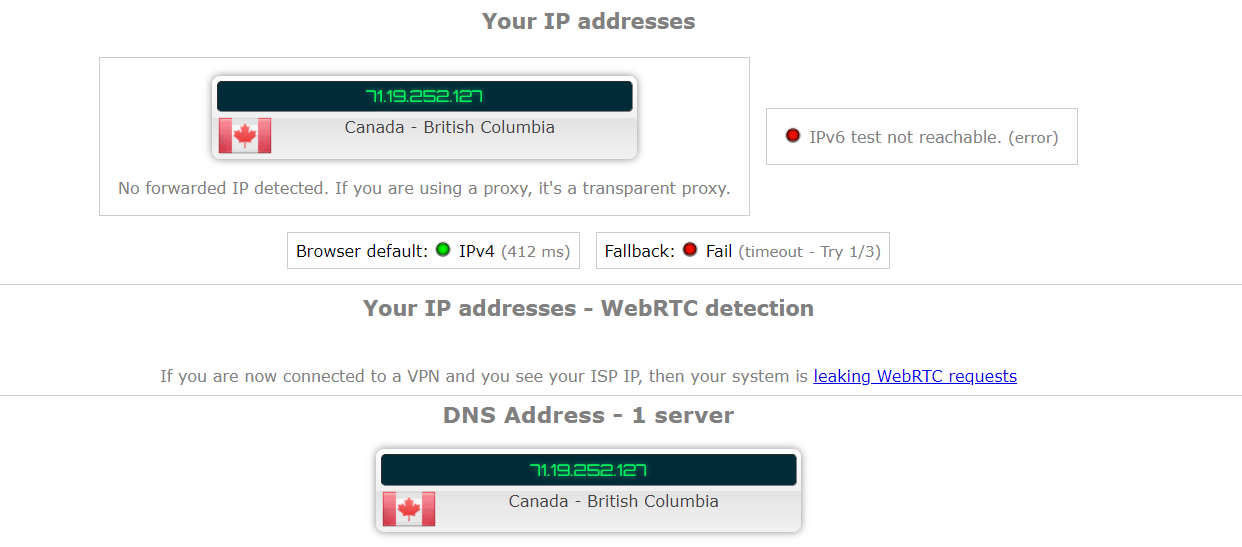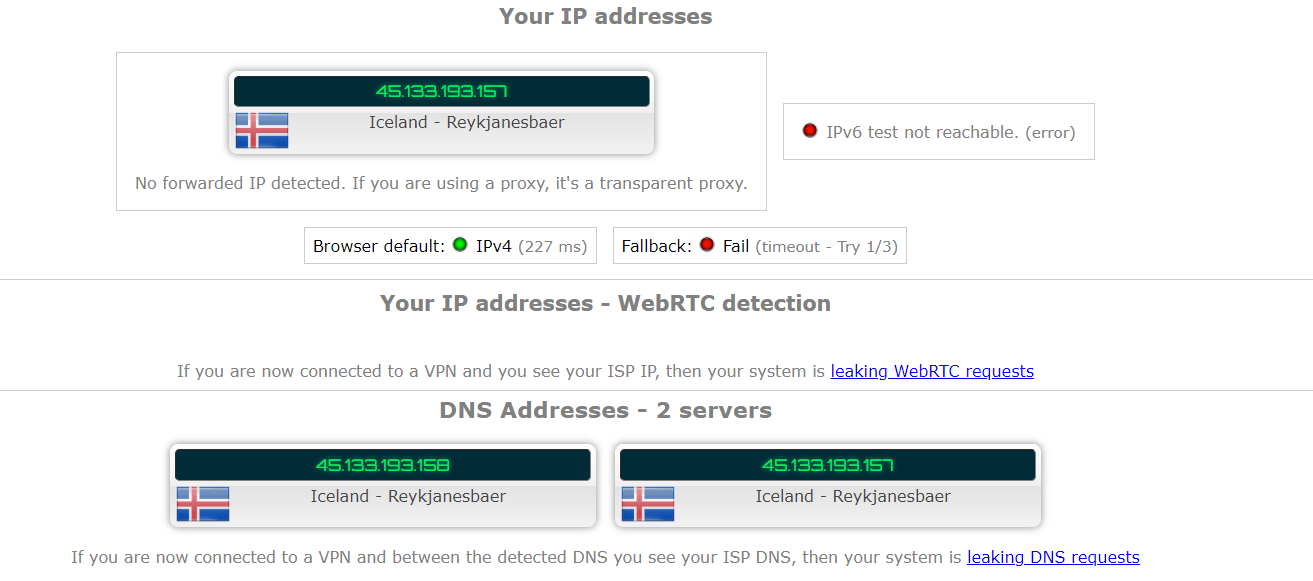Surfshark and PIA are two of the most inexpensive (if not the cheapest) VPN providers available. Despite being on the lower end of the price spectrum, their capabilities differ.
We’ve highlighted both providers below to give you a sense of their strong aspects, but after that, you’ll get a detailed side-by-side comparison set out for each category in this Private Internet Access vs Surfshark showdown. Let’s see who comes out on top without further delay!
Surfshark vs Private Internet Access: Head to Head Comparison
| Surfshark | PIA | |
| Trustpilot Rating: | 4.2 | 4.6 |
| Servers: | 3200+ servers in 65 countries | 35000+ servers in 80+ countries |
| Logs policy: | No logs | No logs |
| Pricing: | Starts from $2.30/month | Starts from $2.19/month |
| VPN protocols: | OpenVPN UDP & TCP, IKEv2, IPSec/L2TP, WireGuard,
Shadowsocks |
OpenVPN, L2TP/IPSec, IKEv2 |
| Streaming Compatibility: | Netflix, HBO Max, BBC iPlayer, Hulu, and more | Hulu, Netflix, Amazon Prime, and more |
| Platforms: | Linux, Firefox, macOS, Chrome, iOS, Windows, and Android | iOS, Windows, Mac, and Android |
| Simultaneous connections: | Unlimited devices | 10 devices |
| Support: | knowledge base, 24/7 live chat, FAQs, email support | knowledge base, FAQs, 24/7 live chat, email support |
Surfshark vs PIA speed test: Which one is faster?
While using a VPN will slow down your connection, the fastest VPNs will ensure that the effect on upload and download speed is low. They maintain high internet connections, allowing you to stream, torrent, play online games, and browse without interruption.
Surfshark is well-known for its speed. The same cannot be true of PIA, which has been criticised for its delays. It slows down your internet connection, making downloading files, playing games, and watching movies more difficult.
However, we did conduct a speed test of both VPNs to confirm this and here are the results:
Surfshark speed test:
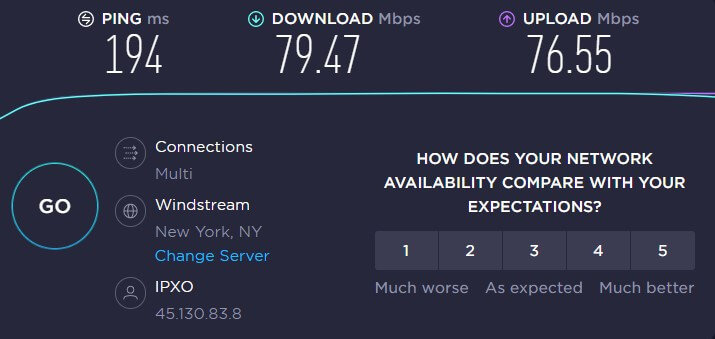
PIA speed test:
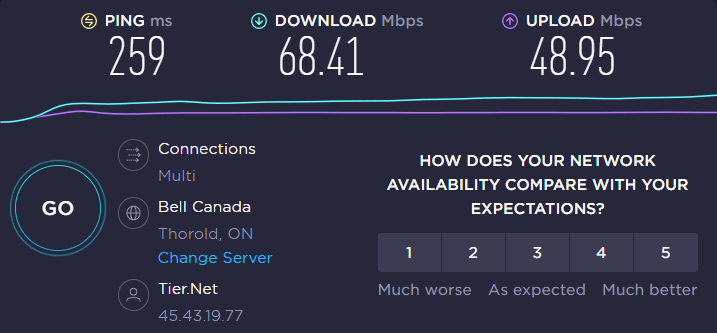
Final Result: Surfshark is the Winner!
Surfshark vs PIA VPN: Which one has the best features?
If you’ve already overruled Private Internet Access due to its slow speeds, its features may persuade you otherwise. PIA, like Surfshark, includes all of the necessary VPN functions and enhances its core with ultimate add-ons.
Split tunneling
Both Surfshark and PIA offer IP and app-based split tunneling features. Surfshark also offers URL-based split tunneling. PIA’s split tunneling, on the other hand, operates on both desktop and Android OSes, whilst Surfshark only works on Windows and Android.
Final Result: It’s a Tie!
Kill Switch
When your VPN connection drops, Surfshark provides the most basic kind of a kill switch, which disconnects your device from the internet. A sophisticated kill switch is also available in PIA that keeps you from accessing the internet unless the VPN is active again.
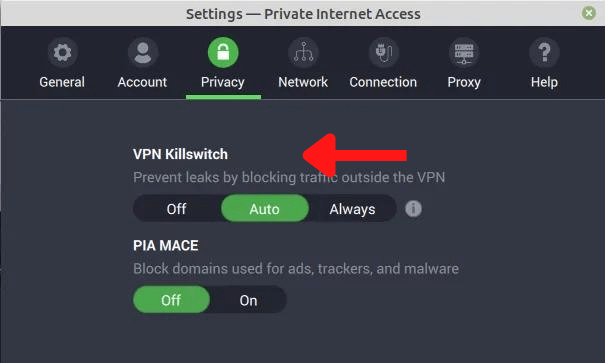
Final Result: It’s a Tie!
Ad-blocker
PIA features a built-in ad-blocker named PIA MACE that helps keep viruses at bay. It’s not the best ad-blocker, but it’ll do the job.
However, if you want to be completely protected, we recommend using a different blocker. It’s worth noting that Surfshark has a super-effective ad-blocking feature named CleanWeb.
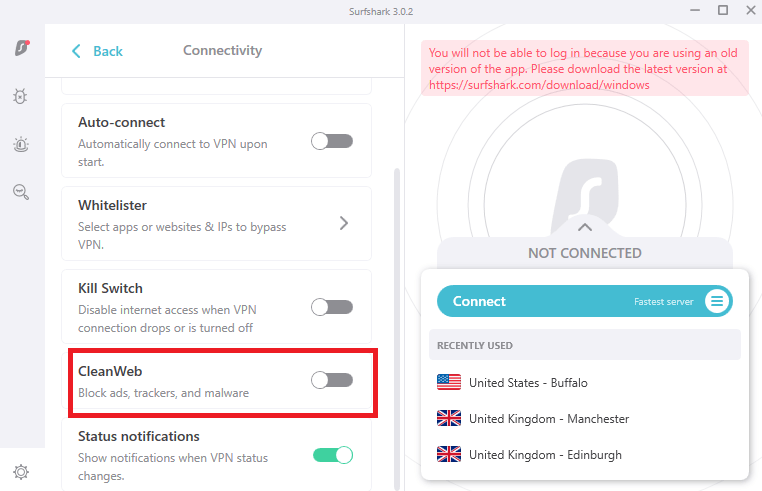
Final Result: Surfshark is the Winner!
Exclusive features
In addition to the standard functions, PIA and Surfshark offer advanced security features, some of which are premium add-ons.
SurfsharkONE and Antivirus by PIA are two paid antivirus add-ons they provide.
In addition, in the client control panel, PIA offers Identity Guard, an email breach monitor. Your email address is scanned and monitored by the software to discover if it has ever been involved in a data breach.
Whitelister is a feature by Surfshark that is similar to PIA’s split tunneling.
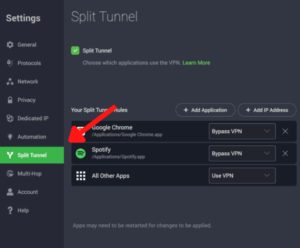
MultiHop is also included in Surfshark’s subscription. To boost security, the function routes your web traffic over two servers.
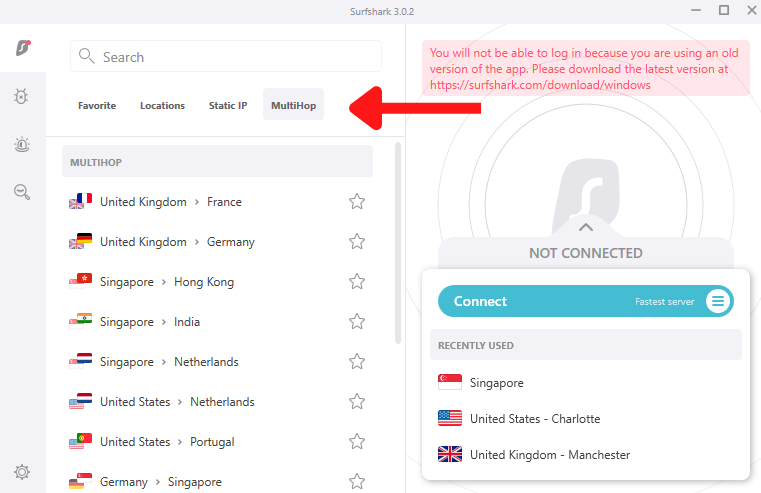
So, which is better: Surfshark vs PIA? Well, when it comes to features, it’s definitely a draw!
Final Result: It’s a Tie!
PIA VPN vs Surfshark: which VPN is more secure?
A VPN with great security is required to protect your privacy. That means strong encryption, as well as any other particular security measures a service may offer. This is what Surfshark vs PIA security looks like:
Jurisdiction
Surfshark is based in the Netherlands. While being located in Europe, this is not a fantastic jurisdiction, it is certainly not terrible, since the Netherlands does not belong to the controversial Five Eyes Alliance.
Private Internet Access is situated in the United States, which is one of the most hostile jurisdictions for a privacy-focused company in the world. That’s because the US government has ordered VPNs and email companies in the US to harvest data on users for multiple investigations.
Final Result: Surfshark is the Winner!
Logging
As for Surfshark vs PIA logging policies, Surfshark advertises itself as a no-logs VPN service. The only information they save is your email address and billing information, according to their Terms of Service. Nothing you do online is stored.
However, PIA offers both strengths and limitations when it comes to logging. It is a verified no-logs VPN service, which has been validated in two separate court instances.
But, when you consider that PIA is based in the United States, it becomes less comforting. As we’ve seen at least three times previously, it might be forced to log users at any time by US authorities.
Final Result: Surfshark is the Winner!
Encryption Protocols
The strength of a VPN is determined by the quality of its VPN protocols and encryption standards.
For your VPN protocol, Surfshark allows you choose among OpenVPN (UDP and TCP), WireGuard, and IKEv2. AES 256-bit encryption is used in all of these protocols.
PIA, on the other hand, comes pre-configured with OpenVPN, but you may switch to WireGuard on all devices, as well as IKEv2 on iOS. If your internet service is unreliable, PIA allows you to reduce packet size for better VPN performance.
Final Result: It’s a Tie!
Surfshark vs PIA streaming capabilities
Surfshark is well-known for being able to get around most streaming websites’ geo-blocks. On the other hand, PIA is reported to be inefficient at working around geo-restrictions.
Surfshark is a quick service that unblocks a large number of services. It’s one of the best streaming VPNs that supports 17 different Netflix libraries officially.
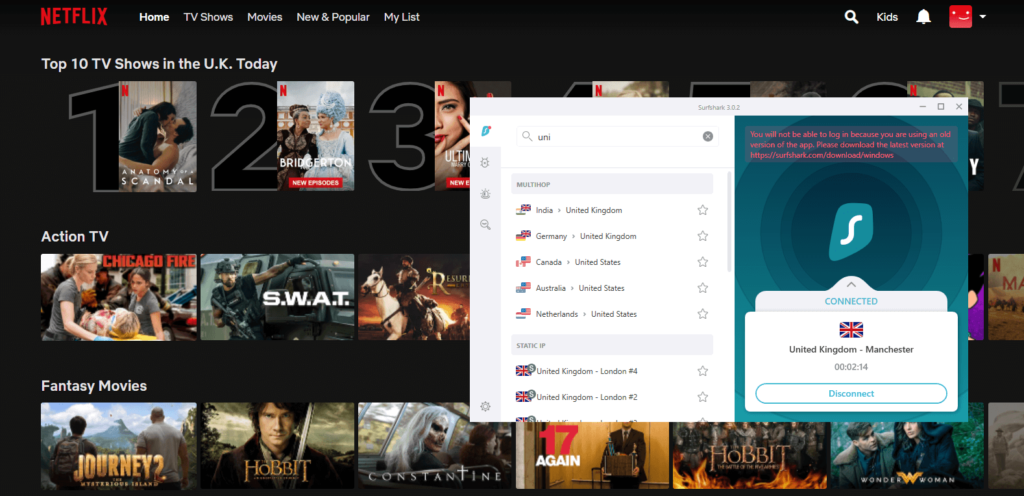
That’s not all, though. Surfshark also works with Hulu, DAZN, BBC iPlayer, Disney Plus, and other streaming services.
Whereas, Netflix frequently blocks Private Internet Access, according to our tests. They also have issues with Hulu and other popular streaming services.
Final Result: Surfshark is the Winner!
Torrenting and P2P
Things get a little more complex when it comes to torrenting (P2P file transfers). Surfshark is one of the finest VPNs for torrenting, according to our tests.
It is an extremely fast network that supports torrenting and P2P downloads over every server, thanks to leak protection and kill switches incorporated into their software.
PIA is also strong on the technical front, albeit not as fast as we would want. It enables port forwarding, which is useful for torrenting, however the speeds are too slow. We can’t suggest PIA for torrenting or other high-bandwidth activity because of this.
Final Result: Surfshark is the Winner!
Plans and pricing; Which one is more affordable?
| Prices and Plans | Surfshark | PIA |
| Periods | 1 month | 1 month |
| 6 months | 6 months | |
| 2 years | 2 years | |
| Special offers and discounts | 82% off on 2 years + 2 months plan | 3 Years + 3 Free Months |
| Lowest price per month | $2.30/month | $2.03/month |
| Highest price per month | $12.95/mo | $9.95/mo |
If you’re looking at nothing but price, then, well, PIA might be it. But, if you genuinely care about the service you get with the subscription, then there should be no second thoughts when subscribing to Surfshark. Yes, IT’S THAT GOOD.
If you’re worried about a longer-term commitment, both companies provide a 30-day money-back guarantee, which we recommend taking advantage of by signing up for a one-month package.
If you aren’t completely pleased after 30 days, you can request a cancellation and receive a full refund.
Final Result: Surfshark is the Winner!
Server locations
With over 30,000 servers around the world, Private Internet Access outnumbers Surfshark’s 3200+ servers. PIA also provides servers in 78+ countries, which is significantly more than Surfshark’s 65 countries.
Unlike Surfshark, a large number of PIA’s servers are virtual, making pinpointing a server’s specific location more challenging. This could be inconvenient for users in the United States who want to access the server in New Jersey but are instead connected to one on the opposite side of the country.
Final Result: PIA is the Winner!
Surfshark vs PIA device compatibility & interface
| App Interface and Usability | Surfshark | PIA |
| Location selection | List form | List form |
| Multi-logins | Unlimited | Ten |
| Mobile-friendly apps | Yes | Yes |
| Other devices and operating systems | iOS, Windows, Android, Linux, and Mac | iOS, Windows, Android, and macOS |
Both PIA and Surfshark stand out because they have apps for a variety of OS systems. They can also be installed on compatible routers quite easily.
Desktop apps
Surfshark and PIA both have a sleek and modern-looking user interface (UI). The desktop applications offer a clean UI with clearly labeled items so you don’t have to guess how to use them. You can either use the country name to find the server you wish to connect to or scroll through the whole list of server locations.
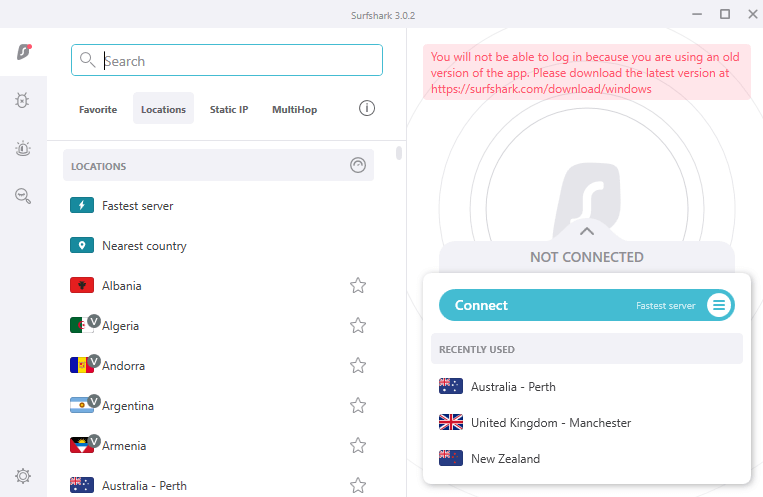
Aside from that, the “options” page makes it simple to change the default settings of both PIA and Surfshark. Every setting is intuitively located, and functions like the split tunneling, kill switch, and auto-connect can be turned on or off with the touch of a button.
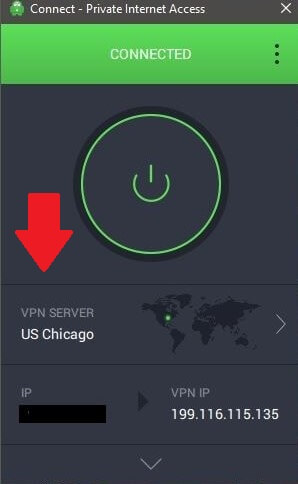
Final Result: It’s a Tie!
Mobile apps
The Android app of Surfshark is just as powerful and simple to use as the PC version. It has everything you need, including split tunneling and a kill switch. The iOS app is as simple to use as the Windows version, however it lacks split tunneling.
In terms of usability, PIA mobile apps outperform the PC version. In the main window of the Android app, there is now a “quick settings” option to access and manage features like the kill switch and automation. The iOS app is very simple to use and includes capabilities like the IKEv2 protocol.
Surfshark and PIA are both quite simple to use. You won’t have any trouble connecting to a VPN server or adjusting the settings to suit your needs.
Final Result: It’s a Tie!
Browser extensions
Chrome and Firefox extensions are available from PIA and Surfshark. Extensions are extremely useful as they would just secure your privacy while visiting websites and not the rest of your device.
Please note that Private Internet Access also has an Opera browser extension, which Surfshark does not.
Final Result: PIA is the Winner!
Customer Support
Surfshark and PIA are quite similar when it comes to customer support, and offer a ticketing, 24/7 live chat option, and email support, as well as a comprehensive knowledge base.
On live chat, Surfshark slightly outperforms PIA since its responses are more thorough, and PIA takes a bit longer to respond at night.
If your topic isn’t as urgent, Surfshark’s knowledge base might help by answering frequently asked questions. PIA is on par with best-case solution guides that include screenshots and step-by-step walkthroughs.
When the FAQs aren’t cutting it, email support and ticketing are the next best things, with both providers responding the same day.
Final Result: It’s a Tie!
Surfshark vs PIA: which one is worth the money?
In our Surfshark vs PIA comparison, Surfshark won in most categories, though a few were close. It is unquestionably the best and valuable product. We have no concerns about recommending Surfshark to you.
Surfshark is a faster and more secure alternative. Because the VPN can be utilized in China, it can reach a whole new demographic.
Surfshark lets you stream any catalog of any geo-restricted library you throw at it. PIA, on the other hand, has issues with various services and isn’t always reliable when it comes to letting you stream Netflix.
Finally, Surfshark has more additional functions and improved apps, thereby being the most recommended option in this comparison. Read more about it in our detailed Surfshark review.
FAQs
Is PIA a zero log VPN?
PIA has a rigorous no-usage-logs policy as per their website. This means that they don’t collect or keep any information about our users’ VPN usage. They don’t keep track of your surfing activities, connection, bandwidth use, or anything else like that.
Is PIA good for gaming?
Yes! Thanks to their NextGen server architecture, PIA is one of the fastest VPNs in the world, and with 84 countries on their network, they can provide you access to a vast amount of geo-restricted content, gaming and otherwise.