If you’re looking for VPN comparisons, you’re on the right track. And if you’re checking out which one’s better among the two top VPN providers of the industry – Surfshark and ExpressVPN, then this is precisely where you need to be.
Surfshark and ExpressVPN are both fantastic choices for various purposes. They can unblock multiple geo-restricted streaming services, offer robust security, and fast speeds.
However, what gives Surfshark an edge is its super-exciting price i,e, only $2.30/month.
While it also takes the lead in offering advanced security features, let’s check out the comprehensive Surfshark vs. ExpressVPN comparison we’ve jotted down here in this VPN comparison to figure out which VPN is the best for you!
Surfshark vs. ExpressVPN – Summed up
If you’re not into heavy details, then here is a quick summary of the features of Surfshark and ExpressVPN.
| Surfshark | ExpressVPN |
| 3200+ servers in 65+ countries | 3000+ servers in 90+ countries |
| Strict no-logging policy | Strict no-logging policy |
| Circumvents geo-restrictions of various streaming services, including Netflix, Hulu, Amazon Prime, and more. Offers content in HD with no lags. | Offers an HD-streaming experience on all popular geo-restricted streaming services, like DAZN, Hulu, Vudu, Disney+, etc. |
| Unlimited simultaneous connections | Five simultaneous connections |
| Costs $2.30/month on its 2 years + 2 months free plan | Costs $8.32/month on its annual plan |
In the VPN industry, both ExpressVPN and Surfshark are well-known. When comparing the titans in terms of servers, speed, and customer service, however, there is only one winner. Therefore, we used our in-depth analysis to narrow down the differences between ExpressVPN and Surfshark.
Pricing Analysis
| Surfshark vs. ExpressVPN Prices and Plans | Surfshark | ExpressVPN |
| Periods | 1 month | 1 month |
| 6 months | 6 months | |
| 2 years | 1 year | |
| Special offers and discounts | 82% off on 2 years + 2 months plan | 35% off on the 1-year plan |
| Lowest price per month | $2.30/month | $8.32/month |
| Highest price per month | $12.95/mo | $12.95/mo |
| Annual price | ||
| Money-back guarantee | 30 days | 30 days |
Both of these VPNs cost $12.95 for a single month of coverage, putting them on the higher end of the price scale.
Surfshark is the superior option for individuals who don’t have much money to spend. Its cheapest subscription is $2.30 per month, over three times less than ExpressVPN’s $8.32/mo. Just keep in mind that this price requires a two-year commitment.
Final Result: Surfshark is the Winner!
Payment Policy
| Supported Payment Methods | Surfshark | ExpressVPN |
| Credit/Debit Cards | Almost all are supported | Almost all are supported |
| PayPal | Supported | Supported |
| Giropay | Supported | Supported |
| Cryptocurrency | Supported | Supported |
Both Surfshark and ExpressVPN offer reliable payment methods. So, you can pay using your credit card, PayPal, or cryptocurrency – whichever way is most convenient for you.
Final Result: It’s a Tie!
Refund Policy
| Refund Policy | Surfshark | ExpressVPN |
| Policy Duration | 30-day money-back guarantee | 30-day money-back guarantee |
| Free Trial | 7-day free trial on iOS & Android | 7-day free trial on iOS & Android |
| Refund Receiving Duration | 5-7 working days | 5-7 working days |
A 30-day money-back guarantee is included with ExpressVPN. The same term applies to Surfshark. Using this refund policy, you can visit the customer support of your VPN and ask for a refund.
The company is bound to refund back your amount without asking any questions. During our testing, we received our refund within six working days.
Final Result: It’s a Tie!
Features
| Features | Surfshark | ExpressVPN |
| Simultaneous connections | Unlimited | Five |
| Encryption | AES 256-bit | AES 256-bit |
| Kill switch | Yes | Yes |
| Split tunneling | Yes | Yes |
| Compatible Apps | Android, Windows, iOS, Mac, routers, and FireStick. Linux | iOS, Android, macOS, Windows, FireStick, Linux |
| DNS leak protection | Yes | Yes |
| RAM-only servers | Yes | Yes |
| Obfuscation technology | Yes, called the Camouflage Mode | On only a few servers |
| Browser extensions | Chrome, Edge, & Firefox | Chrome, Safari, & Firefox |
| SmartDNS | Yes | Yes |
| Additional features | MultiHop, CleanWeb, Wireguard protocol, Whitelister, live chat support | No-logs, custom firmware for routers, 24/7 customer chat support. |
| For more information, do check out | Surfshark review | ExpressVPN review |
Between Surfshark and ExpressVPN, there are a few distinctions. Surfshark includes a malware scanner and a built-in ad-blocker. It also allows you to search without revealing your identity.
ExpressVPN, on the other hand, provides modified firmware for supported routers and does not require configuration for use in areas where internet access is tightly blocked.
Surfshark has several advantages over ExpressVPN, one of which is that it permits an unlimited number of simultaneous connections. As a result, people who want to share their VPN with their families will find it particularly appealing. Whereas, ExpressVPN only allows customers to connect five devices at a time.
Final Result: Surfshark is the Winner!
Geo-Unblocking Capabilities
| Streaming Channels | Surfshark | ExpressVPN |
| Netflix | Unblocks 12+ Netflix content libraries, including US, UK, Canada, Australia, India, Mexico, and more | Unblocks 12+ Netflix content libraries, including UK, India, Canada, US, Iceland, Australia, and more. |
| Amazon Prime Video | Yes | Yes |
| Hulu | Yes | Yes |
| BBC iPlayer | Yes | Sometimes |
| Disney+ | Yes | Yes |
| Hotstar | Yes | Yes |
| ABC | Yes | Yes |
| Comedy Central | Yes | Yes |
| Sky Sports | Yes | Yes |
| HBO Max | Yes | Yes |
| NBC | Yes | Yes |
| Channel 4 | Yes | Yes |
Both ExpressVPN and Surfshark, as you can see, are excellent at unblocking geo-restricted streaming services. However, the only notable difference between these two VPNs in our tests was that Surfshark continuously functioned with BBC iPlayer, whereas ExpressVPN has recently struggled with this service.
Final Result: Surfshark is the Winner!
Surfshark vs. ExpressVPN – Torrenting
Whether you use torrents regularly or only once a month, you’ll need a VPN. Fortunately, both VPNs support P2P connections, so they’ll care for your needs.
Remember that ExpressVPN allows torrenting on all of its servers, whereas Surfshark offers dedicated torrenting servers. Both VPNs have good speeds and the ability to use split tunneling.
However, speed and IP leaks must be considered when determining which VPN is best for torrenting.
So, first and foremost, we ran speed tests on both VPNs’ servers, and the results are as follows:
Surfshark Torrenting Speeds
| Surfshark Servers | Torrenting Speeds |
| Canada – Toronto | 81.25 Mbps |
| UK – Manchester | 80.23 Mbps |
| USA – Denver | 79.67 Mbps |
ExpressVPN Torrenting Speeds
| ExpressVPN Servers | Torrenting Speeds |
| Canada – Vancouver | 83.16 Mbps |
| UK – London | 85.47 Mbps |
| USA – Seattle | 82.19 Mbps |
The security of ExpressVPN and NordVPN were then put to the test with IP leak testing. You can see the screenshots below to see that none of the VPNs we used revealed our US IP address:
Surfshark IP Leak Test

ExpressVPN IP Leak Test
Both VPNs are great for torrenting. However, ExpressVPN takes the lead in this metric by offering better speeds than Surfshark. Also, all ExpressVPN’s servers are optimized for torrenting, so you don’t need to think twice before connecting to one, unlike Surfshark, which offers dedicated P2P servers.

Final Result: ExpressVPN takes the Lead!
Surfshark vs. ExpressVPN – Netflix Unblocking
As you may know, Netflix has geo-restricted libraries all around the world. This implies that unless you use a trustworthy VPN, you will be unable to access the Netflix libraries of Canada, the United Kingdom, or Australia if you live in the United States.
Even though Netflix has begun restricting VPN IP addresses, Surfshark and ExpressVPN have learned to work around this by periodically renewing their IP address lists. As a result, you can use these VPNs to access Netflix from whatever library you wish.
However, when it comes to which is better in the Surfshark vs. ExpressVPN comparison for Netflix, then we’d say that if a high number of servers is enticing to you, then you should opt for Surfshark. Otherwise, ExpressVPN tends to offer more server locations so you can unblock more libraries across the world.
Final Result: It’s a Tie!
Surfshark vs. ExpressVPN – China Unblocking
A decent VPN is essential when visiting a nation with tight censorship and internet restrictions, such as China. However, China’s internet-filtering systems (known as the Great Firewall collectively) are among the most advanced in the world. As a result, most VPNs are blocked on the mainland and will not work.
ExpressVPN and Surfshark, fortunately, can evade Chinese internet restrictions. Shadowsocks, an open-source technology that works like a proxy, is available from Surfshark. Additionally, the service uses obfuscated servers, whose algorithms conceal the fact that you are using a VPN at all.
ExpressVPN, like Surfshark, uses stealth servers to help you get through China’s Great Firewall and other online hurdles. When the VPN detects that it is required, this technology automatically activates.
ExpressVPN does not support the Shadowsocks protocol. Hence, Surfshark comes out on top in this category.
Final Result: Surfshark is the Winner!
App User Interface and Usability
| App Interface and Usability | Surfshark | ExpressVPN |
| Location selection | List form | List form |
| Pages for extra settings | Yes | Yes |
| Mobile-friendly apps | Yes | Yes |
| Auto-setup wizard | iOS, Windows, Android, Linux, and Mac | Selected routers, Mac, iOS, Android, Windows, and Linux |
Surfshark: User Interface & Usability
The desktop app of Surfshark is simple to use. A list of your most recently used servers appears on the main screen, and a simple location selection button. If we had to find something to criticize, it would be the fact that some options are tucked away in the settings submenus.
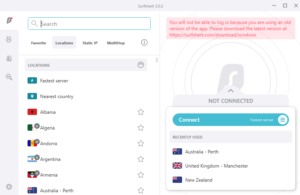
The mobile apps of Surfshark are nearly identical to the desktop versions. However, some functions, such as the NoBorders mode, are unavailable (although mobile users can still use the privacy-focused Shadowsocks protocol). Surfshark’s Android app allows you to instantly match your phone’s GPS location to your server location without the use of any third-party apps.
ExpressVPN: User Interface & Usability
The ExpressVPN app looks like Surfshark’s, but the quick-connect button is significantly bigger and takes up most of the main screen. Because the settings menu is divided into numerous sections, you should have no trouble finding your required choices.
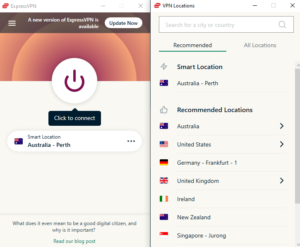
Mobile ExpressVPN apps are very similar to their desktop counterparts, except that they have a smaller feature set. Auto-connection, wifi protection, split tunnelling, and protocol selection are the only choices in the settings menu.
Final Result: It’s a Tie!
Servers
| Servers | Surfshark | ExpressVPN |
| Server count | 3200+ servers | 3000+ servers |
| Number of countries | 65 countries | 90+ countries |
| Virtual servers | Yes | Yes |
| Obfuscation | Yes | Yes |
| Speeds | 79.47 Mbps | 81.29 Mbps |
While Surfshark and ExpressVPN both have a similar number of servers, ExpressVPN has a more extensive country selection. This is especially true in Europe and the Asia-Pacific region.
Unfortunately, neither provider provides a thorough breakdown of the servers it has in every country, so it is difficult to determine which is more efficient during peak hours.
Final Result: It’s a Tie!
Surfshark vs. ExpressVPN Speed Tests
Both VPNs are fast enough to stream content in high definition. Overall, ExpressVPN outperforms Surfshark, with an average speed of roughly 81.29 Mbps versus 79.47 Mbps of Surfshark.
Please remember that all tests were performed on a 100 Mbps connection, so your results may vary.
Let’s check out how much speeds both the VPN offered on their US servers:

Above are the speeds that we received using Surfshark. When we tested ExpressVPN, the speeds were equally competitive, in fact better at times. Let’s check out the speeds of ExpressVPN in the screenshot below:

Final Result: ExpressVPN is the Winner!
Surfshark vs. ExpressVPN – Security Policy
| Surfshark vs. ExpressVPN – Privacy & Security Features | Surfshark | ExpressVPN |
| Jurisdiction | British Virgin Islands | British Virgin Islands |
| Encryption | AES 256-bit | AES 256-bit |
| Logging policy | No-logs | No-logs |
| Kill switch | Available | Available |
| DNS leak protection | Available | Available |
| Tunneling protocols | IKEv2, OpenVPN, WireGuard, Shadowsocks | SSTP, OpenVPN, PPTP, L2TP/IPSec, Lightway |
| WebRTC Leak | Yes | Yes |
The table above demonstrates that these services take consumer privacy very seriously. The British Virgin Islands is home to both ExpressVPN and Surfshark. This is a country that has no obligatory data-retention regulations and is outside of the 14 Eyes security alliance’s reach.
Furthermore, neither preserves any records that may be used to identify you individually.
Both Surfshark and ExpressVPN have abandoned hard drive servers, relying solely on volatile memory to power their infrastructures (RAM). This means you won’t be able to store your data on a hard disc.
Furthermore, with each reboot, these servers are entirely wiped off. This ensures that no user data will be hacked or accessed in any other way by a third party.
Moreover, both VPNs ensure not leaking user IPs to anyone. We confirmed this by conducting IP leak tests on both VPNs. You can see in the screenshots below that our US IP addresses were safe and sound:
Surfshark’s IP Leak Test
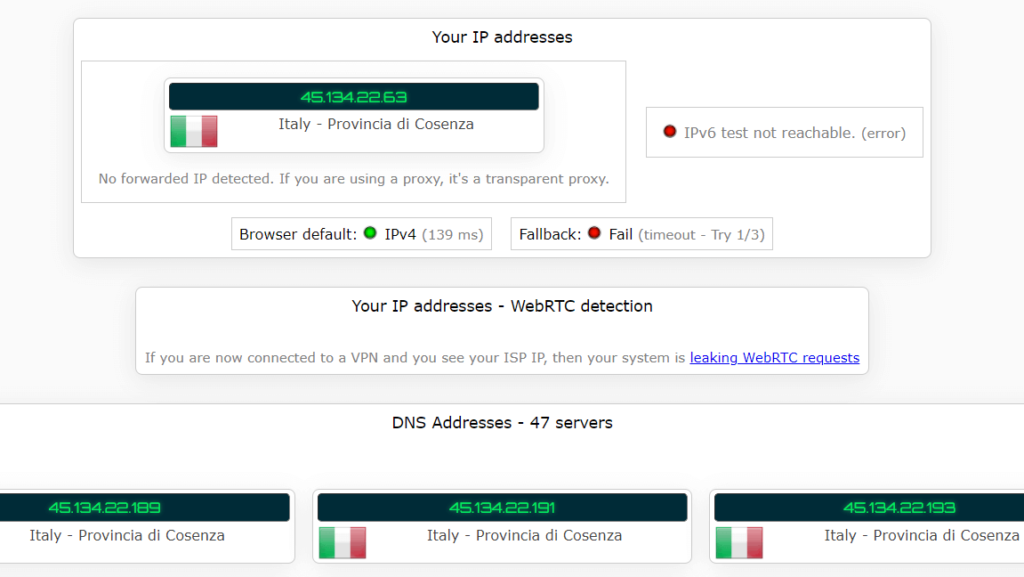
ExpressVPN’s IP Leak Test

Final Result: It’s a Tie!
Customer Service
| Customer Service | Surfshark | ExpressVPN |
| Email/Ticketing | Yes | Yes |
| Live chat | Yes | Yes |
| Video guides | Yes | Yes |
| Phone support | No | No |
You may seek support with Surfshark by writing to the 24/7 live chat or sending an email ticket. You can also go through the knowledge base, which has numerous answers to frequently asked questions.
With ExpressVPN, things are similar. It has a comprehensive knowledge base, along with live chat and email help available 24/7.
Final Result: It’s a Tie!
FAQs
Surfshark vs. ExpressVPN, which one is better for gaming?
While Surfshark offers more servers, ExpressVPN is a better option for gaming due to its vast network of server locations, impressive speeds, and robust security.
Surfshark vs. ExpressVPN, which one has a larger user base?
Both Surfshark and ExpressVPN are the most prominent providers in the industry. However, Surfshark is more popular due to its budget-friendly service.
Is ExpressVPN better than NordVPN?
Although NordVPN is the fastest VPN, ExpressVPN is a close second, especially with OpenVPN connections. However, since other protocols offer significantly greater speeds and security, NordVPN’s triumphs are more significant, giving the service an advantage. Check out our ExpressVPN vs. NordVPN comparison for more information
Conclusion
Choosing the best service becomes quite challenging when you make the two popular VPN providers go head to head with each other. Nonetheless, we selected the overall winner of our Surfshark vs. ExpressVPN comparison – Surfshark!
Surfshark outperformed ExpressVPN in several areas, including features, pricing, speed, unblocking, and usage in China. ExpressVPN, on the other hand, did have a few victories of its own but couldn’t be the winner.
In the end, it comes down to what you require from a VPN. Both services offer a 30-day money-back guarantee, which you should not hesitate to take advantage of.
To read more about both the VPN providers in detail, check out Surfshark VPN Review & ExpressVPN Review.
Read more Comparisons!
- Surfshark vs NordVPN
- Surfshark vs Cyberghost
- Surfshark vs IPVanish
- Surfshark vs PIA
- Surfshark vs Windscribe
- Surfshark vs ProtonVPN