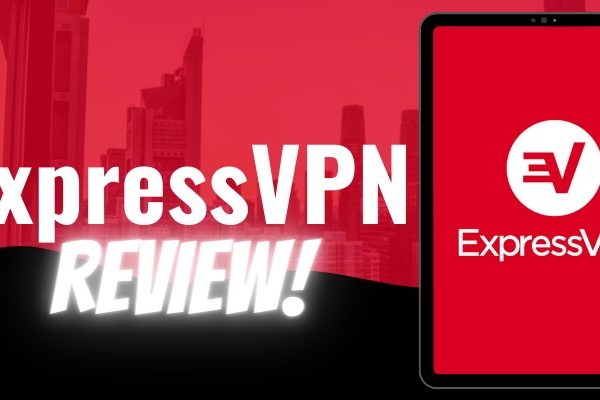ExpressVPN has climbed to the forefront of the VPN game since its inception in 2009. It’s still one of the most well-known VPN providers today, with a stellar reputation.
Its user-friendly interface makes it an excellent pick for newbies discovering VPNs, and its multiplatform support broadens its appeal to a wider audience. It also comes with fast speeds and a solid reputation for stability and security.
However, ExpressVPN comes with slightly higher-than-average costs, which start at $8.32 per month. This is way more than most of the top VPNs in the industry.
That being said, do this VPN’s features really justify its price?
To find out the answer, the team of Best VPN Comparisons ran it on Linux, Mac, Android, Windows, iOS, and routers. We then put its gaming, streaming, and torrenting capabilities to test.
Furthermore, we looked into its security features, unblocking capabilities, device compatibility, and the Lightway protocol itself. We also did a thorough study of their privacy policy, company history, and independent audits to see if it’s trustworthy.
We jotted down each and every aspect tested in this review. So, without further ado, let’s get into it!
ExpressVPN pros and cons
With great speeds, extensive server network, obfuscation technology, and security, ExpressVPN is simply one of the best options in the industry. But, you need to understand that there are inconveniences and tradeoffs everywhere.
Here is a quick list of pros and cons we listed down in our ExpressVPN review 2022:
| Pros | Cons |
| Blazing-fast speeds | High pricing |
| Thousands of servers | Customer support team is unable to handle extremely technical issues |
| AES 256-bit encryption | No extra features |
| Unblocks all popular streaming services | |
| TrustedServer technology | |
| 30-day money-back guarantee | |
| 25/7 live chat support | |
| Obfuscated servers |
Speed and performance: Is ExpressVPN fast?
Connection speeds are essential for trouble-free VPN use, and even the most privacy-conscious user will need quick loading alongside rock-solid security.
With the emergence of advanced protocols like WireGuard and Lightway, many VPN providers are seeing their connection speeds skyrocket.
To confirm this statement, we conducted extensive tests to determine how well ExpressVPN performs.
We tested multiple servers of this VPN in our ExpressVPN speed review on the following baseline: 1ms/100 Mbps download speed/100 Mbps upload speed after connecting to various servers, and here are the results that we got:
| Server Location | IKEv2 | Lightway | OpenVPN (TCP) | OpenVPN (UDP) |
| United Kingdom | 51/8242 | 35/83/71 | 51/65/43 | 61/78/67 |
| USA (Miami) | 65/87/63 | 59/85/65 | 27/70/33 | 100/82/73 |
| India | 120/82/46 | 191/76/32 | 111/63/45 | 111/80/46 |
| Australia | 72/79/68 | 109/81/27 | 163/70/42 | 165/83/41 |
| Canada (Toronto) | 104/81/75 | 111/78/65 | 158/73/36 | 194/76/55 |
| Netherlands | 147/78/65 | 165/80/55 | 104/78/65 | 200/73/62 |
As per our ExpressVPN Lightway review, if you wish to maximise speed, we strongly advise you to use the Lightway protocol. It’s compatible with all ExpressVPN-enabled devices, including routers.
All the connections of ExpressVPN support OpenVPN, with the choice to connect through UDP or TCP (the former is faster but the latter is more stable). L2TP/IPSec and IKEv2 are also present, although their features, locations, and compatibility are limited.
Streaming: Does ExpressVPN work with Netflix?
Our ExpressVPN review of Netflix concluded that this VPN excels in unblocking streaming services. We had no problems watching numerous series on Netflix, Amazon Prime Video, Disney+, and BBC iPlayer. We couldn’t locate a single streaming service that it couldn’t unblock.
On Netflix, each nation has its own collection of series and films. ExpressVPN can enable you to safely access Netflix in the United Kingdom, Japan, Canada, and France, among other countries.
We tested Netflix with the American Netflix library, and it worked perfectly. On the plus side, we didn’t have to choose a particular streaming server or check any boxes.
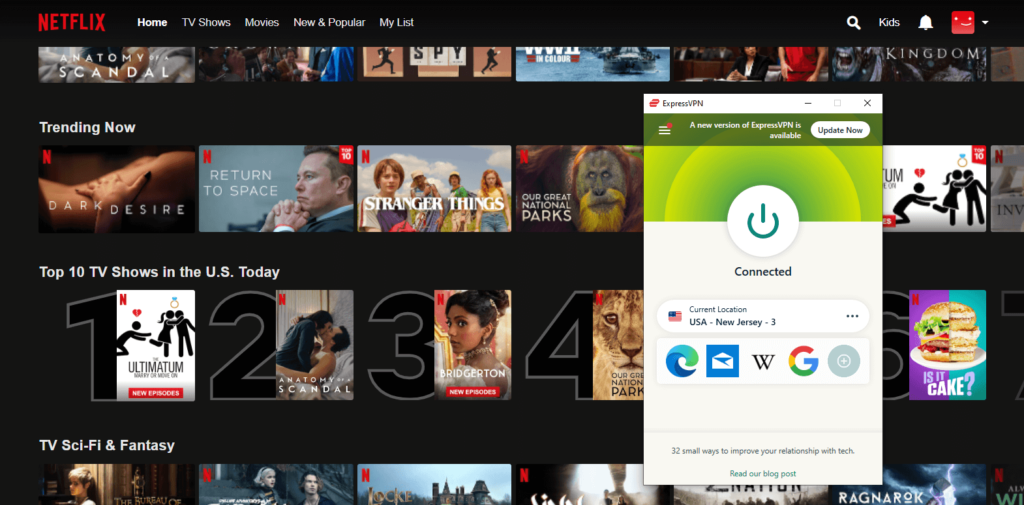
ExpressVPN had no trouble connecting to BBC iPlayer, Hulu, or YouTube TV as well.
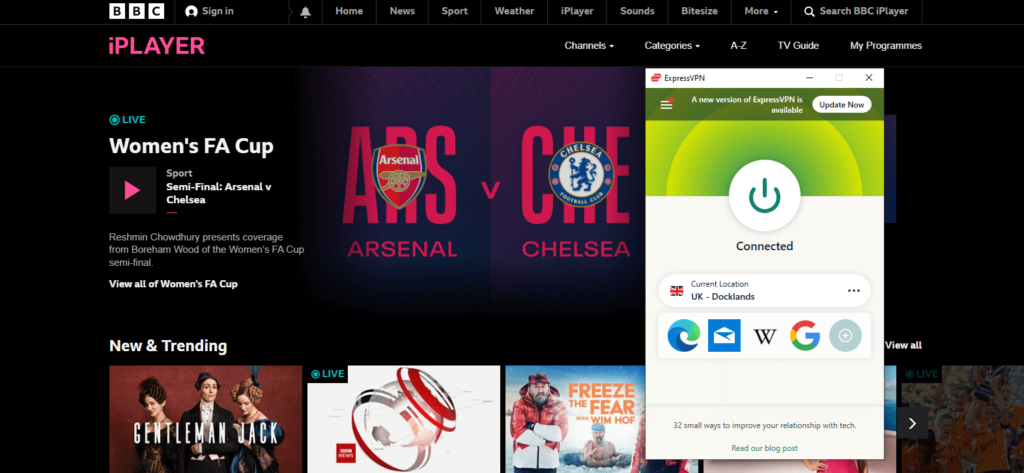
Is ExpressVPN good and safe for torrenting?
Every VPN server that ExpressVPN provides is geared for peer-to-peer (P2P) sharing. That implies you won’t have to waste time looking for a torrenting server because whichever one you pick will be adequate.
qBitTorrent, Transmission, Vuze, Deluge, uTorrent, and any other major P2P application are compatible with this VPN, as per our ExpressVPN torrenting review.
There are no restrictions on bandwidth or transmission. Your connection will never be throttled, according to the business.
We downloaded a 600 MB file through uTorrent to test ExpressVPN’s torrenting capabilities. We were able to download it completely in around 8 minutes using its Chicago server.
Moreover, please note that the router app of ExpressVPN allows port forwarding; while the other apps do not. Also, it does not have a SOCKS5 proxy.
ExpressVPN features
Even though the price of ExpressVPN is a bit high, we found it worth the cost after testing its features. Want to get into the deets? Let’s go!
Split tunneling
Split tunneling is a VPN feature that exempts some traffic from the VPN tunnel. If you need a local connection for banking while streaming a geo-restricted service, this comes in useful.
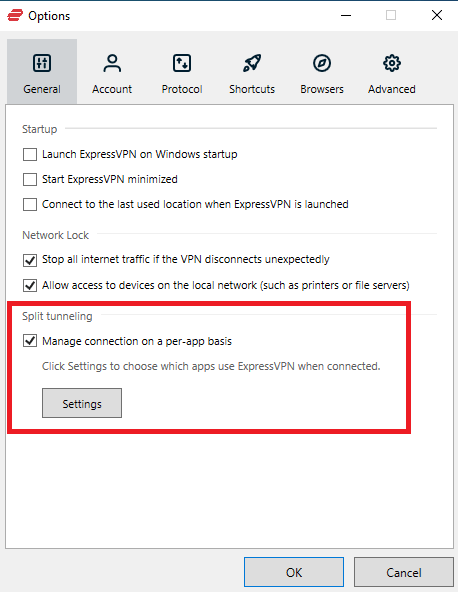
By merely encrypting your torrenting connection, you can also use it for saving bandwidth when downloading files.
MediaStreamer
You get a SmartDNS feature with your ExpressVPN subscription called MediaStreamer. When you’re used to streaming videos on a device that doesn’t support VPNs, this is extremely beneficial.
You can use MediaStreamer to alter the DNS address, and the device will connect to geo-restricted sites as if it were using a VPN. It only works with libraries in the United States since they are the most restricted ones.
One of your five simultaneous device connections will be used up when you configure a device using MediaStreamer. It doesn’t encrypt your data or mask your IP address, and it doesn’t provide the same level of security as a full VPN client.
When tested, setting up MediaStreamer on our PS4 took less than four minutes. It also worked on our PC, but not on Xbox.
Router app
As per our ExpressVPN router review, this VPN released a custom router app that eliminates several steps from the setup process that would otherwise be required.
You can find instructions on how to do that on their help page. You’ll need to get ExpressVPN firmware and install it on your router. You’ll be able to log in after it restarts.
You can decide which devices will use a VPN, alter your connection settings, and manage your Port Forwarding settings because ExpressVPN built it from the bottom up.
It’s a router-compatible app that’s fully working. Furthermore, because it only reduces your maximum authorized connections by one, any device connected to this router does not add up to the maximum quota of five.
Another thing is that the router application now allows you to group devices into device groups, allowing you to select various servers for each group. This allows you to connect to several servers on multiple devices at the same time.
Shortcuts
ExpressVPN includes a tool for people who use VPNs in conjunction with specific services or apps. There are shortcuts if you frequently open a specific app after connecting to a VPN server.
You may edit shortcuts by right-clicking the bar under the connect button once you’ve connected to a VPN server. You may then add an app or a website link to the bar in this manner. By clicking the shortcut symbol, you can launch the associated website or URL link without having to search for it manually.
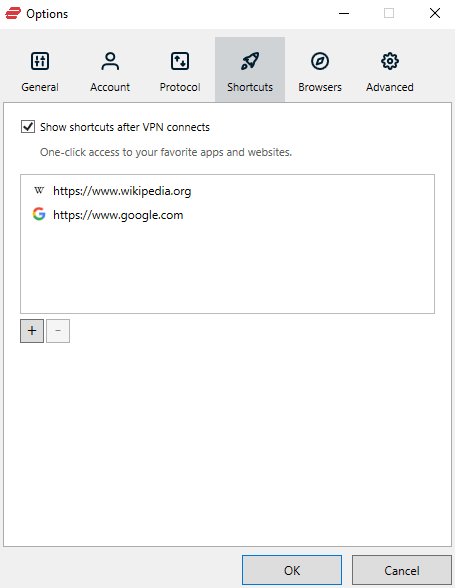
It’s completely customizable, and you may build up to five shortcuts in total. Our detailed ExpressVPN review of Mac, Windows, and Android concluded that only these three devices can use the feature for now.
Stealth servers
ExpressVPN promotes itself as a “stealth VPN,” implying that at least some of its servers use “obfuscation” technology.
This function disguises your VPN traffic as normal browsing. It can be used for a variety of things, including unblocking Netflix and battling online censorship. Even deep packet inspection won’t be able to see that you’re using a VPN if you use stealth servers.
It was, however, difficult to confirm or refute the existence of thisfeature. ExpressVPN consumers do not have the option to choose between different stealth VPN servers. We have found no blogs, setup manuals, or other evidence that ExpressVPN offers this feature.
Is ExpressVPN safe and secure?
ExpressVPN is a secure VPN service that complies with the majority of security criteria and guidelines. It is, however, owned by Kape Technologies, a company with a history of malware spreading and owning a number of VPN services.
However, keeping all that aside, ExpressVPN offers robust security features that are known to keep you safe. Even while testing, its security features lived up to our criteria and seemed too good to be true.
Encryption
ExpressVPN is a well-known VPN service. As per the testing in our ExpressVPN privacy review, It offers a variety of features, including strong encryption, which makes it a popular choice for users looking for privacy and security.
ExpressVPN uses the AES-256-GCM for encryption. This is one of the most secure ciphers available, and it is used by many government and military organizations.
There are 2256 or 1.1 × 1077 potential combinations with 256-bit keys. A brute-force attack on a 256-bit keyspace is just impossible, even if all of the world’s most powerful supercomputers operated for the entire history of the universe, billions upon billions of times.
In addition to its strong encryption, ExpressVPN also offers a number of other security features. These include a kill switch, DNS leak protection, and a strict no-logs policy. This means that your data is never stored or monitored by the company, ensuring your privacy.
Tunneling protocols
One thing that sets ExpressVPN apart from other VPNs is its use of Tunneling protocols.
When you use a VPN, a method known as tunneling is used to send your online activities and data through the internet.
Data flowing over a VPN tunnel is divided into “packets,” which are then sandwiched between other data packets. All of this information is subsequently encrypted, making it impossible for intruders to view what’s inside.
ExpressVPN offers several tunneling protocols:
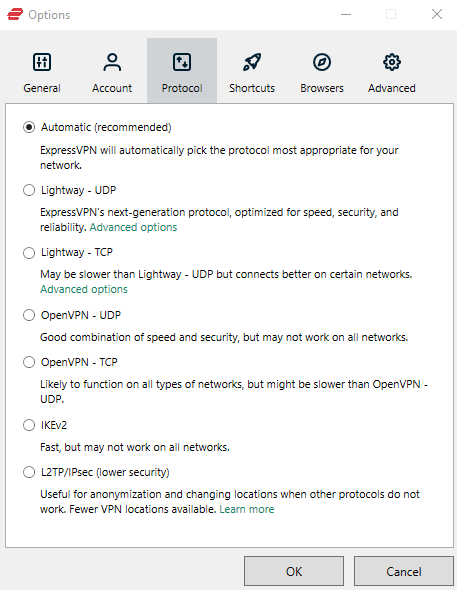
OpenVPN (UDP/TCP) is one of ExpressVPN’s most popular tunneling protocols, although it isn’t the most efficient.
Other than OpenVPN, ExpressVPN also supports both IKEv2 and L2TP/IPsec protocols. L2TP/IPsec is one of the worst possibilities because it is ExpressVPN’s oldest protocol. IKEv2 is still better in terms of speeds.
But perhaps the best protocol that ExpressVPN supports currently is called Lightway. It’s the service’s newest open-source feature, and it uses lightweight cryptographic libraries to speed up your connection. We tested this protocol out extensively and found it to offer amazing speeds.
Network Lock (Kill Switch)
One of the most important features of ExpressVPN is its Network Lock. The Network Lock is ExpressVPN’s kill switch. It is designed to protect your privacy and security by ensuring that all of your traffic is routed through the VPN.
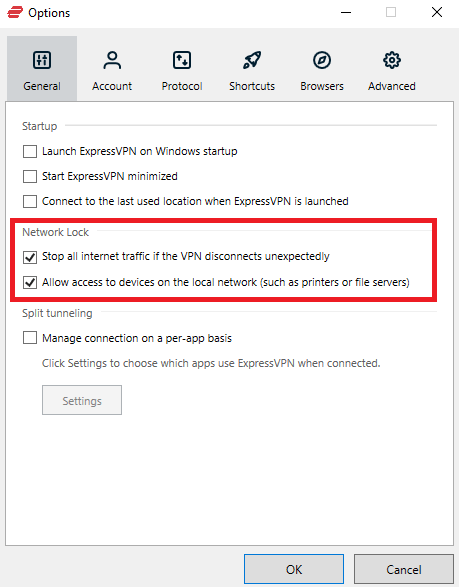
This means that if your connection to the VPN is ever interrupted, your traffic will not be routed through your ISP or any other third party.
We tested this feature out where we intentionally disrupted our network and it worked great every time.
Logging
If you’re looking for a VPN provider that doesn’t keep logs of your activity, then ExpressVPN is a great choice. This provider is based in the British Virgin Islands, which has no data retention laws.
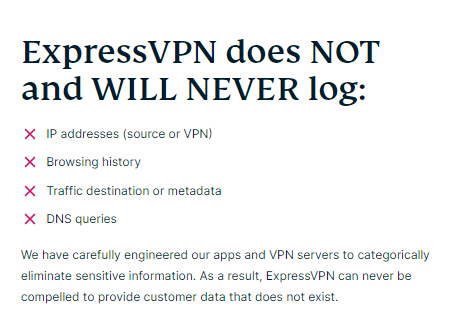
ExpressVPN states in their privacy policy that they do not keep any logs of your activities. This applies to browsing history, DNS requests, and data content, among other things. As a result, basically, everything you do online will not be stored or used in any way.
They do gather some usage data, such as successful VPN connections and the total amount of data sent, but it’s only used to improve the service. If you don’t want anything recorded, you may also opt out.
In general, their functioning doesn’t generate a lot of red flags. Their privacy policy is straightforward and easy to understand
Security and privacy audits
ExpressVPN is a popular VPN service with a strong focus on security and privacy. The company has undergone several independent security and privacy audits and has consistently passed with flying colors.
PricewaterhouseCoopers, one of the Big Four accounting firms, audited its no-logs policy. According to the research, ExpressVPN’s configuration is in line with its privacy policy.
The world has already seen ExpressVPN’s privacy policy in action when the Turkish police seized one of their servers, believing it to be linked with the assassination of a Russian ambassador. However, the investigators couldn’t find anything as ExpressVPN keeps no logs.
TrustedServer technology
ExpressVPN’s TrustedServer technology is the company’s proprietary server software that is designed to provide a more secure and reliable VPN experience. This technology is based on a number of security features, including military-grade encryption, that makes it virtually impossible for anyone to hack into your data.
TrustedServer technology used RAM-based servers, which store some data when in use, however, completely wiped when they restart.
ExpressVPN servers and locations
ExpressVPN offers 3000+ servers in 94 countries around the world, making it one of the most widely-available VPN providers. This means that you’re likely to find a server nearby no matter where you are, which is ideal for travelers.
Their servers are strategically placed all over the world in the Asia Pacific, Americas, Europe, The Middle East, and Africa. All of their servers offer unlimited bandwidth so you’d never have to deal with throttling issues.
In our review of ExpressVPN, we tested one server from each of the above-mentioned regions and found all of them to offer great speeds. We noticed a speed drop of around 30% when connected to ExpressVPN, which is not that bad. Our connection stayed stable and we didn’t notice any abrupt disconnections.
Does ExpressVPN work in China?
We conducted an extensive ExpressVPN China review and came to a conclusion that in China, you can use ExpressVPN, but it’s advisable to download it before going there.
The Chinese government controls internet access in the country. With a regular Chinese internet connection, sites like Facebook, Google, and YouTube are inaccessible.
The Great Firewall of China is the name given to China’s online censorship. When the Chinese government pushed down on VPN use several years ago, ExpressVPN was one of the few VPNs that remained operational.
ExpressVPN also includes servers in Hong Kong, allowing you to watch Chinese television and use Chinese websites while you’re not in China.
The Hong Kong 2 server enhanced my download speed by 15% despite the ping being too high for gaming (190 ms). We were able to watch Chinese programs in HD without any lag.
Plans and pricing
| Plans | Price |
| 1-month plan | $12.95 |
| 6-month plan | $9.99/mo |
| 12-month plan | $8.32/mo |
When it comes to ExpressVPN, the longer the subscription, the more money you save. Even though the stated rates are spread out over the duration of the subscription, they are still somewhat expensive.
Even with the 35 percent annual discount, you’re still spending twice as much as you would for many other high-quality VPN providers
Furthermore, there is no free option or trial available. However, accrording to our ExpressVPN refund review, their 30-day money-back guarantee is your sole option if you don’t like the service.
You can pay with PayPal, Bitcoin, credit card, or other payment methods such as UnionPay for the subscription of ExpressVPN.
Interface and ease of use
The desktop and mobile apps for ExpressVPN are stylish, stable, and easy to use. With a large power button in the center, it boasts a sleek, modern appearance.
You can choose the server location to utilize or use the Smart Location feature with a single click. For quick protection, this instantly connects you to the nearest high-speed server.
Desktop versions
ExpressVPN offers dedicated apps for both Windows and Mac. Let’s learn more about their interface and usability below:
Windows and macOS
Both Mac and Windows versions are nearly identical in appearance and feature set.
The main window is quite small, with only one large connect button. You can also create shortcuts or connect to the server that was most recently utilized. The window will open on the side if you want to access options.
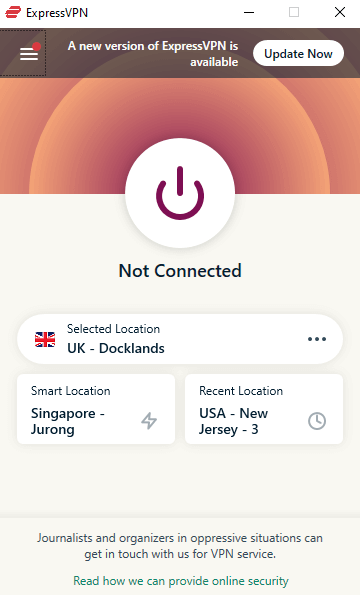
There is a continent-based location filter from which you can choose the country you require. As a result, there are no unneeded complications.
Split tunneling is available in both Windows and macOS apps, which is definitely a plus.
Linux
Apps for RedHat, Debian, and Arch-based Linux distributions are available on ExpressVPN. None of them require root access, which will please even the most careful users. The feature set isn’t lacking in any way.
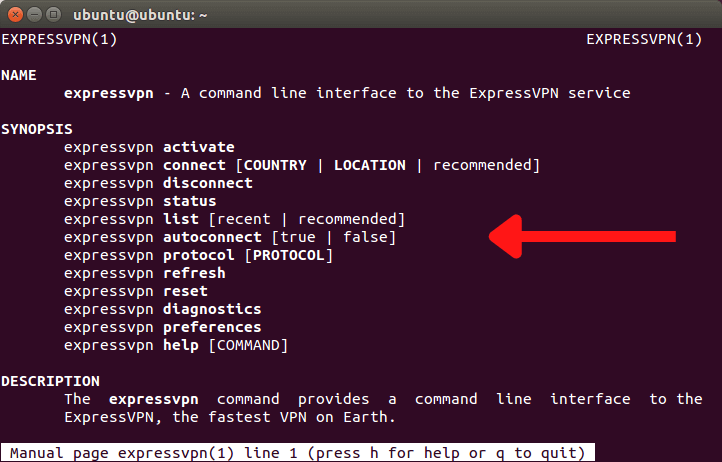
You may see a list of all available servers, use the Lightway tunneling protocol, and run rudimentary diagnostics. It isn’t clumsy or undeveloped in any way.
ExpressVPN mobile apps
The design reasoning for mobile versions is taken directly from their desktop counterparts. The location selection tab remains unchanged, however the options tab has been redesigned to accommodate bigger mobile screens.
Please note that ExpressVPN offers a 7-day free trial on its Android and iOS version. Here is a screenshot of that:
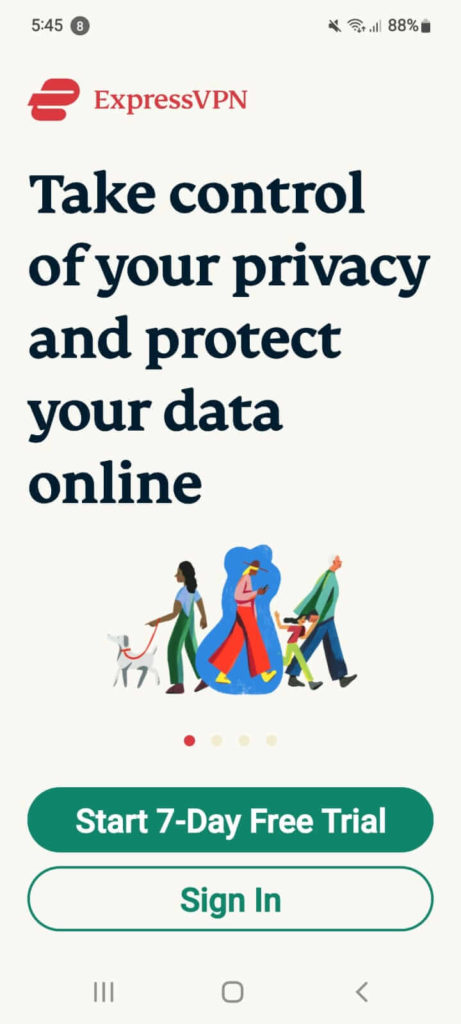
The findings of our ExpressVPN Android VPN review concluded that the Android app does have several characteristics that distinguish it from iOS. Both apps support auto-connection and can switch between various tunneling protocols.
Only the Android version has a kill switch, split tunneling, and shortcuts out of the two. These distinctions are significant enough to recommend the Android version of ExpressVPN.
Browser extensions
ExpressVPN’s browser extensions add a few extra security features, but they’re only available on the desktop. Chrome and Firefox each have dedicated browser extensions.
You can also install it in Microsoft Edge, but you’ll need to get it from the Chrome Web Store and enable extensions from other stores in Edge’s settings.
We found the UI to be far more pleasant to use than desktop apps because it had a dark mode. It provides a clearer picture of your connection status.
Customer support
We learnt in our ExpressVPN customer support review that this VPN has simplified customer support by providing a wealth of information on their support website. There are numerous tutorials and recommendations with screenshots and, in some cases, videos.
If the problem is too big for you to fix on your own, you can always contact the customer service team by live chat or email tickets. If the question is too difficult, it may be changed to an email ticket, and you will be contacted later.
Keep in mind that the first question you’ll be asked throughout the session is your email address, which will be used to verify your identity.
Does ExpressVPN provide value for money?
Well, yes. ExpressVPN may be quite expensive, but its extensive server network, robust security features, super-fast speeds, and round-the-clock customer service makes it up to the cost it comes at.
It allows you to access all your favorite geo-restricted streaming services from across the world, and even torrent without being in trouble (Please note that we do not encourage torrenting any copyrighted material).
If you’re not sure about opting for its annual plan immediately, then you can always go for its 30-day refund policy, test out its features, and then make a decision.
For more VPN Reviews & Comparisons, check out Best VPN Comparisons!
FAQs
Is ExpressVPN good for online gaming?
ExpressVPN offers user-friendly applications to enhance your gaming experience on all major platforms. This includes optimized speeds, protection against DDoS attacks, and security against ISP throttling.
Does ExpressVPN have a free version?
ExpressVPN offers a 7-day free trial for Android and iOS users, and so it can be listed among the free VPN providers. However, there are certain limitations on free trials just like free VPNs until you actually purchase an ExpressVPN plan.
Does ExpressVPN make your Internet speed slow?
VPNs add a layer of encryption that ends up slowing down your internet connection. However, ExpressVPN has an optimized server network with lightning-fast speeds, so you won’t be able to notice any difference.