We’ll be honest: we trust both ProtonVPN and ExpressVPN to secure our online privacy when it comes to VPNs. We wouldn’t continue to put them on our best VPNs recommendations if we didn’t. However, this does not imply that they are identical.
To mask our location, ExpressVPN uses rotating IP addresses, whereas ProtonVPN uses static, shared ones. Which of these two VPNs should you choose? Below, in our ProtonVPN vs ExpressVPN comparison, we will go over all of the finer points to assist you in making your decision.
ProtonVPN vs ExpressVPN: A Face Off!
| ExpressVPN | ProtonVPN | |
| Trustpilot Rating: | 4.6 | 2.6 |
| Servers: | 3000+ servers in 94 countries | 1700+ servers in 63 countries |
| Logs policy: | No logs | No logs |
| Pricing: | Starts from $8.32/month | Starts from €4.99/month |
| VPN protocols: | Lightway, L2TP/IPsec, OpenVPN, IKEv2 | OpenVPN, WireGuard, and IKEv2/IPSec |
| Streaming Compatibility: | Disney+, BBC iPlayer, Hulu, Netflix, and more | Hulu, Netflix, YouTube, and more |
| Platforms: | Windows, Linux, Chrome, Edge, Firefox, macOS, iOS, and Android | Windows, Mac, iOS, and Android |
| Simultaneous connections: | 5 devices | 10 devices |
| Support: | 24/7 live chat, knowledge base, FAQs, email support | knowledge base, email support |
Speed comparison: ExpressVPN vs ProtonVPN
We conducted a ProtonVPN vs ExpressVPN speed test to figure out how fast these VPNS are. We dove into each of their protocols and tested them on our baseline testing formula: 100 Mbps download speed/100 Mbps upload speed.
Here are the results:
| Protocols | ExpressVPN | ProtonVPN |
| Lightway (ExpressVPN) | 87/65 | – |
| IKEv2 | 82/59 | 66/17 |
| OpenVPN (TCP) | 78/46 | 50/21 |
| OpenVPN (UDP) | 75/47 | 45/29 |
In our ExpressVPN speed test, we only saw a 13% decrease in download speed on its Lightway protocol, which is really impressive. Our quickest speeds were on local servers (in the United States), but we were also able to sustain them on servers in Europe, Japan, India, Brazil, and Australia.
The speeds were also great on its other protocols, with a maximum decrease of 25% on its OpenVPN UDP protocol.
Although ProtonVPN isn’t as quick as ExpressVPN, we were still able to torrent, browse, stream, and play games over most servers without experiencing any noticeable delays.
Overall, ProtonVPN reduced our speed by roughly 22% on WireGuard, which was not bad. We had amazing download speeds on nearby servers, just like ExpressVPN, however our download speeds plummeted on distant servers – while our internet activity was unaffected.
Final Result: ExpressVPN is the Winner!
Netflix and streaming platforms; Which one unblocks more?
In our ProtonVPN vs ExpressVPN streaming tests, we were able to enjoy TV episodes and movies on Amazon Prime, BBC iPlayer, Disney+, ESPN+, Netflix, HBO Max, Hulu, and even lesser-known applications like DAZN, Sling TV, and Comedy Central using ExpressVPN.
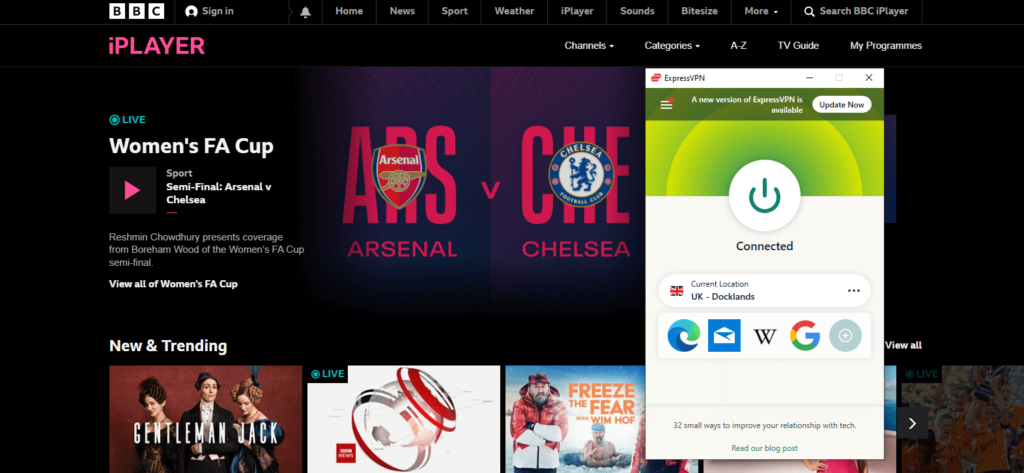
ExpressVPN’s DNS solution (named MediaStreamer) also allows you to watch streaming video on devices that don’t ordinarily accept VPN connections, such as game consoles and Apple TV.
Accessing streaming services with ProtonVPN is a breeze as well. In our tests, ProtonVPN had no trouble accessing Amazon Prime, Netflix, Hulu, Disney+, and a variety of other streaming apps, similar to ExpressVPN (albeit ProtonVPN’s Free plan does not support streaming).
Also, you cannot access any lesser known apps with ProtonVPN, like DAZN, FXNOW, Kayo Sports, and more.
Final Result: ExpressVPN is the Winner!
Torrenting
Torrenting is an excellent way of transferring huge files like music and movies. Unfortunately, because torrenting is a grey area when it comes to copyright regulations, it can be dangerous.
ExpressVPN is a fast VPN service (thanks to Lightway). It has the ability to securely disguise your IP address, retain no logs, and provide excellent leak protection. The Network Lock (kill switch) protects you against IP and DNS leaks in a very safe manner. This enables you to torrent for hours without the fear of being interrupted.
ProtonVPN tested to be slower than ExpressVPN, which can have a negative impact on torrent speeds. ProtonVPN’s paid plans include complete torrenting capability, as well as no logs and leak prevention. However, if you’re anything like us, you’ll want the quickest speeds available.
Final Result: ExpressVPN is the Winner!
Features Overview
ExpressVPN and ProtonVPN offer a variety of features to its users for security, privacy, and accessing geo-restricted platforms. Let’s look at few of them below:
Split tunneling
Split tunneling allows you to use the VPN connection for specific apps. This could be handy if you want to use a VPN to unblock geo-restricted services while using your regular connection to ensure the fastest possible download speeds.
Split tunneling is supported by both ExpressVPN and ProtonVPN. ExpressVPN, on the other hand, offers this feature on all platforms, whilst ProtonVPN only offers it on Windows and Android.
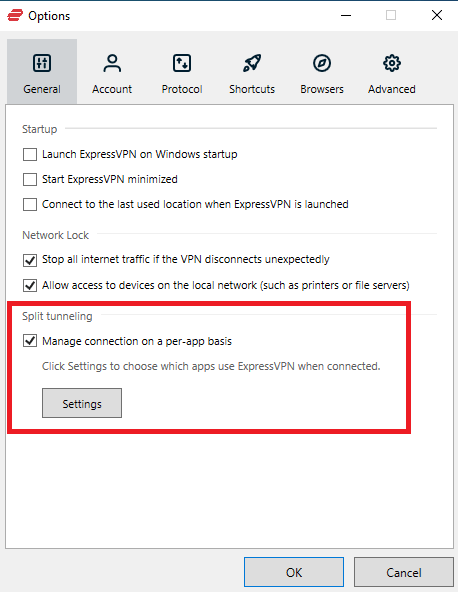
Ad-blocker
ProtonVPN features a built-in ad blocker and scans files you downloaded for malware automatically. ExpressVPN does not have this capability, but it does have Firefox and Chrome extensions that let you control the app from your browser.
It can also be set to automatically connect whenever you connect to an unprotected wireless network. This is especially useful if you travel frequently because you’ll be relying on public wi-fi networks, which are infamously insecure.
RAM-only servers
ExpressVPN’s network is exclusively made up of RAM-only servers, meaning that whenever a server is reset, all data saved on it is gone forever. This goes a long way toward defending their no-log policy; even if they intended to breach their consumers’ privacy, it would be impossible. The information is just no longer available.
However, the feature isn’t available on ProtonVPN.
Final Result: ExpressVPN is the Winner!
Proton VPN vs ExpressVPN: which is more secure?
As for the ProtonVPN vs NordVPN security, both of these VPNs don’t only talk about privacy. They’ve both taken steps to ensure that even if they were served with a warrant, they wouldn’t be able to hand out our information. AES-256 bit encryption, no traffic tracking policies, and more are among their security features. Let’s have a look at them now:
Encryption and tunneling protocols
The OpenVPN protocol is supported by both of these services. This is the industry standard and, in most cases, your best bet. ExpressVPN, on the other hand, supports the L2TP and IKEv2 protocols, as well as Lightway, its own proprietary security mechanism.
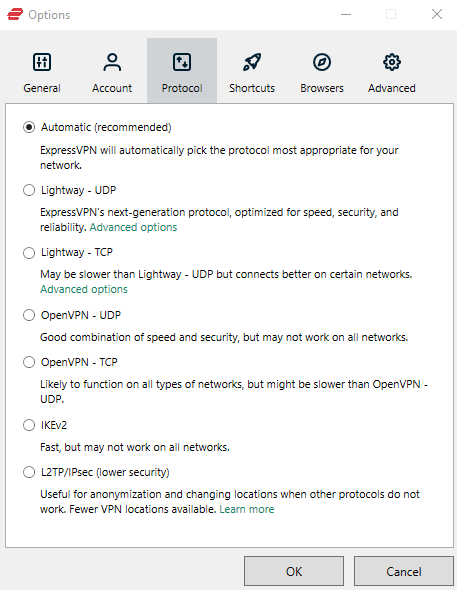
Lightway is faster than OpenVPN, great for long connections, and it will shortly be made open-source, allowing for full privacy auditing. IKEv2 is an option with ProtonVPN for mobile.
Both ExpressVPN and ProtonVPN use 4096-bit RSA keys and 256-bit AES encryption. This is incredibly secure, without being too technical. Without the correct decryption key, even the world’s best computers would take thousands of years to crack this degree of security.
Logging
As for the ProtonVPN vs ExpressVPN logging policies, both VPNs clearly value your privacy. ExpressVPN is not obligated to store logs. As a result, it merely saves your connection date, the server you selected, and the amount of data sent.
ProtonVPN keeps no logs that might be used to identify you, simply the date and time you last connected.
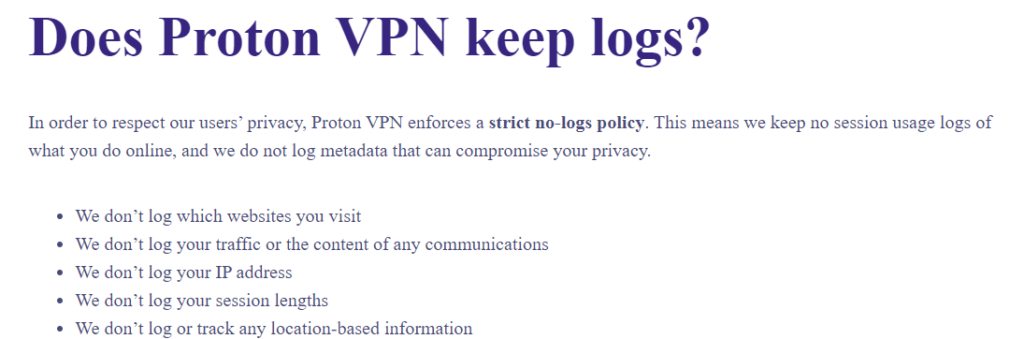
Kill Switch
Kill switches are included into both firms’ services. This means that if our router went down for some reason, all of our browsers would go down with it. There was no way our site’s history could be discovered by accident.
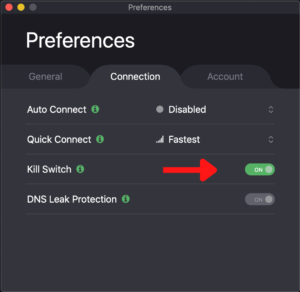
Final Result: It’s a Tie!
Plans and Pricing
| Prices and Plans | ExpressVPN | ProtonVPN |
| Periods | 1 month | 1 month |
| 6 months | 1 year | |
| 1 year | 2 years | |
| Special offers and discounts | 35% off on the 1-year plan | – |
| Lowest price per month | $8.32/month | €4.99/month |
| Highest price per month | $12.95/mo | €9.99/mo |
Both of these VPNs can be subscribed to at a similar cost. However, ProtonVPN offers a free plan to users with multiple limitations. Both VPNs are backed with risk-free 30-day money-back guarantees as well for testing them out.
Final Result: It’s a Tie!
China and countries with restricted internet access
China has some of the world’s strongest and most widespread internet restriction policies.
Fortunately, ExpressVPN continues to function flawlessly in China. There are no manual setup requirements or changes to be made to the settings. This service even has a mirror site that you can visit in China (but you’ll have to request for the address before you go).
Regrettably, ProtonVPN is no longer available in China. The appropriate support post on the website indicates that the service is looking into the matter, but the page hasn’t been updated since 2019, so you shouldn’t rely on it if you’re planning a trip to China.
Final Result: ExpressVPN is the Winner!
Server locations
ExpressVPN beats ProtonVPN when it comes to network size with 3000+ servers in 94 countries. It not only gives you access to 3 times as many servers, but it also gives you access to servers in an extra 30 countries.
However, ProtonVPN’s network is approximately what you’d expect from a mid-tier provider; offering 1700+ servers in 63 countries. Also, there are plenty of subscription providers with fewer servers available.
Final Result: ExpressVPN is the Winner!
Interface & Ease of Use
| ProtonVPN | ExpressVPN | |
| OS supported | iOS, Windows, Mac, and Android | Mac, iOS, Linux, Windows, and Android |
| Other devices and operating systems | Android TVs and Fire TVs | Fire TV devices, Kodi, and Android TVs |
| Browser extensions | Safari, Chrome, Edge, Firefox, Opera | Firefox, Brave, Edge, Chrome, and Vivaldi |
| Simultaneous connections | Ten | Five |
For the most popular platforms, each of these services has an easy-to-use app. For testing the ProtonVPN vs ExpressVPN device compatibility and deeming which VPN is better, we used them both on our devices, and here is all that we discovered:
Desktop apps
The ExpressVPN desktop app includes a large quick connection button as well as a server list organized by continent. Of course, if you like, you can search for a certain country. The settings menu is divided into numerous tabs to keep things organized.
We enjoyed how informative the option names are, as well as how the VPN provides examples of when you would need to update them.
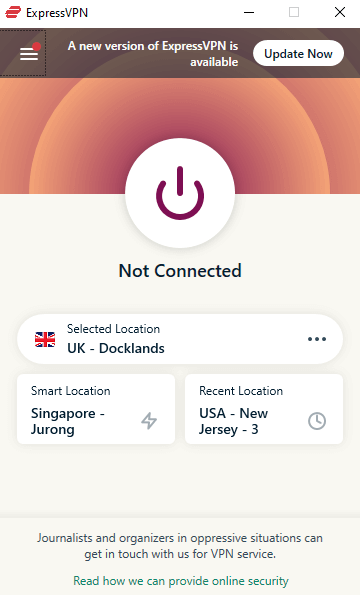
The desktop interface for ProtonVPN allows you to select a server from a map or a list. Alternatively, if you wish to utilize a different server every time, you can set up distinct profiles. Most features are activated with a simple toggle switch on the server menu, which is minimalistic and easy to navigate.
However, the NetShield and kill switch must be enabled from the main screen, which seems contradictory given that these are two of the most essential security tools available.
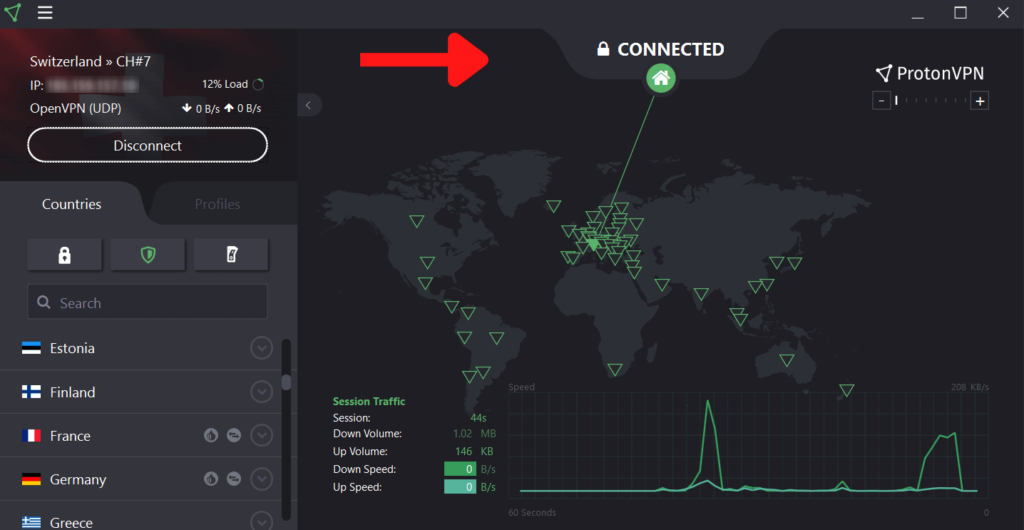
Mobile apps
On mobile devices, ExpressVPN is almost identical. The settings menu is missing a handful of elements (DNS server selection and IPv6 leak protection).
You can, however, opt to connect automatically whenever you use an unprotected network, which isn’t available on the desktop versions of the app.
For mobile users, ProtonVPN’s layout is slightly different, with the map, server list, and profile list separated into distinct tabs. Furthermore, rather than having the quick connect button visible at all times, users must click a popup at the bottom of the screen to activate it.
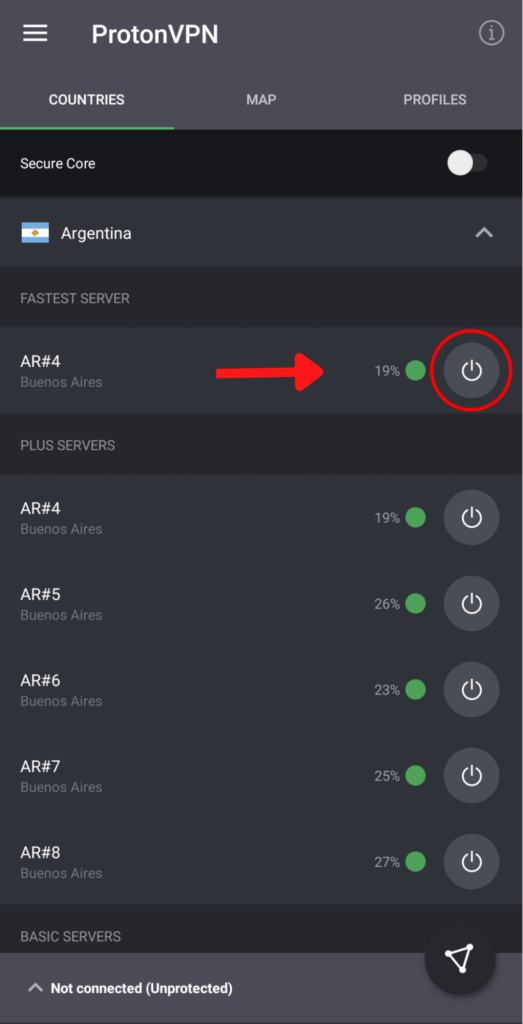
This isn’t immediately apparent the first time you use the app, and it will take some time to get used to. The IPV6 leak protection and the ability to connect automatically when opening the app have also been disabled.
Final Result: It’s a Tie!
Customer support
ExpressVPN’s customer service is outstanding, with a comprehensive collection of troubleshooting instructions, video setup tutorials, a large number of FAQs, 24/7 live chat, and email assistance.
The live chat is available 24/7, and we were always connected to a support representative in about 15 seconds, and every rep was quick, knowledgeable, helpful, and polite. We tested the email support a few times and had a response within a couple hours each time, which is very typical for a VPN.
ProtonVPN’s customer care is adequate, but not as good as ExpressVPN.
ProtonVPN has excellent support guides that are organized by category and provide in-depth information, but email assistance is lacking (We had to wait for nearly a day for a response, which, however, was helpful), and there is no live chat.
Final Result: ExpressVPN is the Winner!
ProtonVPN vs ExpressVPN – The Winner?
In the end, the real question arises “Which is better: ProtonVPN vs ExpressVPN?” Although it was close, ExpressVPN emerged victorious in this head-to-head competition.
It’s certainly the superior pick if you’re an international traveler, with over 3000 servers in 94 different countries. It also has substantially quicker download speeds, which is important if you use streaming services.
However, ProtonVPN may be preferred by some users. It’s a few dollars less expensive, and it has faster upload rates for individuals who use Skype or Facetime frequently.
FAQs
Is ProtonVPN cheaper than ExpressVPN?
Both ExpressVPN and ProtonVPN provide excellent value. ProtonVPN’s plans are all less expensive than ExpressVPN, and have the best free plan available.
Is ProtonVPN secure?
ProtonVPN is a VPN that is completely safe to use. ProtonVPN has a stringent no-data-logging policy, so if someone asks for your data, it won’t be able to provide it. If needed, it has Tor integration and SecureCore servers for added security.
