NordVPN is a VPN powerhouse situated in Panama. Since its inception in 2012, the company has come a long way in a short period of time. Now, it operates more than 5,600+ servers in 59 countries in 2022.
This VPN service combines fast speeds, impenetrable encryption, and a no-logs policy that has been independently certified. NordVPN is a great choice for novices and expert users alike, thanks to its easy-to-use interfaces and extensive feature set.
But, is it really worth subscribing to? We, at Best VPN Comparison put all the features of this VPN to test in our NordVPN review for 2022.
So, let’s see if NordVPN is as amazing as its reputation suggests, and how it compares to other popular VPN providers.
NordVPN pros and cons
No VPN comes without cons. Sometimes it’s slow speeds. Other times, less number of servers. While NordVPN does try to offer the best of both worlds, let’s check out the reality of this VPN really is:
| Pros | Cons |
| Extensive server network consisting 5600+ servers in 59 countries. | No specific app for routers |
| Compatible apps for all popular devices | There’s no graphic interface of the Linux app |
| Robust security features | |
| Unblocks Netflix, Hulu, Amazon Prime, and more. | |
| Excellent customer support | |
| Budget-friendly price | |
| 30-day money-back guarantee |
Is NordVPN good for streaming?
NordVPN is a great VPN for streaming because it unblocks all of the major streaming sites as long as you use the appropriate servers. We haven’t encountered a video platform we couldn’t get into thanks to its SmartPlay technology.
It has a large number of servers in countries with the best streaming library. You’ll be able to access content in the United States, the United Kingdom, Canada, and a variety of other countries.
Unblocking Netflix with NordVPN
If you want to watch Netflix from different parts of the world, NordVPN is a great choice. That is what we concluded in our NordVPN review of Netflix. The libraries in the United Kingdom and the United States operated flawlessly.
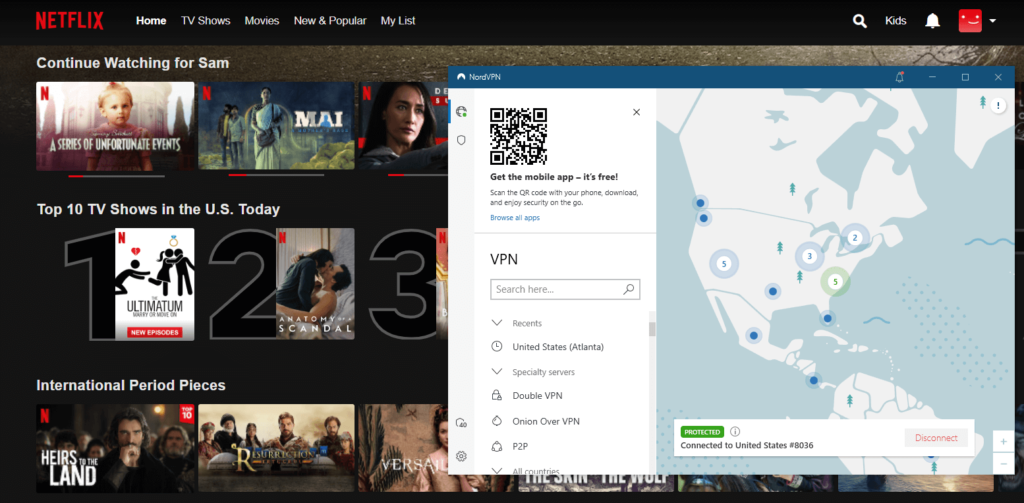
The library loading speeds varied by location, and we had to try a different server in certain cases to achieve the best results. But, on the whole, it was a fantastic experience.
Unblocking Hulu with NordVPN
Hulu is unlocked with NordVPN. There were no problems with loading times or video frame rates, and using NordVPN with Hulu was a great experience overall. Throughout the test, the resolution stayed constant at 1080p.
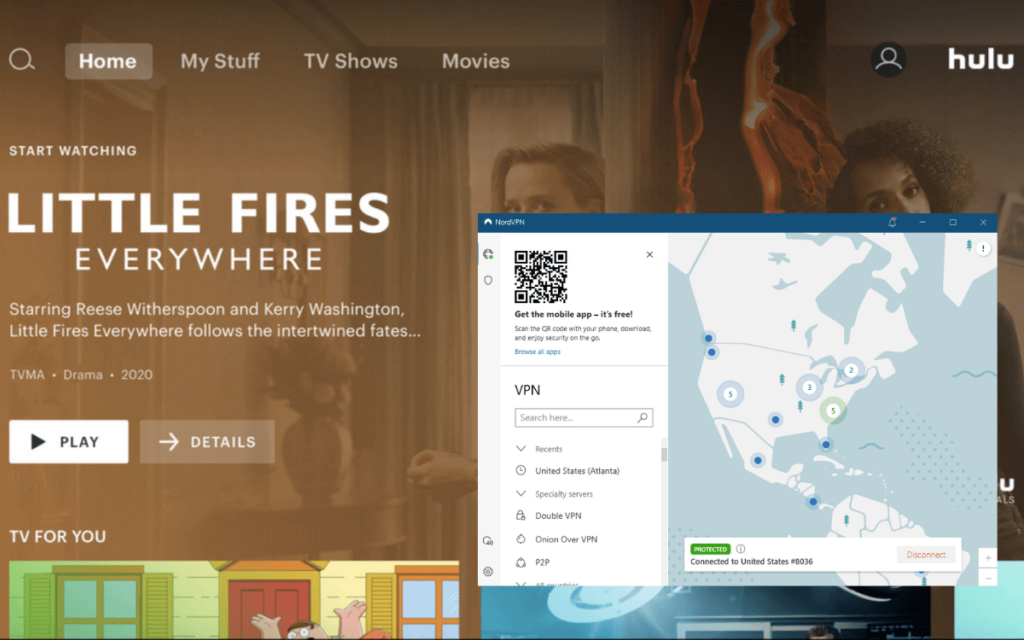
Unblocking HBO Max with NordVPN
NordVPN worked well with HBO Max. The load times were really fast, and the overall experience was pretty similar to that of not using a VPN. Outside of the United States, NordVPN is one of the best ways to watch HBO Max.
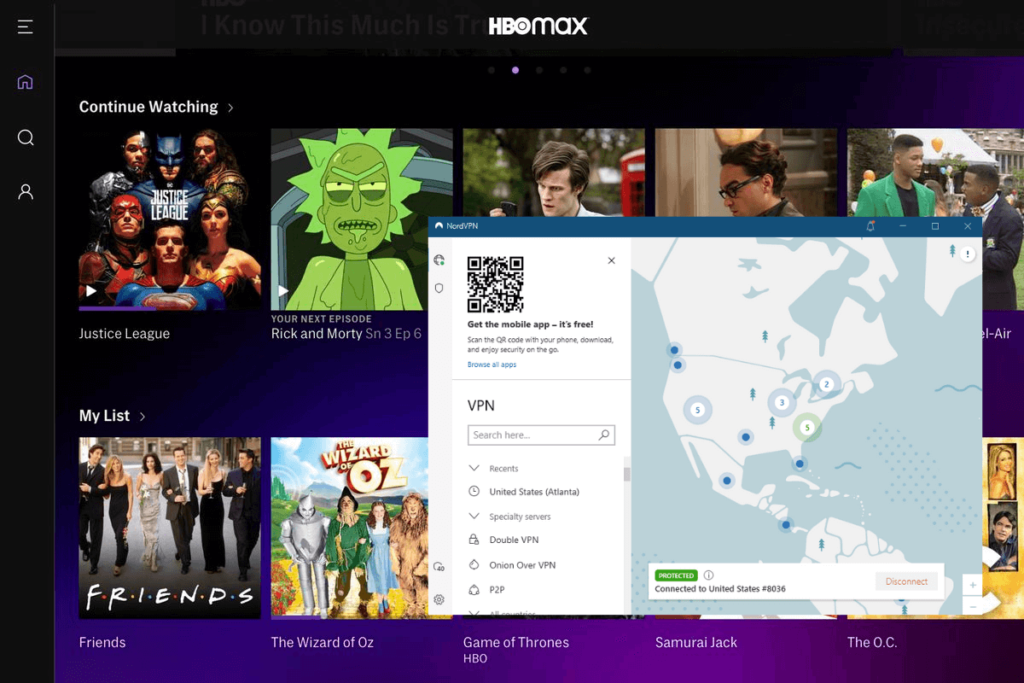
The overall visual quality, however, was not as outstanding as Netflix or Hulu. However, it was still totally functional and had no stutters.
Does NordVPN unblock BBC iPlayer, DAZN, or Disney+?
The BBC iPlayer NordVPN combo was flawless, with high-definition content, no stutters, and quick load times. However, finding a server that supports it took a long time.
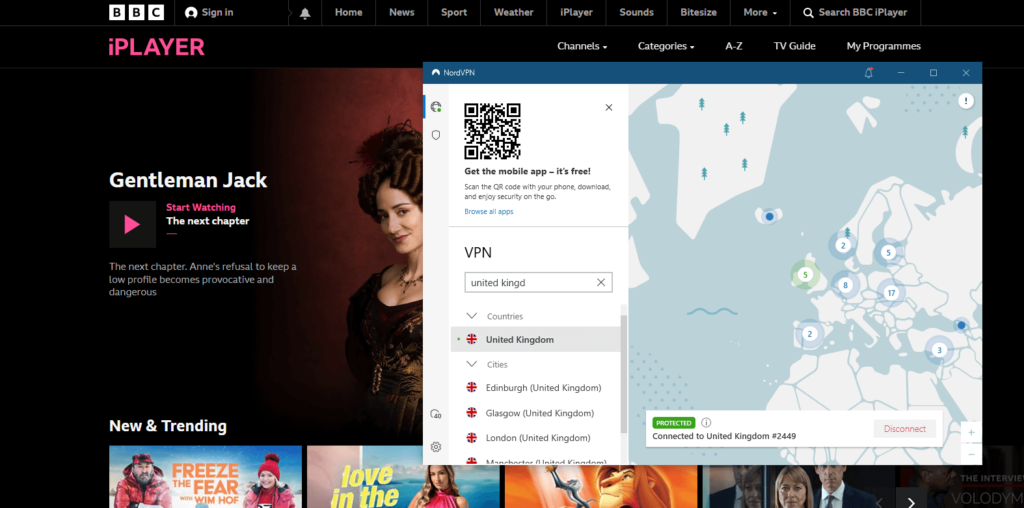
It works fine with Disney+, but it’s not as simple as “click and watch.” It’s possible that you’ll have to look for the best solution. And DAZN worked well – except for US servers.
Is NordVPN good and safe for torrenting?
NordVPN is a solid choice for torrenting. Although NordVPN does not have P2P servers in every region, it does have hundreds of them in the United States, the United Kingdom, and other parts of the world.
According to our NordVPN torrenting review, there should be a suitable server nearby, no matter where you are.
However, the NordVPN Windows app has a P2P server list where you may choose the nation you want in the regular way, with no difficulties.
NordVPN boasts a number of other features, including direct P2P support, that could make it a good alternative for torrent users.
It has a strong no-logging policy, many layers of DNS and traffic leak protection, Bitcoin and other cryptocurrencies as payment methods, and privacy features like Double VPN and Onion over VPN.
NordVPN pricing
| Plans | Price |
| 1-month plan | $11.99 |
| 1-year plan | $4.99/mo |
| 2-year plan | $3.29/mo |
If you want to get the most bang for your buck, opt for NordVPN’s longest plan offered. Many users may be put off by this, but NordVPN offers a 30-day money-back guarantee, allowing you to try the service risk-free before committing.
NordVPN supports a variety of payment methods, including cards, Bitcoin and other cryptocurrencies (through CoinPayments), and a variety of other systems (SOFORT Banking, UnionPay, AmazonPay, and more).
NordVPN servers and locations
NordVPN offers 5,600+ servers in 60 countries all of which offer great internet speeds .
The majority of NordVPN’s servers are located in the United States and the United Kingdom, which is typical of VPN providers.
NordVPN, on the other hand, offers a diverse set of servers around the world, with many in Asia, South America, and Europe, as well as a few in India and the Middle East.
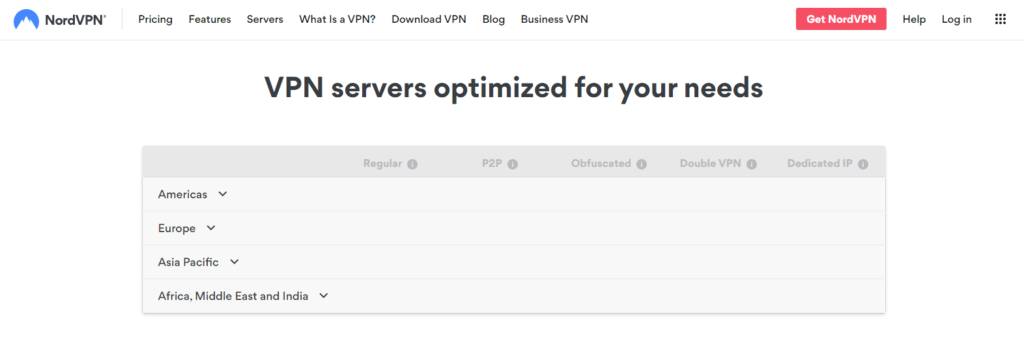
NordVPN also has servers in Turkey, Vietnam, and Hong Kong, all of which have internet restrictions.
Does NordVPN work in China?
As per our NordVPN China review, the VPN is functional in the country. With most operating systems, though, you’ll need to do a manual setup. As a result, if you’re travelling there, you won’t be able to use their convenient clients. The setup is a little time-consuming, but it mostly entails installing NordVPN configuration files.
Speed and performance: Is NordVPN fast?
We tested this VPN’s performance while conducting a NordVPN speed review over a two-day period, utilising both Ethernet and wireless connections. For our NordVPN speed review, the baseline was 100 Mbps download speed and 100 Mbps upload speed.
Here are the speeds we got on some of the popular NordVPN servers:
| Server Locations | Download Speed | Upload Speeds |
| United States (Chicago) | 87 | 76 |
| Australia | 81 | 64 |
| United Kingdom | 83 | 69 |
| India | 85 | 70 |
| Canada | 80 | 55 |
We put VPNs to the test in rapid succession in order to determine the fastest VPN. NordVPN’s declared maximum speeds reflect a high-quality server network with few busy servers and lightweight apps.
NordVPN performance with other protocols
NordVPN has a lot more to offer than its own NordLynx protocol. You can see how NordVPN’s speeds vary based on which tunnelling protocol you use in the chart below.
- IKEv2
- NordLynx
- OpenVPN (TCP and UDP)
Even with outdated protocols, the speeds are impressive. In terms of download speed, IKEv2 is comparable to NordLynx. The lowest documented reduction was 8%, while the highest was 97 percent.
Although the OpenVPN (TCP) version is slow, it provides a more stable connection. Despite the fact that the stats don’t appear to be particularly spectacular, this is pretty much the industry standard.
The OpenVPN (UDP) protocol is a lot faster. The speed restriction can be as low as 5% or as much as 84 percent depending on your location.
Only NordLynx and OpenVPN (UDP) have upload speed reductions of up to 15 percent. The farther away you are, the slower IKEv2 and OpenVPN (TCP) will be.
Interface and ease of use
NordVPN offers a wide range of clients and manual configuration options. You can use one of the various applications for your desktop and mobile devices, or set it up on your router.
The NordVPN apps offered for various smartphones are not the same. Although the Windows app is by far the most powerful, there are also solutions for Linux, browser extensions, mobile devices, and macOS to consider.
So, let’s take a look at each of these options individually for our review of NordVPN:
Windows
The Windows edition of NordVPN has the most features. You receive two forms of split tunneling and two types of kill switches, as well as LAN invisibility, auto-connect, and pause functionality.
NordLynx and OpenVPN (UDP/TCP) are the only tunneling protocols supported by the client. You’ll have to utilize a manual setup if you need IKEv2.
You’ll also get an interactive map interface to let you choose your connection country. However, you can also use the sidebar’s country list.
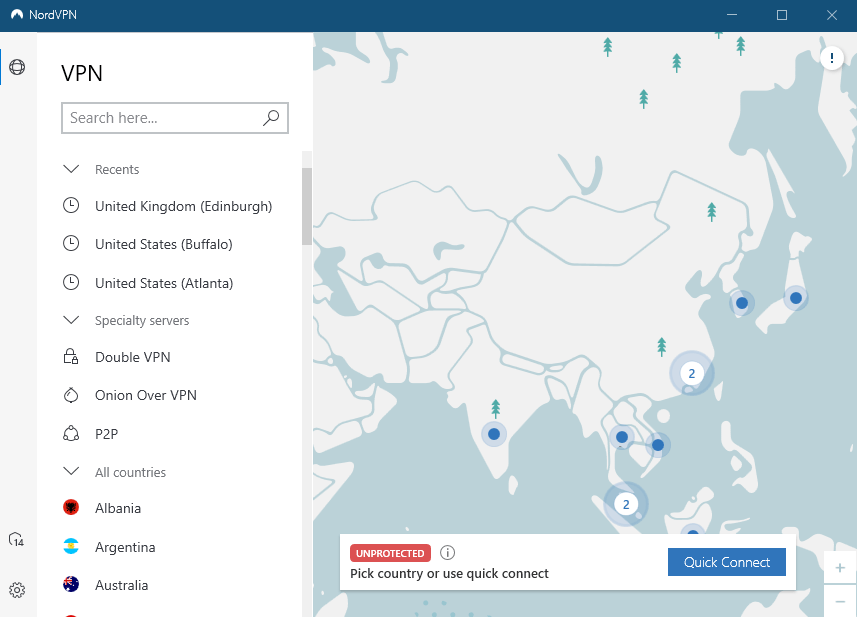
You can select a specific server or connect to the best one available by clicking the three dots that display when your mouse hovers over a country.
macOS
NordVPN offers two macOS apps, both of which are rather distinct as per our NordVPN review of Mac. One can be downloaded through the App Store. The other is available for download on their official website.
The latter is referred to as the sideload version, and it usually has more recent upgrades, although it only supports OpenVPN tunneling protocols.
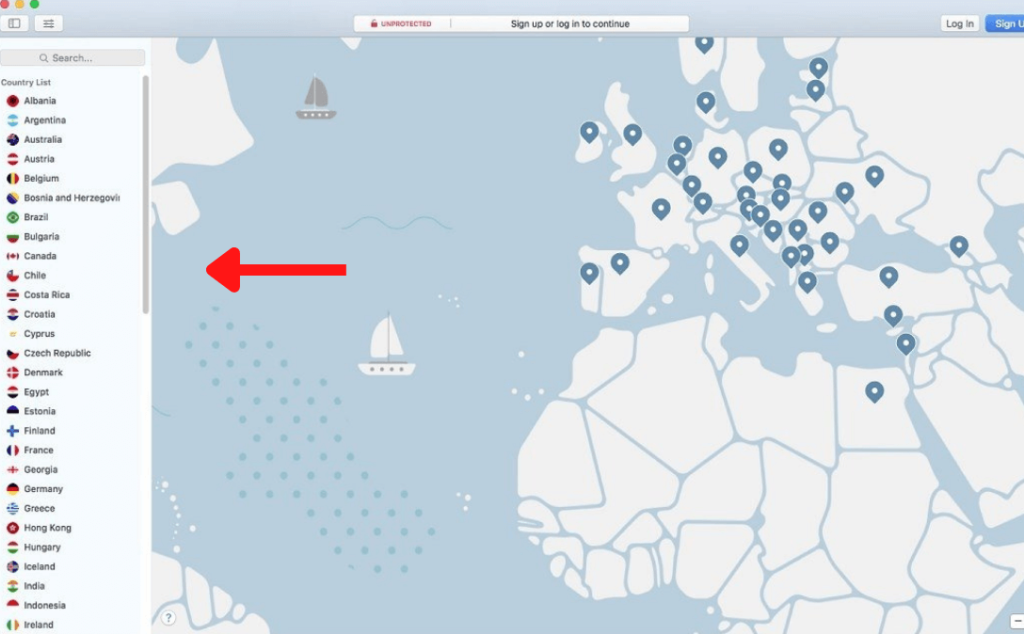
IKEv2, OpenVPN, and NordLynx tunneling protocols are supported in the app store version. The kill switch is turned on by default, with no way to turn it off. Both versions support the latest Presets functionality.
Also, the macOS kill switch only works for individual apps, and you can’t set it up to halt the entire online connection if the VPN connection is lost. It also works with older macOS versions.
Linux
Although NordVPN supports Linux, the only packages available for download from their website are RPM and DEB.
If you use Linux, you won’t get a graphical application. You’ll need to use an OpenVPN stack and a command line terminal to set things up. In comparison to what Windows or macOS users get, the experience appears to be missing.
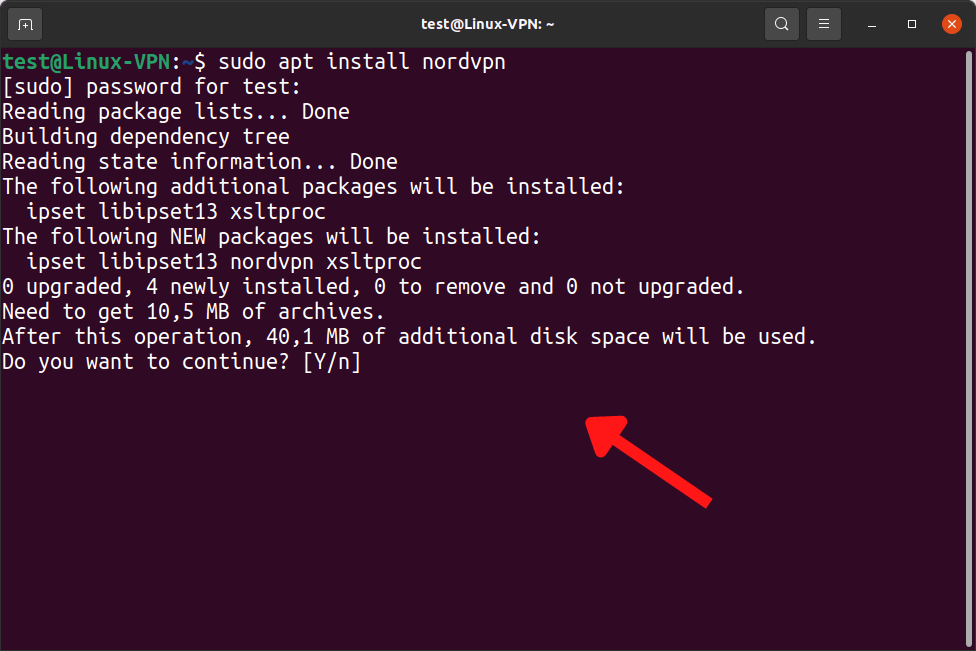
Also, the kill switch, when tested on Linux, was a bit glitchy.
NordVPN mobile apps
On both iOS and Android, NordVPN’s mobile apps are dominated by a map-based layout, which is somewhat unpleasant.
We’d be tempted to forget about it and just use the server list on a handheld screen because there’s so little area to scroll around – but it’s significantly more usable on iOS than on Android.
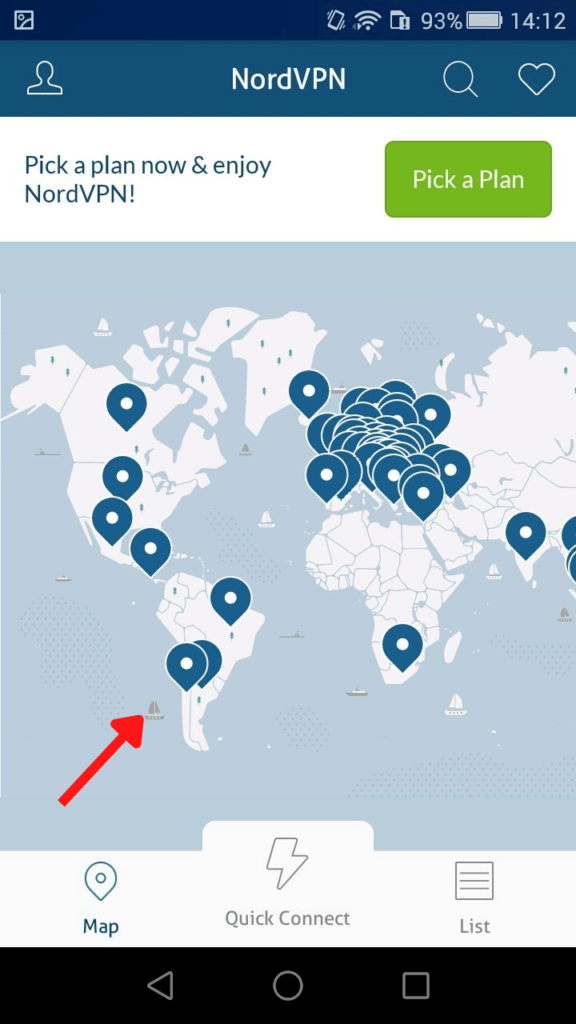
The differences between the two are minor. However, as per our NordVPN Android VPN review, the Android app doesn’t have a proper kill switch, although the iOS version has, but it’s not user-selectable.
The Android app is the only NordVPN client that supports split tunneling, as well as the ability to configure a custom DNS server and block harmful popups.
Browser extensions
The NordVPN extension for Edge, Firefox, and Chrome is a proxy extension, which means that it can work without the desktop client installed but does not provide any encryption.
Instead, it just allows you to change your location easily and, if the settings are enabled, block WebRTC leaks, advertisements, and malware with CyberSec.
The key benefit is that you don’t have to launch the entire client and may appear to be anywhere you want with just a few clicks – furthermore, your connection won’t be slowed down by encryption.
NordVPN features — what has changed over the years?
NordVPN has been significantly improving its game since its original release in 2012, with fresh upgrades being released on a regular basis. The current features of NordVPN are shown below:
SmartPlay
SmartPlay is a unique feature that allows you to overcome streaming media blocks and access video from anywhere. When you use NordVPN to access streaming services like Hulu, HBO Now, and others, it instantly activates.
This technology can be used on devices that do not have the NordVPN software installed. Most devices with internet access allow you to alter their DNS settings, allowing you to use SmartDNS and NordVPN SmartPlay technology without having to download a client.
Specialty servers
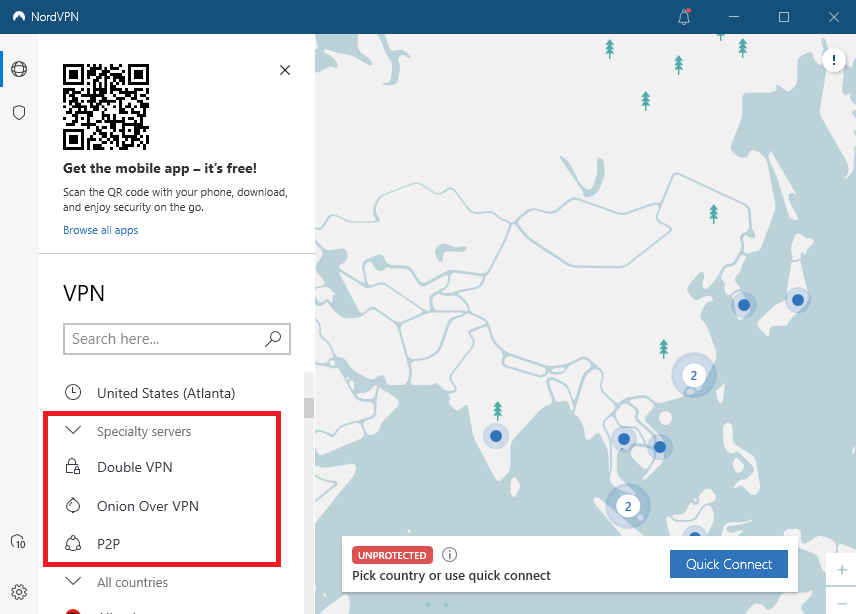
NordVPN has a good selection of dedicated servers. These are some of them:
Dedicated IP servers are available for purchase on NordVPN’s official website. When you’re connected, your IP address will always be the same. They’re only available in UDP or TCP mode with OpenVPN.
MultiHop servers, often known as double VPN servers. They create a VPN connection by connecting two VPN servers. It works with OpenVPN in both UDP and TCP modes.
Obfuscated servers encrypt your VPN traffic to look like standard HTTPS, and are only helpful in extreme censorship scenarios.
P2P servers are designed to handle P2P traffic and are best used for torrent downloads. They are, nevertheless, excellent for any form of P2P communication.
Split tunneling
The NordVPN split tunneling function allows you to select which apps should use the VPN connection and which should not. You may set up Windows to block or enable VPN for specific programmes alone.
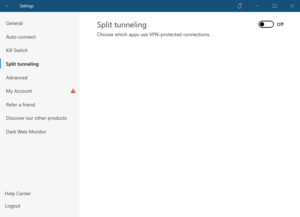
We were able to route traffic to both the VPN server and a public Wi-Fi network at the very same time by enabling split-tunnel mode in NordVPN’s Settings tab on both Windows laptops and Macbooks.
Threat Protection
Ads, trackers, and harmful websites are blocked by the Threat Protection system, which also examines your downloads for viruses. It simply looks at downloads, so it won’t catch everything, but it won’t cause any problems or conflicts if you use it alongside your standard antivirus.
Dark Web Monitor
This eerie-sounding function alerts you to the dangers of your personal information. It looks for data connected with your email address on dark web markets and pastebins. If it ends up there, you can bet that the services you’ve been utilizing have been hacked.
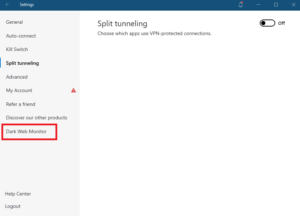
If you use the same password across many platforms, hackers can swiftly compromise you on all of them. If your email ever shows up on a dark web marketplace, NordVPN will notify you.
Users of Android, iOS, and macOS can use the feature.
Pausing and auto-connect
If you wish to turn on your device and go online, VPN auto-connect saves a great deal of time. However, it keeps you linked to a VPN all of the time, and you have to turn it off completely to access something that doesn’t require a VPN connection.
This circumstance is ideal for user error: you could fail to enable your VPN afterwards, disclosing your IP address by accident.
To help with this, NordVPN’s auto-connect tool also has a pause option.
When the countdown runs out after you click pause and set a time, the connection will automatically re-establish.
Presets
The new Presets feature is intriguing, and it will undoubtedly be valuable to some people. In a nutshell, you can set up a server and protocol for easy access.
That means if you have a favorite server and protocol combination for torrenting, or if you frequently stream US Netflix from outside the country, you can create a preset and activate it without having to fiddle with the settings.
Is NordVPN safe and secure?
NordVPN is one of the most secure VPN services available. NordVPN’s regular servers run on RAM and use military-grade encryption and secure tunneling techniques to keep your data safe.
RAM servers are ideal for VPNs since the data is wiped clean every time the server is restarted, leaving no information for hackers to steal.
Let’s check out the security of this amazing VPN in detail:
Encryption
It utilizes AES encryption with 256-bit keys, which is the same standard that governments and cybersecurity experts recommend. When we reviewed Surfshark, another highly rated VPN, we saw the same encryption standard, indicating that it is the industry standard.
Tunneling protocols
These three major protocols are supported by NordVPN. The following are the details:
Many major VPN companies use OpenVPN (UDP/TCP), which is an open-source VPN protocol. It’s safe and works on a variety of systems. You can choose which option you like with NordVPN. You can choose between a safer (TCP) and a faster (UDP) technique.
On mobile devices, IKEv2/IPsec is the best option. It uses far less CPU and is very good at reconnection, making it ideal for seamless switching between wifi and cellular data. iOS, Linux, Windows, and macOS are all supported.
WireGuard (NordLynx) — NordVPN’s version of next-generation WireGuard VPN technology. It’s a step forward from prior protocols, offering faster and more secure solutions. All NordVPN clients have this feature.
Co-located servers
In our learnings from the NordVPN privacy review, we got to know that this VPN has made significant progress in converting the majority of their rented servers into a completely owned, maintained, and managed network. This minimizes the risk of a data intrusion from the outside.
Data is only stored in RAM on such servers, which means it is wiped clean every time the server is restarted. There is no permanent data preserved if there are no disc drives.
NordVPN isn’t the first VPN service to feature colocated servers, but it is by far the most popular.
Kill switch
NordVPN also included a kill switch, which is something we constantly look for in a VPN. When we were downloading a large file during a storm and our VPN connection went out, the kill switch came in helpful.
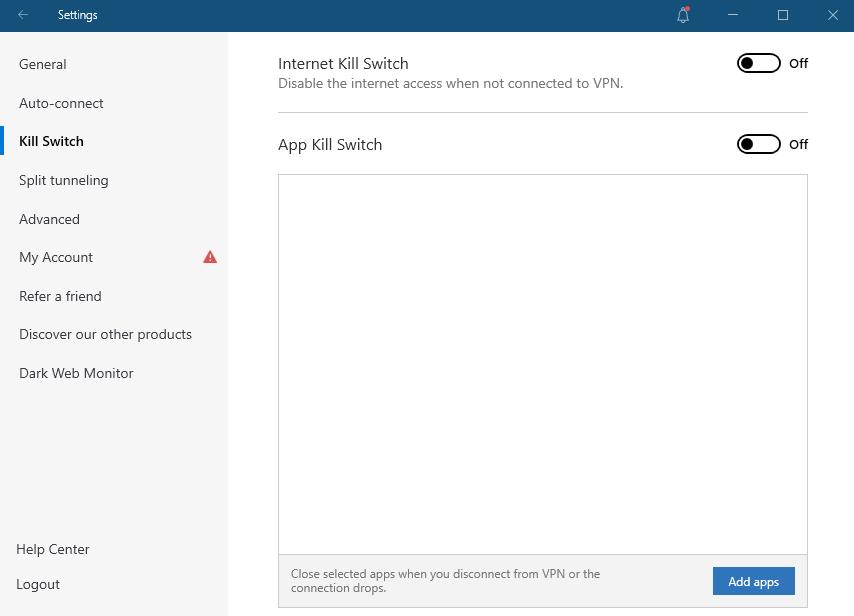
NordVPN includes both a system-wide and app-specific kill switch. If the client detects that you are not connected to a VPN, the Internet Kill Switch will deactivate all Internet access.
The Program Kill Switch only affects a single app — say you’re torrenting with a VPN and don’t want any of your P2P traffic to go via your ISP.
The system-wide kill switch is automatically enabled and built into the client on iOS and macOS apps downloaded from the App Store.
The kill switch can be configured per-program on Windows and macOS (sideload app). You can only activate a system-wide kill switch on Linux and Android.
Logging
According to NordVPN’s privacy policy, connection time stamps, session information, usage bandwidth, traffic logs, IP addresses, and browsing data are not logged.
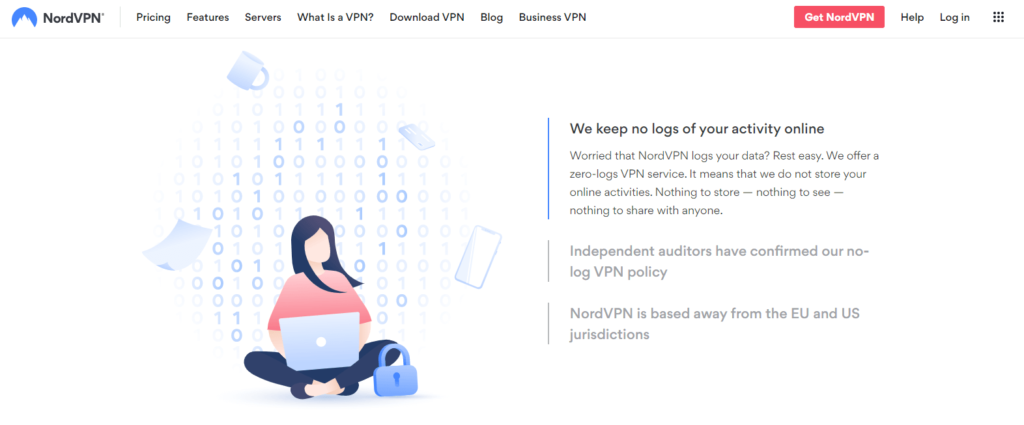
Instead, NordVPN saves your last session’s username and time, but only for 15 minutes after you disconnect from the VPN. A third-party audit recently confirmed this.
Security and privacy audits
NordVPN’s logging policy has been verified twice by PricewaterhouseCoopers Switzerland, once in 2018 and again in July 2020.
VerSprite, a third-party consulting firm, most recently undertook an independent audit of NordVPN’s application security in June 2021 and discovered no serious vulnerabilities.
This means that when it comes to customer data, all audits deemed the VPN to be entirely secure.
ioXt certification
NordVPN is one of the few VPN providers with ioXt-certified mobile apps on the market. This demonstrates that they adhere to stringent security guidelines.
Not to mention that the application process includes extensive testing of the service’s privacy policy as well as the app’s security.
Customer support
NordVPN provided a variety of customer support options, including 24/7 live chat, email assistance, and a searchable database of user questions.
To test out its support options for our NordVPN customer service review, we went to NordVPN’s help page when we wanted to learn more about what data the VPN logged, for example.
While NordVPN does not provide a phone number in case we need to speak with a live person, the company’s support page has a wealth of information.
Is NordVPN any good and worth getting?
To conclude our NordVPN review for Australia, Canada, UK, and other countries, yes, NordVPN is worth subscribing to, if you want a prominent VPN provider that’s known to offer amazing services to its users.
Not only does this VPN come with a massive network of servers, it also offers powerful security features, fast speeds, and capabilities that can unblock Netflix, Hulu, BBC iPlayer, and more with the blink of an eye.
What’s more is that it’s not the cheapest VPN service in the industry, but it’s certainly a reasonable option for you to look into.
FAQs
Is NordVPN a trustworthy option?
Yes, NordVPN is quite trustworthy, and is one of the safest VPN providers in the industry. Its AES 256-bit encryption and robust protocols ensure that your data is secure. Moreover, all its standard servers run on RAM so your data is wiped as soon as you disconnect.
How many devices does NordVPN support at a time?
A single NordVPN subscription allows 6 device connections. It doesn’t matter if you use Android, iOS, Windows, Mac, or any other device, NordVPN will encrypt your internet traffic and protect your IP address.
Can NordVPN be traced?
No, with NordVPN, your IP address and web traffic cannot be traced.
Can you cancel NordVPN whenever you want?
Well, you can get your money refunded through its 30-day money-back guarantee if you’re not satisfied with the service.
Which is faster: NordVPN or ExpressVPN?
ExpressVPN is faster due to its Lightway protocol. However, NordVPN does come pretty close to its speeds. You can read more about both VPNs in our ExpressVPN vs. NordVPN comparison.
Is NordVPN worth subscribing to?
Yes, NordVPN is definitely worth getting because it provides everything nice for its users. Even though a few of its rivals do perform better in some aspects, if you want a consistent service, then NordVPN won’t disappoint you.
Does NordVPN work with Netflix?
Yes, NordVPN works great with Netflix. Even though Netflix has a VPN detection technology which makes the process unreliable, NordVPN is still able to access American Netflix and 10 other libraries easily. The speeds are great on a variety of devices, including Smart TVs and FireSticks.
Does NordVPN offer a SOCKS5 proxy?
Yes, a few NordVPN servers can be used as SOCKS5 proxies. With all the other features, you can easily go around between maximum security and speed.
What are P2P servers of NordVPN?
Under specialty servers, NordVPN offers a tab of P2P servers consisting optimized server locations for torrenting. Simply click on P2P and get a secure server for this purpose.
Some more VPN reviews for you!
- ExpressVPN Review
- Surfshark Review
- CactusVPN Review
- BulletVPN Review
- Speedify VPN Review
- AltVPN Review
- Atlas VPN Review