Atlas VPN is a fantastic freemium VPN that’s feature-packed and simple to use. It unblocks every streaming platform, and also offers a generous free plan.
This US-based VPN comes with the latest WireGuard protocol. You get more than 750 servers to choose from across 44 locations. All of these servers allow torrenting, gaming, and general browsing while being anonymous.
Now, this is all what the VPN itself claims. But, to confirm, our team conducted this VPN review and thoroughly tested its connection speeds, compatible devices, price options, privacy and security features, and much more.
So, continue reading our Atlas VPN review below!
Atlas VPN pros and cons
Atlas VPN houses tons of amazing features. But just like every other VPN, it has its tradeoffs as well. Let’s look at the VPN’s pros and cons and see where it stands:
| Pros | Cons |
| WireGuard protocol for fast speeds | Server network is small |
| Allows torrenting on all servers | Has an unaudited logging policy |
| Super-cheap | Based in the United States |
| Free version doesn’t require payment details | |
| Unlimited simultaneous connections | |
| Unblocks all popular streaming platforms | |
| MultiHop |
Speed and performance: Is Atlas VPN fast?
When tested, the speeds of Atlas VPN were really fast. In fact, at one point they even improved our local US speeds by more than 10%.
We connected to its local server in New York, and on our 100 Mbps connection, we got a download speed of 87.24 Mbps, which was simply amazing. Since we were connected to the WireGuard protocol, this was well expected.
We further connected to servers in the UK, Canada, and Australia. On its Australian server, we got a fast download speed of 85.81 Mbps.
Moreover, we compared its speed results with some of the fast VPNs in the industry, and found the outcomes to be quite favorable.
To summarize, the majority of customers shouldn’t notice a difference in speed until they try downloading GBs worth of data. Overall, its speeds were quite similar to ExpressVPN and NordVPN.
Streaming: Does Atlas VPN work with Netflix?
Atlas VPN’s premium plans could successfully unblock some of the most well-known streaming services, including Netflix.
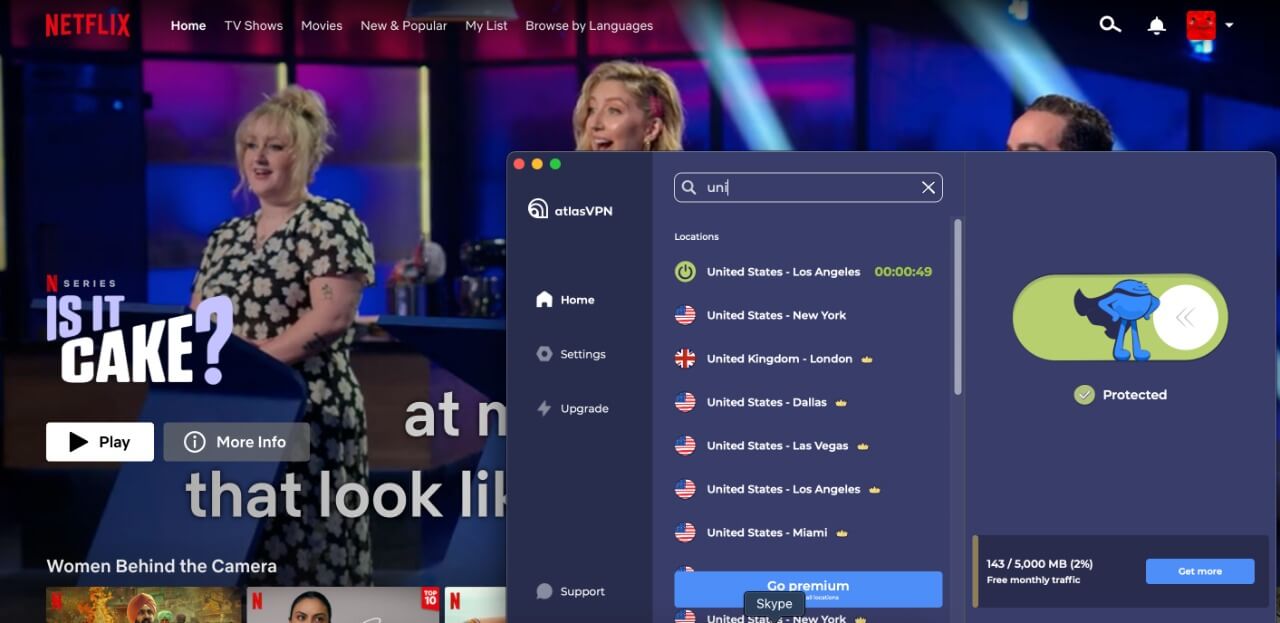
We could even bypass the geo-blocks of Hulu and HBO Max easily with this VPN, which allowed us to access both services’ entire catalogues. We were very pleased with these results, considering how notoriously geo-restrictive HBO Max is.
Additionally, it was simple to watch the often banned NBA videos on YouTube TV in a number of different regions.
Even its free version could unblock Netflix for us, which was super-cool, and the streaming-optimized servers performed exceptionally well.
Is Atlas VPN good and safe for torrenting?
Atlas VPN is a solid option for torrenting, unless you’re an expert user in need of advanced features like port forwarding.
It allows torrenting on all its 750 servers, and permits P2P activity even on the free ones. Your ISP won’t be able to see any of your torrenting activity, thanks to the VPN’s kill switch and strict logging policies.
For testing Atlas VPN, we used a variety of torrent applications, including qBittorrent and uTorrent. In every test, it took us about 6 minutes to download a 1GB torrent file.
Atlas VPN features
Atlas VPN offers a few features that the VPN is proud of. They are as follows:
SafeBrowse
This VPN is somewhat like ExpressVPN’s Threat Protection feature, which protects you from opening all malware and virus-infected websites and apps.
However, please note that you’ll have to enable this feature from its app as it’s not enabled by default. The SafeBrowse toggle is located in the app settings option on macOS.
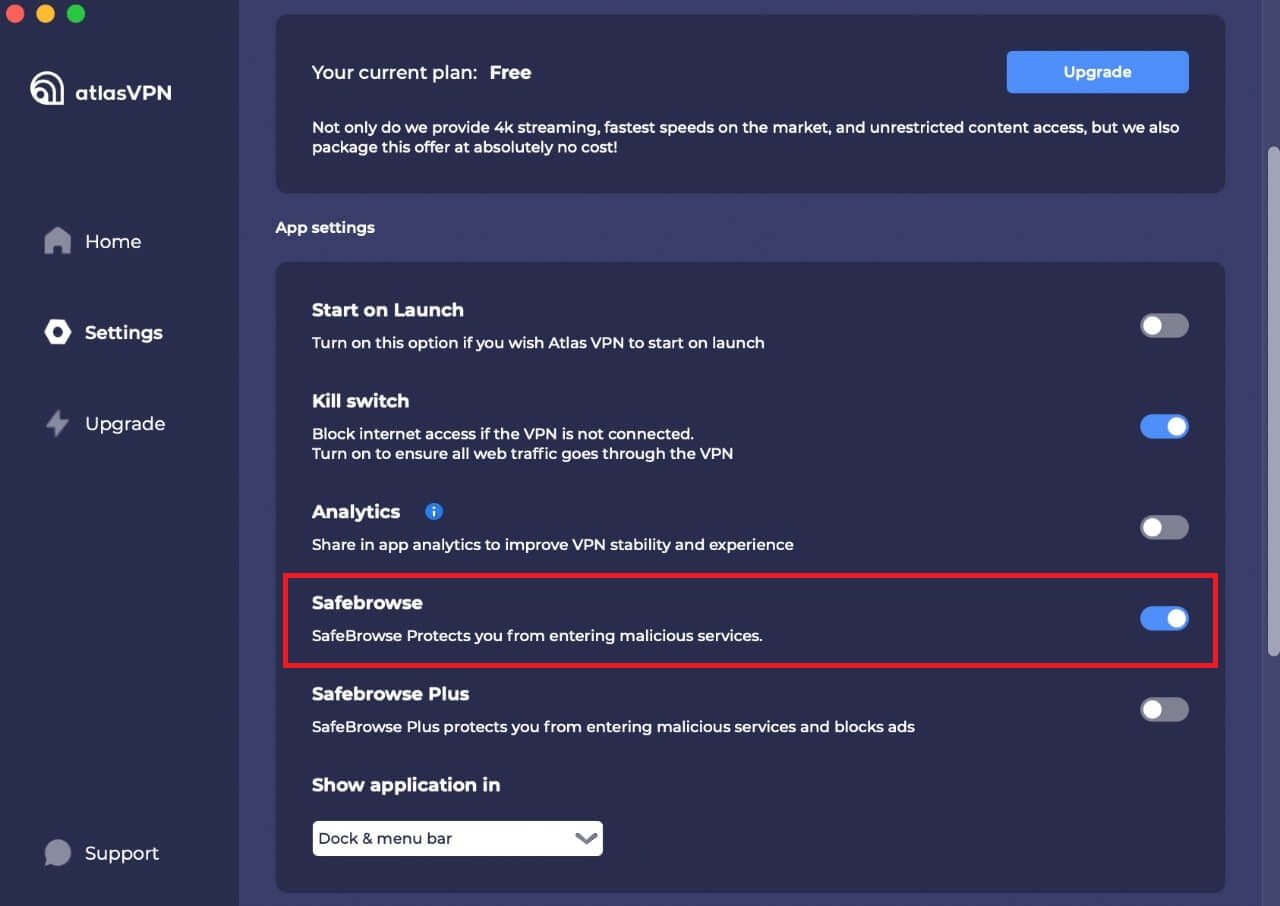
SafeSwap
This feature rotates a user’s IP addresses without disconnecting/reconnecting to another server, ensuring user anonymity at all times.
There are several IP addresses assigned to each SafeSwap, not just one. These are shared by users, hence the IP rotations are unpredictable. You won’t be aware of the IP address changes unless you carefully check. This has no adverse effect on speed drops.
Data Breach Monitor
Although it may seem like cutting-edge technology, this tool only checks to see whether any data breaches have exposed your personal information. Since that is a premium feature, free users cannot use it.
You would receive bullet points with the types of data that was leaked if your data has become a victim of such a data breach. You can easily determine whether your credentials were also compromised or if only your email address was exposed.
Is Atlas VPN safe and secure?
Atlas VPN offers mediocre security to its users. Let’s look at what it offers below:
Encryption and tunneling protocols
Atlas VPN specifically uses the AES-256 cipher, which is currently the industry standard for data safety and is offered by many governmental and financial institutions.
Additionally, it has added the ChaCha20 cipher and Poly1305 authenticator to assure next-generation security.
There are two choices for tunneling protocols: IPSec/IKEv2 and WireGuard. The latter, which is Atlas VPN’s newest offering, guarantees quicker speeds and lower ping.
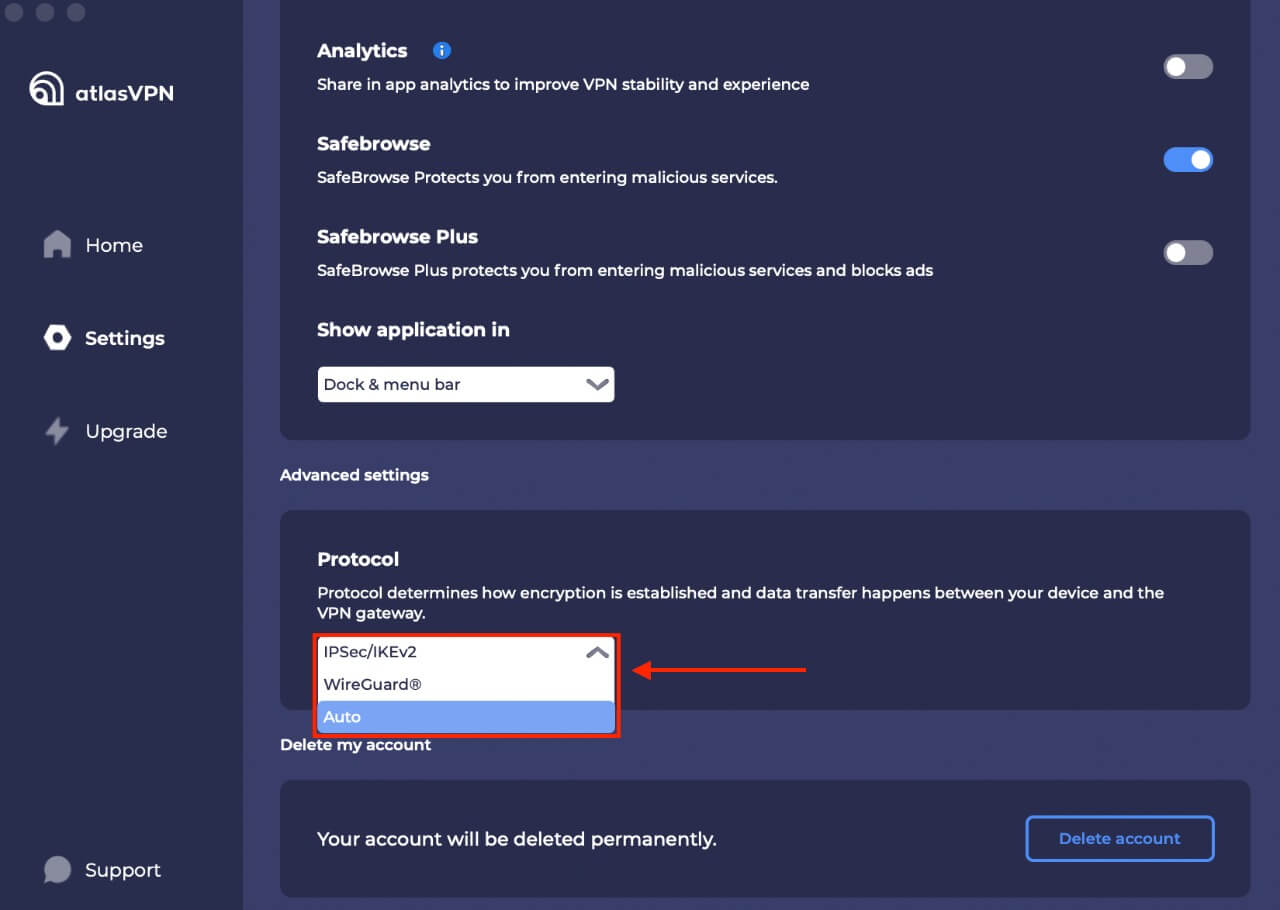
Logging
Atlas VPN is headquartered in Delaware, United States. Unfortunately, this isn’t one of Atlas VPN’s selling factors because the US is a leading member of the Five Eyes alliance and is not generally a privacy-friendly state.
However, Atlas VPN does adheres to a no-logs policy, just like other VPN providers. According to the policy, it doesn’t collect any sensitive data. Although it isn’t stated officially, it appears that the no-log policy also applies to the free version.
Kill switch
Data breaches are less likely to occur, now that Atlas VPN has incorporated a kill switch. This feature disconnects you from your Wi-Fi network if the VPN connection suddenly drops.
By limiting the connection from a router and stopping background VPN operations, we run three tests to see how it functions. While it worked perfectly, our only complaint was that we were not informed when the kill switch is activated.
The 2FA Login Process
Atlas VPN also uses two-factor authentication when you connect to new devices. You will be prompted to validate a code provided to your email if you attempt to access your account from an unidentified device. Knowing that your credentials cannot be used without your permission gives an extra layer of protection.
Atlas VPN servers and locations
Atlas VPN offers 750 servers in 44 locations. You can choose from 7 cities in the US: Miami, Las Vegas, Phoenix, New York, Los Angeles, and Dallas.
If you don’t have a server nearby, then latency will increase, even though it doesn’t always reflect the overall quality of the service. The top North American and European markets, however, offer a wide range of choices.
Moreover, only the Netherlands and the USA will be available to you in the free edition of Atlas VPN.
Does Atlas VPN work in China?
Atlas VPN’s support representatives informed that because the VPN doesn’t use any cutting-edge obfuscation technology, they cannot guarantee that it will get past the Great Firewall.
Despite this, Shanghai, China was accessible by 80% of the Atlas VPN servers we tested. We advise connecting to the Singapore or Japan server locations for a more reliable connection.
You can use Atlas VPN to access Chinese streaming services and websites while you are outside of the country because it has servers in Hong Kong.
Plans and pricing
| Plans | Price |
| Free | – |
| 1-month | $10.99/mo |
| 1-year | $3.29/mo |
| 3-year | $1.99/mo |
We believe the cost to be reasonably priced, particularly for the three-year plan. Additionally, you can take advantage of its 82% off on this plan, which increases the value of the subscription even further.
Atlas VPN also offers a free version with no data limits or requests for personal information. However this plan’s drawbacks are server limitation and speed restrictions.
A more sensible choice would be to test out its premium version, which is supported by a 30-day money-back guarantee.
Interface and ease of use
Atlas VPN supports Mac, Android, iOS, Windows, and Amazon Fire TV. However, it lacks the ability to be installed on Linux or a router. Let’s check how it performs on its apps mentioned below:
Desktop versions
The Atlas VPN Windows and macOS apps are fairly simple to use, and may appeal individuals who don’t want to be overwhelmed with complicated features.
When you launch the app, you’ll see the basic features of any VPN, such as a Connect/Disconnect button, and a list of locations to connect to.
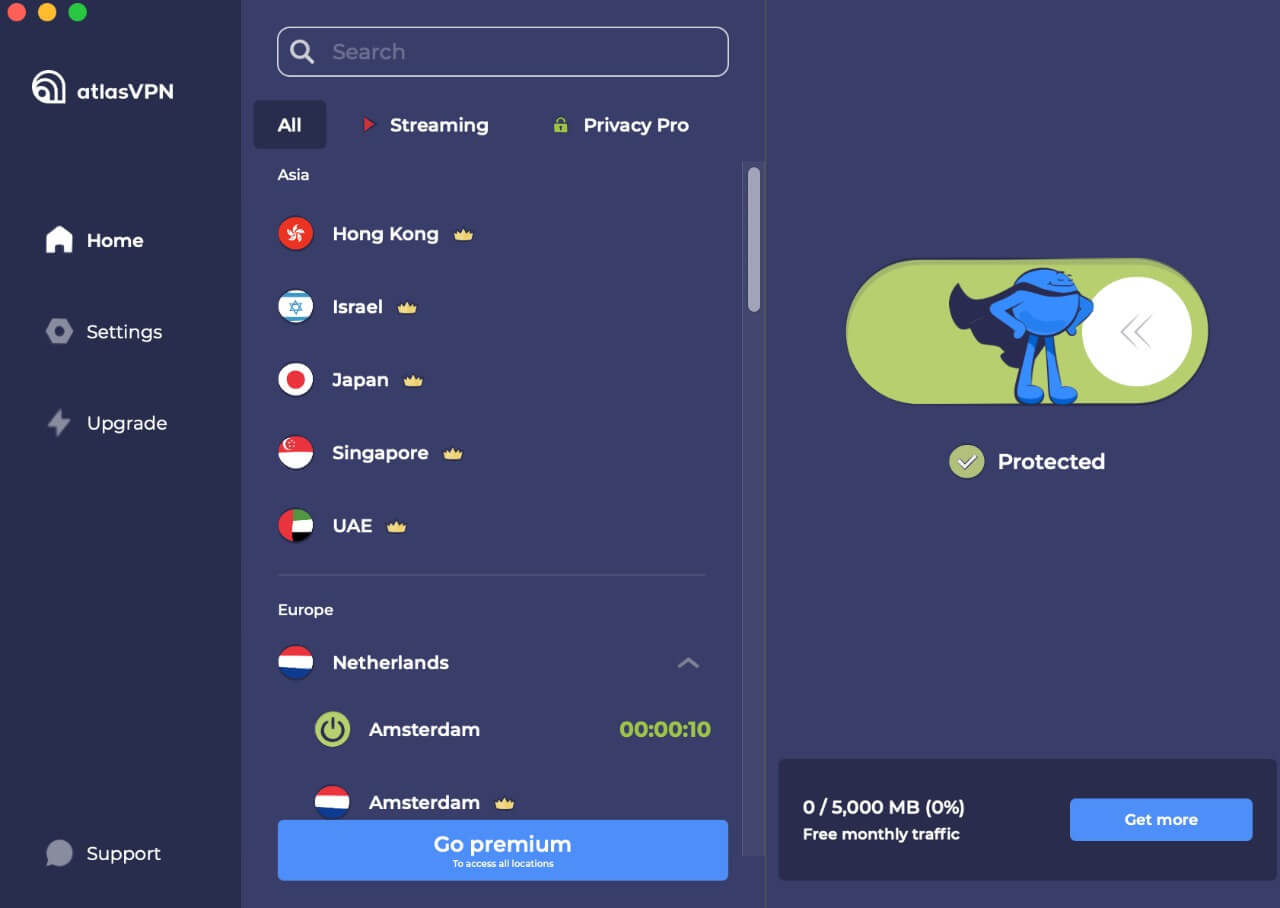
With this VPN, you have the option of connecting to standard, streaming-friendly, and Privacy Pro servers.
This Privacy Pro servers are further divided into SafeSwap and MultiHop. The kill switch, protocols, and connectivity options are all found under Settings. As soon as you open the app, the Auto-Connect feature will activate the VPN.
Mobile apps
The Android app of Atlas VPN is actually superior to its Windows counterpart. The location list is arranged alphabetically by country, and there are separate categories for servers that are best for streaming, which improves the UI.
Under the ‘Assistant’ tab of the app, you can access the settings for Tracking Blocker and Data Breach Monitor, both of which appeared to work well.
With the exception of a kill switch and WireGuard protocol, the iOS app was great as well.
Customer support
Atlas VPN’s support section has added a lot of new content and makes an effort to address the most fundamental installation, usage, and troubleshooting issues of its users.
Moreover, it offers round-the-clock live chat support if you need instant help.
We tested the chat support by saying that we’re unable to connect to the VPN server, and they responded immediately and told us to uninstall the app, download, and install the most recent version of the app.
Conclusion
Atlas VPN offers both – an amazing free VPN as well as a reasonably priced premium VPN service. Even though we were quite pleased with the security and speed it offers, there are a few minor technical issues that can be fixed.
In our Atlas VPN review, its desktop and mobile apps performed efficiently at unblocking streaming services and browsing the internet.
We also loved the fact that it doesn’t log user data, such as IP addresses and browser history, so you can rely on it to protect your privacy.
In short, Atlas VPN has all the things you need in a great VPN provider!
FAQs
Is Atlas free VPN good?
Atlas VPN is a great free VPN with tons of features and user-friendly app interface. In fact, it’s one of the top free VPNs we’ve tested. It works with all torrent clients and is safe and secure.
Does Netflix block Atlas VPN?
No, Netflix does not block Atlas VPN. Since the VPN offers 750 servers in 44 locations, you can unblock more than 10 Netflix libraries pretty easily.
How do I use Atlas VPN for free?
Follow the steps below to use Atlas VPN for free:
- Search for the dedicated Atlas VPN app for your device and click ‘Download Free.’
- Install the app and sign in using your credentials.
- Enjoy free usage or upgrade to a premium version anytime.
Some more VPN reviews for you!
