If you already know some of the well-known VPN providers in the industry, then you probably already know ExpressVPN and NordVPN. However, you must consider which is better in terms of performance, speed, and security before choosing the one for yourself.
To answer this tricky question, the Best VPN Comparisons rigorously tested both of these leading VPN providers and compared them using specific attribute-by-attribute research metrics.
The answers we discovered should help you decide if NordVPN or ExpressVPN is better for your needs. So, without further ado, let’s get started on the ExpressVPN vs. NordVPN comparison and figure out which one’s better!
ExpressVPN vs. NordVPN – Summed up
Before we dig into the research metric-by-metric, here is a quick feature summary to figure out which is better in the NordVPN vs. ExpressVPN battle:
| ExpressVPN | NordVPN |
| 3000+ servers in 90+ countries | 5600+ servers in 59 countries |
| Unblocks multiple geo-locked streaming services and supports Ultra-HD video playback quality. | Offers access to geo-restricted channels from across the world in Ultra-HD. |
| Servers are optimized for offering a lag-free streaming, gaming, and torrenting experience. | Speeds are pretty fast. Downloads large files within minutes. Offers bufferless streaming on all Video-on-Demand services. |
| MediaStreamer, split tunneling, DNS leak protection, and Network Lock. | Obfuscation technology, malware protection, CyberSec, and ad-blocking. |
| Five simultaneous connections | Six simultaneous connections |
Pricing Analysis
| ExpressVPN vs. NordVPN Prices and Plans | ExpressVPN | NordVPN |
| Periods | 1 month | 1 month |
| 6 months | 1 year | |
| 1 year | 2 years | |
| Special offers and discounts | 35% off on the 1-year plan | 70% off on the 2-year plan |
| Lowest price per month | $8.32/month | $3.49/month |
| Highest price per month | $12.95/mo | $11.95/mo |
| Annual price | ||
| Money-back guarantee | 30 days | 30 days |
While NordVPN offers steep discounts, ExpressVPN comes with less discount and a smaller commitment window, so you can leverage out from the situation and choose a different service in case you want to switch (which you wouldn’t want to, we promise you).
You get ExpressVPN’s premium service for 1 year at $8.32/month. But, if you believe you’re ready to commit to a longer-term, you can blindly opt for NordVPN’s 2-year plan, costing $3.49/month.
Let’s not forget that both of these VPN providers offer a no-questions-asked 30-days refund policy if you want to opt-out and choose a different service. The provider wouldn’t question you, and you won’t be required to give any reasons for a refund.
Final Result: NordVPN is the Winner!
Payment Policy
| Supported Payment Methods | ExpressVPN | NordVPN |
| Credit/Debit Cards | Almost all are supported | Almost all are supported |
| PayPal | Supported | Not Supported |
| Giropay | Supported | Supported |
| Cryptocurrency | Supported | Supported |
Both ExpressVPN and NordVPN offer customer-centric payment options, which is excellent, considering the more manageable, the better, right?
They support almost all credit and debit cards, be it American Express, Mastercard, Visa, JCB, and Discover. You can also subscribe to these VPNs through iTunes, Apple Pay, Mint, WebMoney, and more.
They also accept payments through Bitcoin, XRP, Ethereum, USDC, and other cryptocurrencies.
However, in payment methods, ExpressVPN is a foot ahead from the latter as it accepts payments through one of the most used methods – PayPal, hence making the winner clear.
Final Result: ExpressVPN is the Winner!
Refund Policy
| Refund Policy | ExpressVPN | NordVPN |
| Policy Duration | 30-day money-back guarantee | 30-day money-back guarantee |
| Refund Receiving Duration | 5-7 working days | 5-7 working days |
Both of these VPNs offer a risk-free 30-day money-back guarantee. This helps users test out all the features and consider sticking with the VPN for an extended period, instead of jumping to another after claiming a refund. ExpressVPN and NordVPN transferred us our money within five working days when tested.
Final Result: It’s a Tie!
Features
| Features | ExpressVPN | NordVPN |
| Compatible Apps | macOS, Windows, Android, iOS, FireStick, Linux, Ubuntu, a few selected routers | macOS, Windows, Android, iOS, FireStick, Linux, Ubuntu. |
| Simultaneous connections | Five | Six |
| Split tunneling | Yes | Only on Windows |
| Kill switch | Yes | Yes |
| DNS leak protection | Yes | Yes |
| Encryption | AES 256-bit | AES 256-bit |
| Browser extensions | Chrome, Safari, and Firefox | Safari and Chrome |
| Obfuscation technology | On a few servers, like Hong Kong | Yes |
| SmartDNS | Yes, popularly called MediaStreamer | Yes |
| RAM-only servers | Yes | Yes |
| Additional features | 24/7 customer support, no-logs policy, set-up boxes for manual installation. | Ad-blocker, zero-logs policy, customer chat support, set-up boxes. |
| For more information, do check out | ExpressVPN review | NordVPN review |
As you can see, both VPNs offer some robust features that are pretty useful for every VPN user. However, it’s all clear who’s taking the lead in this one – ExpressVPN.
If taken security in ExpressVPN vs. NordVPN into account, then one can see that NordVPN still lacks one of the most significant features, i.e., split tunneling, which allows users to use the VPN-enabled and their regular connections together on different platforms.
Furthermore, ExpressVPN is relatively easy to install on routers as it offers its own custom firmware, which NordVPN doesn’t.
Final Result: ExpressVPN is the Winner!
Geo-Unblocking Capabilities
| Streaming Channels | ExpressVPN | NordVPN |
| Netflix | Multiple libraries, including UK, Canada, Australia, Japan, and Korea | Multiple libraries, including Canada, India, Australia, Ireland, and Malaysia |
| Amazon Prime
Video |
Yes | Yes |
| CBS | Yes | Yes |
| Hulu | Yes | Yes |
| BBC iPlayer | Yes | Yes |
| Disney Plus | Yes | Yes |
| Hotstar | Yes | Yes |
| HBO Max | Yes | Yes |
| ABC | Yes | Yes |
| Channel 4 | Yes | Yes |
| DAZN | Yes | Yes |
| NBC | Yes | Yes |
Both ExpressVPN and NordVPN are neck to neck when it comes to unblocking geo-restricted streaming services worldwide. While they allow you to easily access the above streaming services, there are a few cons.
ExpressVPN’s UK servers are often inconsistent and sometimes don’t work with BBC iPlayer. Also, as with NordVPN, you’re redirected to the American Netflix library if the VPN can’t unblock a library you’re trying to access.
Final Result: It’s a Tie!
ExpressVPN vs. NordVPN – Torrenting
One of the most significant uses of a VPN is downloading torrents from P2P sites, like PirateBay, uTorrent, BitTorrent, and qBittorrent. However, when it comes to testing which VPN is better for torrenting, one needs to test its speeds and IP leaks.
So, first off, we tested both the VPNs for speeds and here is what we got on their servers:
ExpressVPN Torrenting Speeds
| ExpressVPN Servers | Torrenting Speeds |
| UK – Manchester | 76.89 Mbps |
| Canada – Montreal | 78.21 Mbps |
| Australia – Sydney | 77.87 Mbps |
NordVPN Torrenting Speeds
| NordVPN Servers | Torrenting Speeds |
| UK – London | 75.46 Mbps |
| Canada – Vancouver | 76.41 Mbps |
| Australia – Sydney | 74.67 Mbps |
We then conducted IP leak tests to test out the security of ExpressVPN and NordVPN. You can check the screenshots below and know that neither one of those VPNs leaked our US IP:
ExpressVPN IP Leak Test
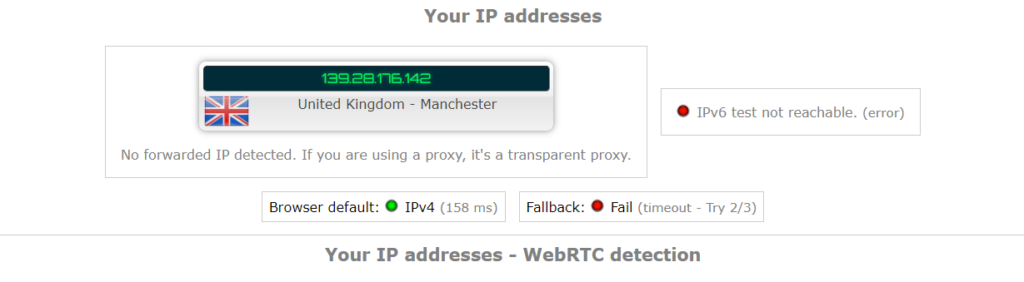
Now, here is the NordVPN IP leak test we conducted:
NordVPN IP Leak Test

These VPNs are too good to be true, at least when torrenting.
Final Result: It’s a Tie!
ExpressVPN vs NordVPN – Netflix Unblocking
As you already know, Netflix offers geo-restricted libraries across the world. This means that if you live in the US, then accessing the Canadian, British, or Aussie Netflix library would be impossible for you unless you use a reliable VPN.
ExpressVPN and NordVPN fall under this reliable category and let users access any Netflix library they desire.
Even though Netflix has now started blocking VPN IPs, these two virtual private networks have learned to overcome this issue by refreshing their IP address list now and then. As a result, you get a seamless Netflix experience using these VPNs on any library you want.
While ExpressVPN offers a server network in 90+ countries globally, NordVPN offers 5600+ servers. So, with one VPN, you can access more libraries, while with the other, you eliminate the chances of traffic overload on servers.
Final Result: It’s a Tie!
ExpressVPN vs. NordVPN – China Unblocking
Both these VPN services work efficiently in China, despite service outages. They have a solid record even with the Great Firewall of China, and assure a reliable connection.
Although the Chinese government has blocked ExpressVPN’s website, the VPN provider offers a mirror site as an alternative for getting ExpressVPN.
Final Result: It’s a Tie!
App Interface and Usability
| App Interface and Usability | ExpressVPN | NordVPN |
| Easy-to-use apps | iOS, Android, Linux, macOS, Windows | Windows, macOS, Linux, iOS, Android |
| Selection of Servers | Available in a list | Available in the form of list and map |
| Auto-updates | Available | Available |
| Auto-setup wizard | Linux, Windows, Mac, iOS, Android, Tomato, DD-WRT router | Windows, Linux, iOS, Android, Mac |
Both ExpressVPN and NordVPN have a clean layout and functions that are easy to find. While using the app, you can select a configuration to enable the enhanced security features.
To choose a winner, we checked both VPNs’ user interfaces and their settings.
ExpressVPN: User Interface and Settings
This VPN’s interface is pretty direct and easy to use. In ExpressVPN, simply pick on a specific region and then press the connect button to begin using a server. It also features several browser options that may be accessed directly from the interface.
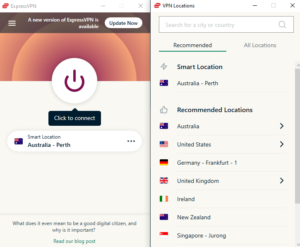
You can choose from various choices, like adding shortcuts, changing browsers, and customizing the desktop or mobile app to meet your needs.
When you click the setting options, you’ll be taken to a new page where you can review your account’s details. It decreases the amount of clutter on the app and allows users to navigate to their favorite settings rapidly.
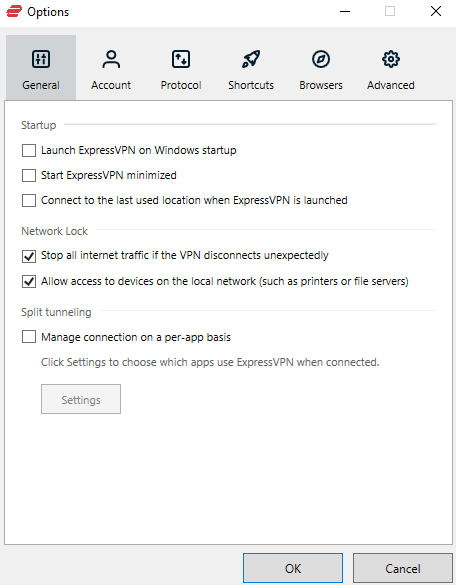
NordVPN: User Interface and Settings
In NordVPN, you can pick between a list-based and a map-based menu on the main screen. As a result, it can be an attractive alternative for some VPN users who want to make sure they’re connecting to the appropriate server.
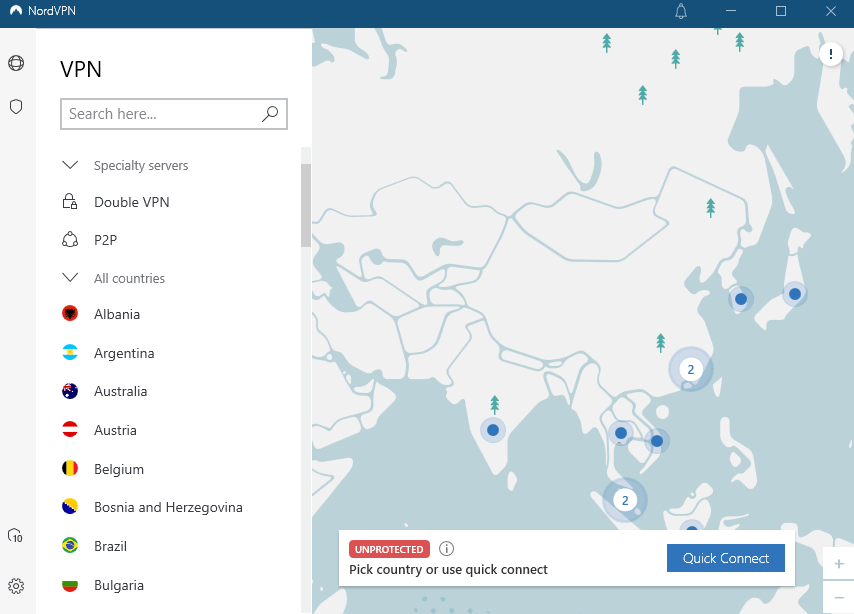
You can use NordVPN to manually click on a country-bound server for a seamless connection, much like you can choose a place from Google Maps.
The user-friendly setup options allow you to turn on/off multiple functionalities and check account information.
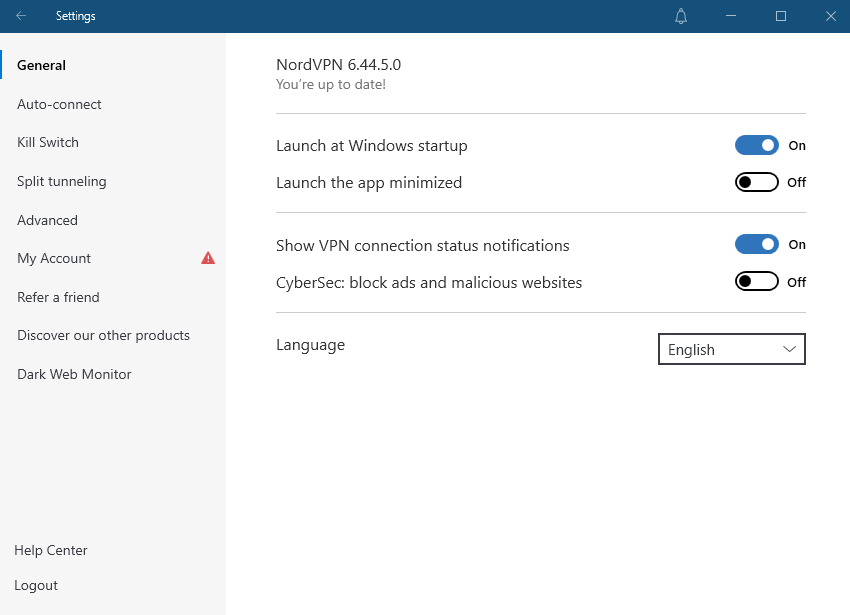
Final Result: NordVPN is the Winner!
Servers
| Servers | ExpressVPN | NordVPN |
| Server count | 3000+ servers | 5600+ servers |
| Number of countries | 90+ countries | 59 countries |
| Virtual servers | Yes | No |
| Obfuscation | Yes | Yes |
| Speeds | 81.94 Mbps | 76.21 Mbps |
Although NordVPN and ExpressVPN are among the top VPNs globally, their internet speeds and server availability may provide them an advantage over one another.
ExpressVPN vs. NordVPN Speed Tests
Split tunneling is the secret ingredient behind ExpressVPN’s lightning-fast performance. The best thing about this VPN is that you may use virtual servers from anywhere, which automatically boosts your internet speed. We completed the speed test and were astounded by the results:
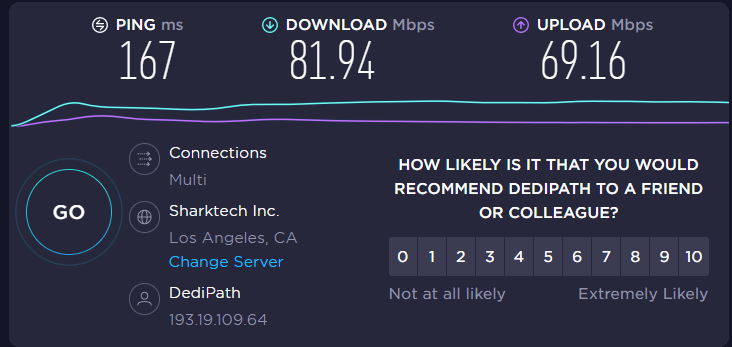
NordVPN outnumbers its competition and is far ahead of ExpressVPN, with over 5000 servers available. For example, you can use NordVPN to connect to a Brazilian or Icelandic server, and there are many other possibilities to pick from.
MultiHop feature, which can substantially encrypt your server and drive traffic from two separate servers, is another excellent function that NordVPN uses. However, it has the potential to slow down internet speed, which might be inconvenient.
We conducted a NordVPN speed test on the same server as ExpressVPN, and the results are as follows:
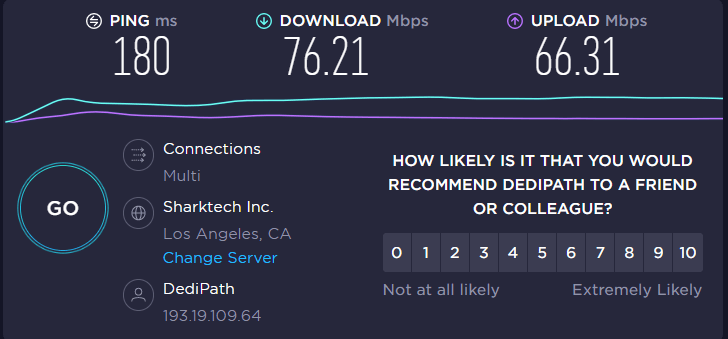
Final Result: ExpressVPN is the Winner!
Security Policy
| ExpressVPN vs. NordVPN – Privacy & Security Features | ExpressVPN | NordVPN |
| Jurisdiction | British Virgin Islands | Panama |
| Encryption | AES 256-bit | AES 256-bit |
| Logging policy | No-logs | No-logs |
| Kill switch | Available | Available |
| DNS leak protection | Available | Available |
| Tunneling protocols | SSTP, OpenVPN, PPTP, L2TP/IPSec, | PPTP, IKEv2,
OpenVPN, L2TP/IPSec, SSTP |
| WebRTC Leak | Yes | No |
With the help of the most excellent tunnelling protocols like OpenVPN, ExpressVPN and NordVPN provide consumers with dependable security solutions. You can rely on NordVPN and ExpressVPN for everything from an internet kill switch to a secure payment method and the prevention of IP leaks.
ExpressVPN can be the best-suited alternative for quicker internet when binge-watching or gaming online since it offers every security option available.
ExpressVPN’s L2TP option can deliver extra-fast internet speeds, high-grade encryption and is believed to be superior to PPTP protocols. ExpressVPN climbs the success ladder thanks to these tunneling protocols and encryption approaches, which easily wins the security struggle.
ExpressVPN DNS Leak Test
We tested ExpressVPN for DNS leaks using a Canadian server, and here are the results:
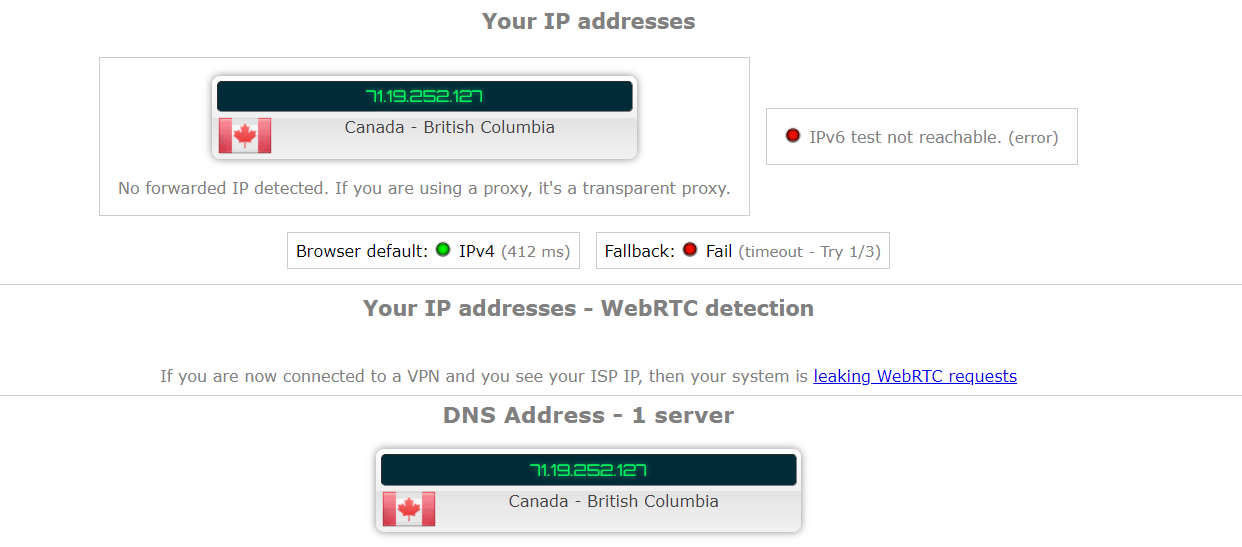
As for NordVPN, despite a data breach in 2018, this VPN offers high-end internet security with various tunnelling protocols, including L2TP and IKEv2.
However, the data breach has severely harmed NordVPN’s reputation, even though it is one of the fastest and most popular providers in 2022.
But, NordVPN’s IKEv2 protocol puts it ahead of ExpressVPN, making it more secure and faster.
We also evaluated NordVPN for torrenting, which entailed checking download speed, detecting IP leaks, and running a DNS leak detection test. Users who want to download torrents from their favourite websites can use NordVPN’s peer-to-peer servers.
The internet speed may be NordVPN’s biggest stumbling block, as it competes admirably with ExpressVPN regarding torrent downloads.
We tested NordVPN several times after connecting to a Icelandic server to guarantee our streaming device remained anonymous, especially when torrenting:
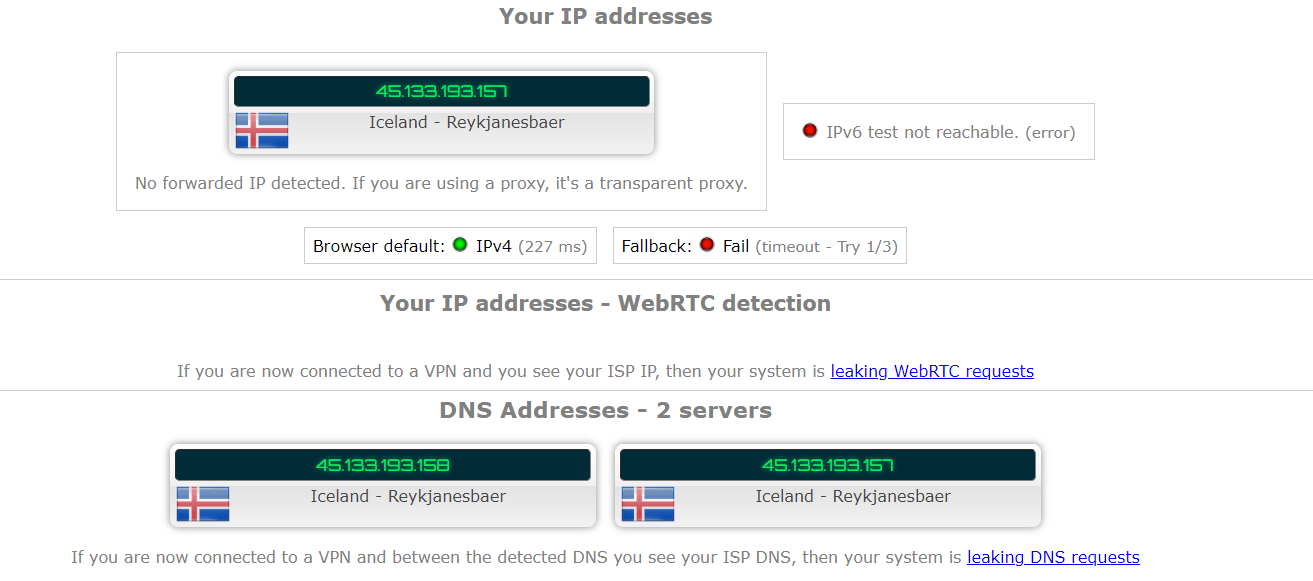
Final Result: ExpressVPN is the Winner!
Customer Service
| Customer Service | ExpressVPN | NordVPN |
| Email/Ticketing | Yes | Yes |
| Live chat | Yes | Yes |
| Video guides | Yes | Yes |
| Phone support | No | No |
In terms of customer service, ExpressVPN comes out on top. Users are not required to wait hours for a response to their email or message.
In addition to emails and live chats, ExpressVPN has prepared video lessons for users who have trouble connecting to a dependable server or moving servers. ExpressVPN takes an hour to respond to users, significantly faster than NordVPN.
Apart from live chat and email, NordVPN includes an extensive library of video lessons that guide customers through the user interface and assist them in selecting from various choices.
However, customer service employees often take more than three hours to respond to customers’ questions, which may be off-putting to some binge-watchers.
Final Result: ExpressVPN is the Winner!
FAQs
NordVPN vs ExpressVPN, which one is better for gaming?
NordVPN is a better choice for gaming as it offers more servers than ExpressVPN to choose from. It’s also quite fast. It further offers a dedicated IP option and robust unblocking capabilities which makes it a good choice for streaming as well.
NordVPN vs ExpressVPN, which one has a larger user base?
NordVPN has more servers i.e. 5600+ servers than ExpressVPN (3000+ servers). However, ExpressVPN has a more extensive server reach (90+ countries) than NordVPN (59 countries).
NordLynx vs Lightway, which one is better?
Although Lightway has double the number of lines of code as NordLynx, it is still slim by industry standards. The protocols have enhanced the speed and connection times in terms of performance. Lightway, in particular, usually establishes the connection in less than a second.
Final Takeout
Now that we’ve tested both the VPNs on all significant metrics, we can announce the ExpressVPN vs. NordVPN comparison winner – ExpressVPN!
How?
We compared these leading industry VPNs on 12 factors, including price, speed, security, refund policies, unblocking, and more. While we did see a few ties, ExpressVPN still took the lead by 5 factors and titled itself the overall best VPN in the industry and the winner of our guide.
NordVPN is equally great, especially regarding prices and usability, but ExpressVPN offers faster speeds, better reach, robust security, and excellent customer service.
To check both the VPNs in detail, check out our extensive ExpressVPN Review & NordVPN Review.