Using a VPN for Xbox One has numerous advantages. Two significant ones are server hopping and IP address cloaking for protection against DDoS attacks. Another is using the streaming console to gain access to content that is blocked.
But since Xbox doesn’t support VPNs natively, choosing the best VPN for Xbox One can be challenging. Additionally, you don’t really want your virtual private network to spoil your game due to a sluggish connection.
So, after rigorous testing, we were able to find some best VPNs that work great with this gaming console. Let’s check out the list of the best Xbox One VPN services mentioned below.
Best VPNs for Xbox One; Quick Overview
Wondering what is the best VPN service for Xbox One S and other versions? Here is a list!
1. Surfshark – Affordable Xbox One VPN. It is compatible with many kinds of routers and Xbox One players at a cost of only $2.30/mo.
2. ExpressVPN – Best premium VPN. It has excellent support for routers – even provides custom firmware for a few. You also get easy accessibility for gaming and streaming content, thanks to a vast server network.
3. NordVPN – Secure VPN for Xbox One. Along with great support for routers, NordVPN protects you from DDoS attacks through features like Nordlynx, CyberSec, and more.
4. CyberGhost – Easy to Use VPN Xbox One. It offers optimized servers for gaming and streaming with user-friendly device apps, great for novices and experts.
5. IPVanish – Great VPN app and Price. A reliable option for perform activities on Xbox One with a reasonable price.
The Best VPNs for Xbox One – Full Disclosure
A quick Google search will offer innumerable results of being the best VPN for Xbox One, all of which make speed and security their primary claims. We created a tried and tested list of VPNs that truly provide excellent results on Xbox One:
1. Surfshark – Affordable Xbox One VPN

Surfshark is the best VPN service for all those wanting to enjoy gaming and streaming on a budget.
It provides outstanding compatibility with a wide range of routers. It also offers pre-flashed routers for users who do not want to go through the hassle of setting up a VPN themselves.
While testing, we only had to follow the website’s directions to complete the quick and simple process, and in about 10 minutes, our router was up and running.
You can also benefit from the provider’s unlimited simultaneous connections if you own an Xbox One in addition to other internet-connected devices. This way, you can enjoy a VPN connection on routers, along with other operating systems and devices.
According to our tests, Surfshark is the best VPN for Kodi, Xbox One, Roku, FireStick, and other gaming consoles and devices.
As for speeds, our average download speed and ping during testing were 80 Mbps and 30 ms, respectively, ensuring that we experienced no lag on our Xbox One.
The connection remained stable even when we connected to its long-distance servers; the UK server we used for testing had a ping of 71 ms and provided 68 Mbps, which is more than adequate for lag-free gaming.
Surfshark has a sizable server network that spans several different countries. This is advantageous for gamers as it allows you to access geo-restricted games even if they are not typically offered where you are.
You’ll also have no trouble accessing premium features and upgrades, competing in simple bot lobbies to improve your numbers, and more.
With a 256-bit AES encryption, kill switch, Camouflage Mode, and protection against WebRTC, IPv6, and DNS leaks, Surfshark is great at keeping you safe. Additionally, the service has split tunnelling and an ad blocker included.
All in all, Surfshark is the best Xbox One VPN. Available at a price of only $2.30/mo, the service gives you a bang for your buck. You can also use its 30-day money-back guarantee to enjoy the service free for a month. In case you need a thorough analysis, you can read our Surfshark review.
2. ExpressVPN – Best premium VPN
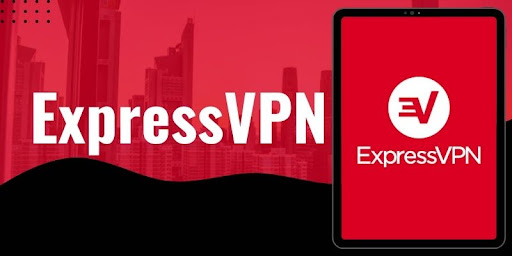
ExpressVPN is the best premium option for Xbox One that provides access to streaming, gaming, and other forms of entertainment with its huge server network.
The VPN offers excellent router compatibility and provides unique firmware to use with a wide range of compatible routers. Like Surfshark, you can also buy pre-configured routers to use with ExpressVPN if you’re not a do-it-yourselfer (Which is better? Read our ExpressVPN vs Surfshark comparison for the answer).
For the majority of widely used device platforms, the provider also provides native app support. You can still use the provider’s MediaStreamer DNS service to access restricted content on your Xbox One even if you don’t have a suitable router.
Please be aware, however, that it does not offer the same level of encrypted safety as the VPN service.
As per our ExpressVPN review, it offers unlimited bandwidth to users for playing online games on a speedy connection. Furthermore, the service never places data constraints or bandwidth restrictions on its customers, so you never have to worry about having your fun interrupted in the middle of a game.
With ExpressVPN, you do not need to be concerned about Distributed Denial of Service (DDoS) attacks, thanks to its security measures. Your gaming console is protected from cyberattacks with the kill switch, 256-bit encryption, and TrustedServer technology.
Our IP address was always secure once we verified it for DNS and IP leaks. Thus, even if a competing player wanted to attack you, they would remain in the dark.
If budget isn’t an issue then you should try ExpressVPN. It costs only $8.32/mo and offers a 7-day free trial on mobile devices as well as a 30-day money-back guarantee.
3. NordVPN – Secure VPN for Xbox One
Anyone wishing to secure their network should choose NordVPN. The provider’s website offers comprehensive instructions to install the VPN on 29 various types of routers. This way, you can use the connection on Xbox, and all other devices.
The service also offers native app support for the majority of common desktop and mobile device platforms to safeguard these devices when you are not connected to your wi-fi router.
NordVPN offers the fastest connection speeds the market has to offer. With this VPN, you never have to be concerned about dealing with data constraints or bandwidth restrictions because it is easily capable of handling gaming, streaming, and any other online activities you engage in.
Lags won’t be an issue as we only observed a increase in ping time (delay) on our Mac when connected to NordVPN. We saw a fall of no more than 20% in upload and download speeds, which are also crucial for gaming.
Your entertainment selections will be substantially increased as a result of the provider’s ability to access geo-restricted gaming and streaming content with its 5500+ servers located in 60 different countries across the world.
As for security, you are completely protected from targeted harmful activities, such as Swatting attempts and DDoS attacks with NordVPN. Its servers are excellent for gamers and provide complete protection from online threats.
This implies that you typically won’t need to be concerned about any player hurting you. We didn’t find any IP/DNS leak testing during our NordVPN review, thus our connection was always safe.
NordVPN offer top-notch protection at a cost of only $3.49/month. And with its 30-day money-back guarantee, it allows you to test the VPN risk-free.
4. CyberGhost – Easy-to-Use VPN for Xbox One

CyberGhost offers user-friendly apps and gaming-optimized servers so you can play your favourite Xbox One games from anywhere.
During our tests, setting up our router with a handful of its gaming servers was quick and simple, and we were connected in no time. In order to prevent lag or disruptions, its servers ensure quick speeds and low ping rates.
With this provider, fast connection speeds are the norm, so your online games will run smoothly, in-game purchases will download swiftly, and updates will be easy. When utilising CyberGhost, there are no data constraints or bandwidth restrictions to be concerned about.
CyberGhost offers an extensive server network, consisting 7000+ servers spread over more than 90 countries. Its servers are located in great bot lobby nations like Sri Lanka, where you can quickly join challenges to raise your numbers.
It offers features like a kill switch, 256-bit encryption, and DDoS attacks protection, which can easily protect you while gaming. We were also at ease knowing that our Xbox One is completely protected after following the web instructions and configuring CyberGhost on our home router.
In short, CyberGhost is great for accessing restricted games across the globe. Priced at $2.29/month, the VPN offers a 45-day money-back guarantee, which is fantastic. Its cost is similar to Surfshark, but which one is better? Find it out in our Surfshark vs CyberGhost comparison.
5. IPVanish – Great VPN app and Price

IPVanish has improved its speed competitiveness and is outpacing other mid-tier VPN services, earning a reputation as a reliable, low-latency VPN provider with extremely low ping times, reliable functioning, unlimited bandwidth, and a wide worldwide server network.
Keep in mind that OpenVPN is the only VPN protocol that can be used with this router. As a result, you should only think about using this VPN if your network is capable of handling this level of encryption.
Even if the connection speed is excellent, it is slower than what our top VPNs provide. When tested, we were able to get a download speed of 68 Mbps using OpenVPN from a base speed of 100 Mbps.
Thanks to the provider’s usage of military-grade encryption, IP/DNS leak prevention, and kill switch, IPVanish also does a great job of shielding your online activities from prying eyes.
If you’re not keen on getting the best of the best VPN services for yourself, then you can simply opt for IPVanish. It comes at a cost of $3.75/month and offers a 30-day money-back guarantee.
What to Look for in an Xbox One VPN?
Don’t just select the first VPN you come across when looking for the best VPN for Xbox. There are a few things to take into account and the Xbox One VPN services above cover them all.
- Server Network: You require a VPN with worldwide servers. By doing this, you’ll be able to purchase a game pass even if it’s not offered where you are and connect to low-ping servers.
- Speeds: Online gaming requires fast connections with little lag. Every VPN on our list provides quick connections with low pings.
- Device compatibility: Since Xbox doesn’t inherently support VPNs, you’ll need to configure the VPN on your router. The VPNs we chose are fully compatible with several router models, so setting them up on your Xbox will take just a few minutes.
- Security: Trying to avoid DDoS attacks and possible doxxing? IP/DNS leak protection, AES-256 encryption, a kill switch, and other features are required for your Xbox VPN’s toolkit to stay protected.
How to Install a VPN for Xbox One
A VPN cannot be directly configured on an Xbox One. Fortunately, it can be installed on a laptop or router to enable you to establish a mobile hotspot.
Setting a VPN on a router
Each router has a different setup process. we’ve provided some helpful basic advice in the section below.
- Find the IP address of your router. Open Command Prompt on Windows, type “ipconfig,” then hit Enter. The IP address of the router will be listed under “Default gateway.”
- Sign in to the control panel of your router. Log in by entering the router’s IP address into your browser. By Google searching “[router model] default login details,” you can obtain the default login information for your router.
- Install your router according to the VPN’s instructions. The support pages of all significant providers have guides. If you locate a manual for your particular router model, follow the instructions there.
- The router’s control panel is where you connect to the network. You will be protected on all devices that you connect to the VPN-enabled router.
Keep in mind that not all router firmware supports VPN. To download a different firmware, you can flash your router, however this is a bit more difficult. If you’re unsure of what you’re doing, ask for assistance because incorrectly flashing the router can harm it.
Sharing a VPN connection over wi-fi
A VPN can also be installed on your laptop/PC. After that, you can establish a mobile hotspot using that computer. The Xbox One must then be connected to that mobile hotspot in order for the VPN on the computer to secure it.
Ensure that your Xbox One is connected to your laptop and not your wi-fi. Otherwise, your console will not be protected by the VPN.
We should point out that using a VPN in this manner has worse performance than installing it on a router.
Now, the method for sharing a VPN connection over wi-fi varies depending on the operating system. You may find instructions for both Windows 10 and macOS below.
Sharing a VPN connection on Windows 10
- Visit Settings > Network & Internet > Mobile Hotspot on your Windows laptop.
- After that, click on Wi-Fi, and turn on Mobile Hotspot.
- Reopen Settings and select Network and Internet > change adapter settings.
- Right-click on [Insert the VPN of your choice here] Windows Adapter and go to Properties.
- Press on the Sharing tab and tick the Allow other network users to connect through this computer’s internet connection box. The drag-down menu above the adapter should display the hotspot you created. You’ll find it by the name Microsoft Wi-Fi Direct Virtual Adapter. Tap on it.
- Finally, connect your Xbox One to your laptop like you would to your Wi-Fi.
Sharing a VPN connection on macOS
Please ensure connecting your macOS device through the Ethernet cable not Wi-Fi.
- Obtain the login information from the VPN service you selected (We recommend Surfshark).
- Configure a L2TP/IPsec VPN on your macOS device.
- Visit System Preferences > Sharing.
- Navigate to Internet Sharing, but refrain from clicking Enable yet.
- Click on the drop-down menu to select the VPN connection and tick the Wi-Fi box saying: “To computers using“
- In the Wi-Fi options, set up the password of the wi-fi.
- Revisit Internet Sharing and press on Enable.
- Connect to the virtual private network (VPN).
- Then, connect your Xbox One to your Mac through wi-fi.
FAQs
Can I use a free VPN with Xbox One?
Well, you can, but we recommend you don’t. Most free VPNs do not offer support to routers, making them useless for Xbox One. They have some restrictions, such as data caps or the inability to access geo-blocked games and streaming services.
They are doubtful because they make money off of advertisements and other unethical methods, such selling your data.
This is why, instead of the best free VPN for Xbox One, Kodi, and other devices, we recommend using Surfshark, which is super-affordable, fast, and unblocks content from across the globe.
Can you get banned for using a VPN on Xbox?
It’s okay to use a VPN for security reasons. But, you can get banned if you use a VPN for bypassing geo-restrictions.
However, that’s only possible if your VPN connection gets detected. A premium VPN like Surfshark offers a Camouflage Mode that conceals your VPN traffic, making it look like regular traffic. This way, you can never get caught.
But, if you try using the best VPN for Xbox One that’s free, the chances of getting banned are high.
Is using Xbox without a VPN unsafe?
Yes, you can put yourself in danger of DDoS attacks on your connection without using a VPN on Xbox One.
Conclusion
Cyberattacks and vengeful players shouldn’t destroy your pleasure of online gaming. Get a high-quality VPN with robust security features to ensure that your IP address is totally hidden from any prying eyes.
When you’ve had enough competition, you may stream movies, play with friends in other countries, and access only country-specific gaming content.
So, what is the best VPN service for Xbox One? Because Surfshark offers the best router assistance as well as top-notch support for the majority of your devices, we’ve labeled it as the best VPN for Xbox One.
Additionally, it has a huge global server network with genuine IP addresses that offers access to geo-restricted gaming and streaming video content.
