The Nvidia Shield is a set-top box that works with any HDMI-equipped TV and is powered by Android TV. The gadget delivers HD and 4K streaming media from the most well-known providers, as well as a large selection of Google Play Store apps and games.
However, its content is typically restricted by geographical constraints. Although streaming platforms like Netflix and Disney Plus are easily accessible via the Shield, the content that is available depends on which state the owner is located in.
Thankfully, it is possible to unblock this geo-restricted content through a VPN.
In this best VPN article, you’ll learn what is the best VPN for Nvidia Shield? You’ll also get a fairly straightforward tutorial to install the VPN on your Shield TV through “The Google Play Store” and “The APK approach.”.
Best VPNs for Nvidia Shield; Quick Overview
- Surfshark – Affordable Nvidia Shield VPN. Many servers and swift connections. No-logs policy. Unblocks Netflix, Hulu, and Amazon Prime on Nvidia Shield. Costs only $2.30/month.
- ExpressVPN – Best premium VPN. Speedy servers in 94 countries, strong security, and the ability to safely browse a variety of streaming websites.
- NordVPN – Secure VPN for Shield TV. A VPN that offers tons of advanced security features and doesn’t log user data.
- CyberGhost – Simplest VPN for Nvidia Shield. At a fair price, you get great security and speeds. Makes it simple to stream your favorite platforms.
- IPVanish – Great VPN app and Price. Excellent for streaming along with quick connections. Strong encryption and no logs.
The best VPNs for Nvidia Shield TV – our detailed list:
1. Surfshark – Affordable Nvidia Shield VPN

Surfshark is the best VPN for Nvidia Shield, and the most affordable one as well!
It’s also the one that allows unlimited device connections. This means that you can use Surfshark on as many PCs, TVs, cellphones, and Shield devices as you’d want.
Surfshark has you covered when it comes to your Nvidia Shield because it provides native app compatibility for Android TV devices. Just download the app from the Google Play Store and you’re all set to stream on your Nvidia Shield!
Moreover, the service also provides apps for devices running Linux, iOS, Fire OS, Android, macOS, and Windows.
Surfshark is ideal for unblocking all of your preferred streaming websites. If you want to stream BBC iPlayer, HBO Max, or Netflix Korea, it has you covered with access to 3200+ servers in 95 countries.
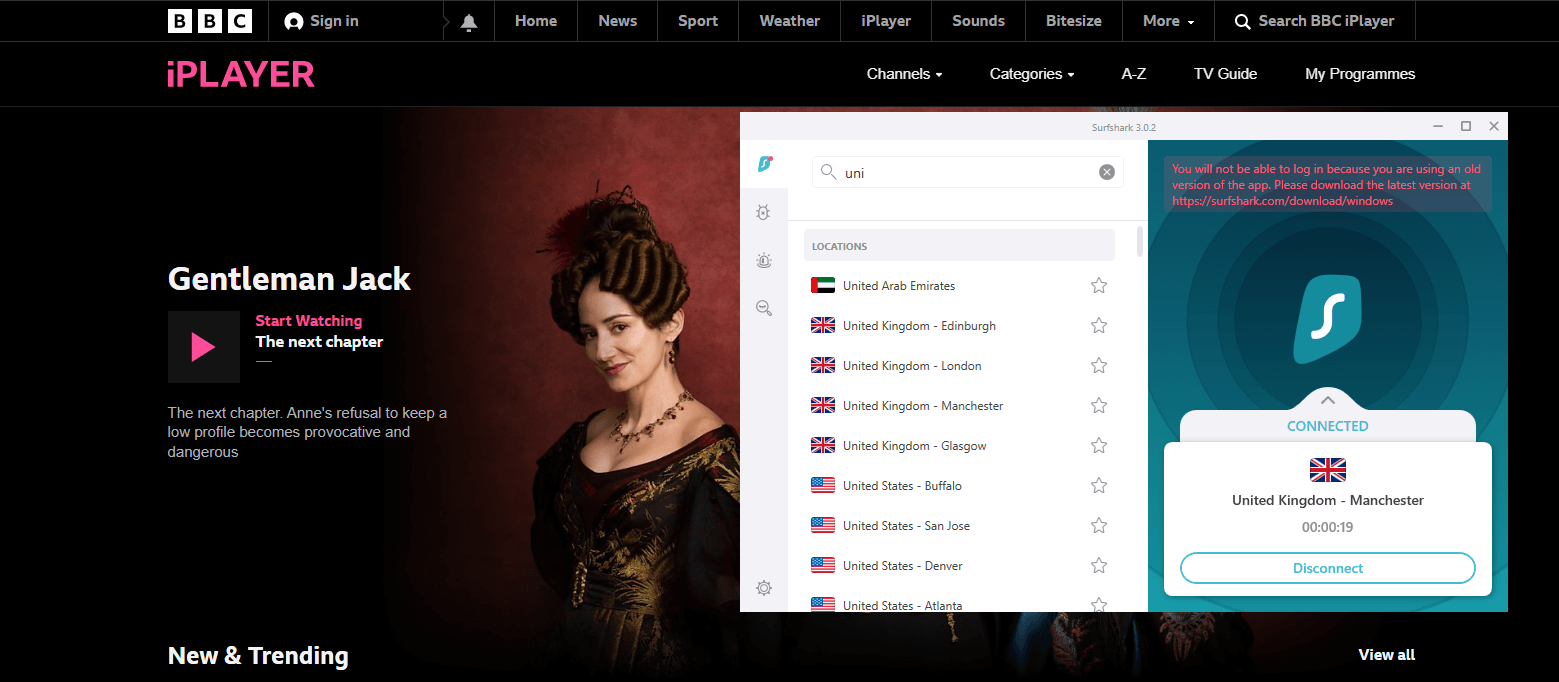
This VPN protects you from prying eyes by using AES 256-bit military-grade encryption, kill switch, and DNS/IP leak protection.
Additionally, it offers CleanWeb for ad blocking, as well as a NoBorders Mode that allows you to get around national internet censorship.
If you ask us, then Surfshark is definitely the best VPN for Nvidia Shield TV. The VPN costs only $2.30/mo and offers a 30-day money-back guarantee for service testing purposes.
You can get to know more about the VPN service from our Surfshark review.
2. ExpressVPN – Best premium VPN
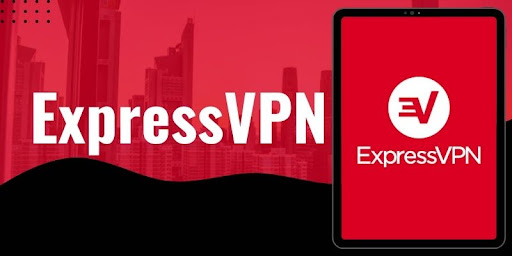
ExpressVPN is the best VPN for Nvidia Shield Android TV that gives your device access to geo-restricted content and complete online protection.
The service provider offers access to content from all around the world through dependable, secure, and quick connections.
Nvidia Shield users can download the ExpressVPN software from the Google Play Store. The provider also has apps for Amazon FireStick, Chromebook, macOS, Android, Linux, and Windows.
With the service, you can use up to 5 devices at once. Moreover, the VPN’s recently updated router firmware allows you to quickly secure all of your connected devices.
ExpressVPN is proud of its quick connection times and strong security. Numerous international streaming services, including as Netflix, Hulu, CraveTV, BBC iPlayer, and DAZN, are safe to use access with this VPN.
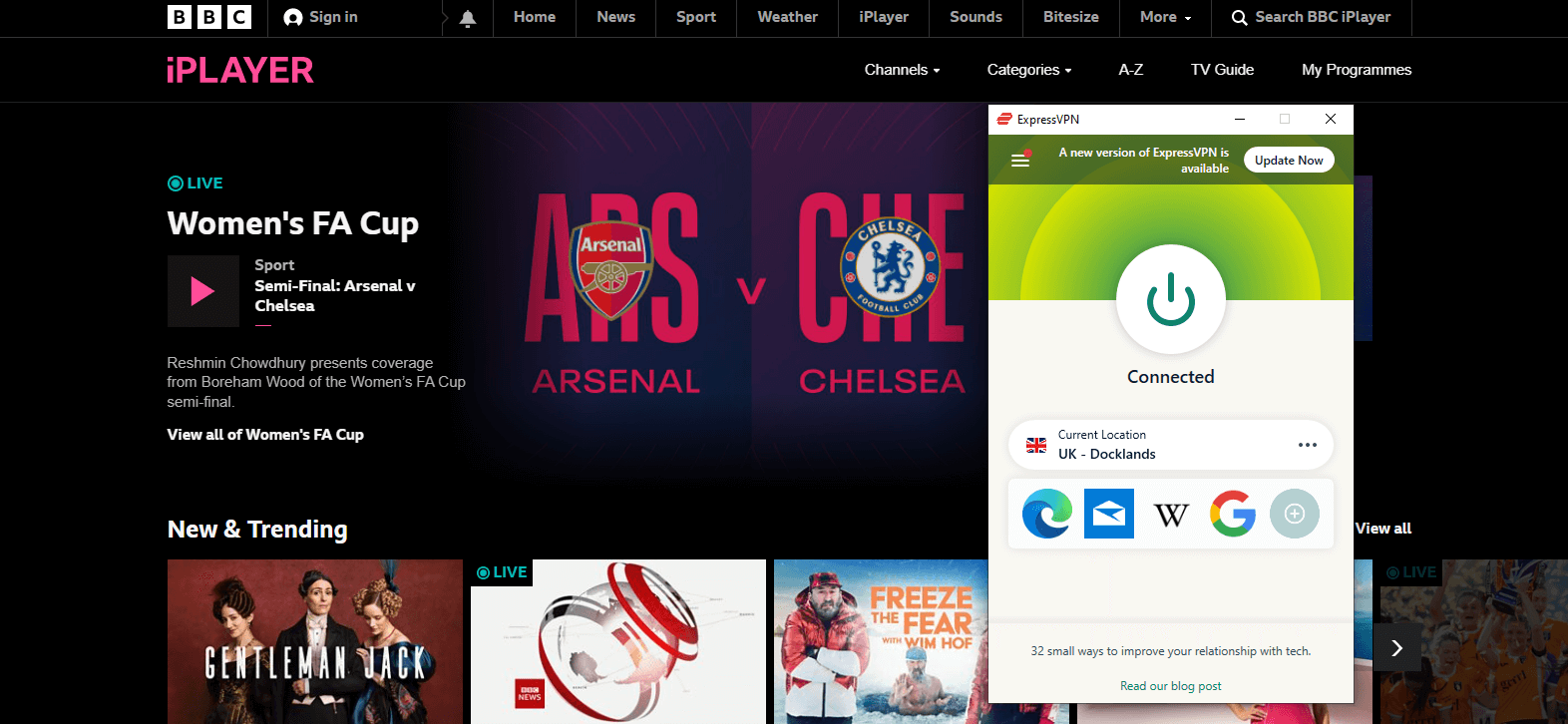
ExpressVPN is not only quick; it is also safe. It includes the fastest VPN protocol available, Lightway, as well as strong AES-256 encryption to protect your data. Additionally, it has a kill switch feature that you can configure to disconnect you from the internet immediately if the VPN loses connection.
ExpressVPN is expensive, but considering everything it delivers, it’s well worth it. You can get it at a price of only $8.32/mo along with a 30-day money-back guarantee.
You can get to know more about the VPN service from our ExpressVPN review.
3. NordVPN – Secure VPN for Shield TV
NordVPN is a great choice for owners of Nvidia Shield looking for the robust VPN protection on their devices.
You can simply get NordVPN’s app from the Google Play Store that works with the Nvidia Shield. Moreover, NordVPN’s website offers an APK file that may be sideloaded onto your Shield.
Additionally, the service provides apps for the majority of other widely used platforms, including iOS, Linux, Android, Windows, and macOS with native Apple Silicon compatibility. Additionally, the VPN provides thorough router support.
With more than 5500 servers spread across more than 60 countries, NordVPN is excellent for safely viewing video streaming services like Prime Video, BBC iPlayer, Sky Sports, and Hulu.
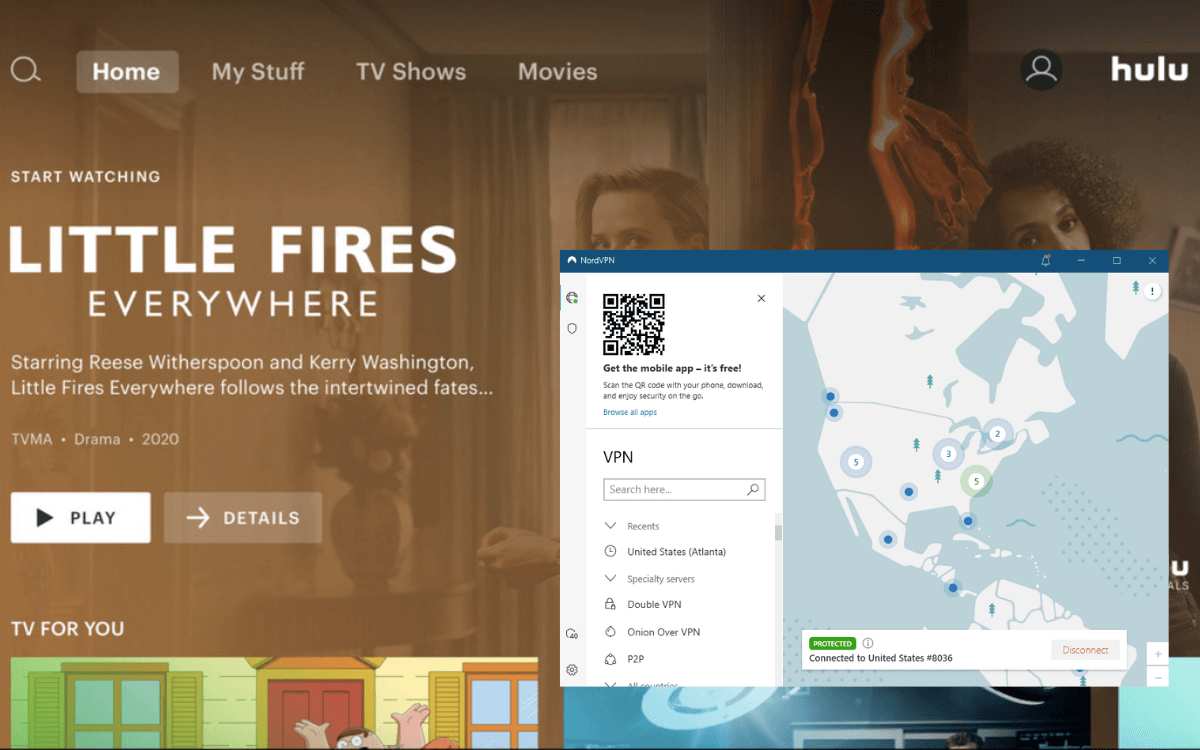
As for security, the DoubleVPN function of NordVPN is one way the service adds security. This dual encryption, also known as VPN server chaining, improves your security, particularly when torrenting on an Nvidia Shield.
All in all, NordVPN is a secure choice for Nvidia Shield. It costs only $3.49/month and allows users to test the service with its 30-day money-back guarantee.
You can get to know more about the VPN service from our NordVPN review.
4. CyberGhost – Simplest VPN for Nvidia Shield

CyberGhost is the right VPN choice for Nvidia Shield customers who have little to no prior VPN experience. The provider’s apps provide the best protection possible without requiring extensive settings.
CyberGhost’s Android app is easily accessible from the Google Play Store and functions nicely on the Nvidia Shield. For the majority of widely used device platforms, such as Windows, iOS, Amazon Fire TV, macOS, and Android, CyberGhost also offers user-friendly apps.
On a single account, it allows you to connect up to 7 devices at the same time.
CyberGhost is just what you to unblock a variety of content. The VPN features specialized servers that have been optimized for various tasks, including streaming. Except for CyberGhost, only NordVPN offers specialty servers on our list. Compare NordVPN and CyberGhost to find out which offers better specialized servers.
You may unblock just about every website you can think of when you enter the server list. You’ll notice particular options for different platforms, like Netflix, Hulu, and Disney+.
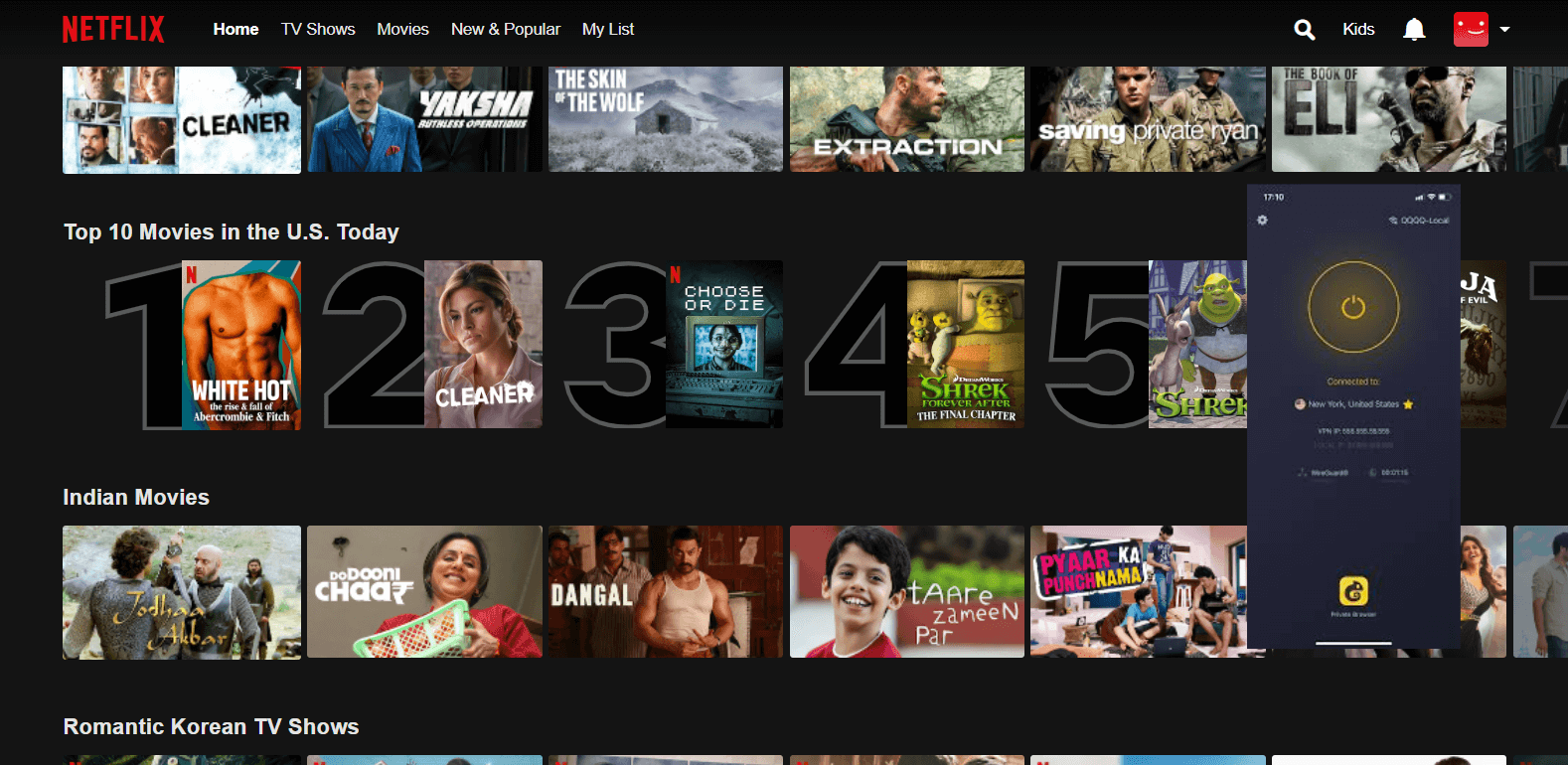
CyberGhost supports multiple security features and protocols, including WireGuard and IKv2 protocols and IP leak protection.
Split tunnelling is also supported by CyberGhost using which you may choose which of your apps use the VPN and which remain on your standard internet connection using this option.
All in all, it’s the best VPN client for Nvidia Shield for all novice VPN users. It costs only $2.29/month and offers a 45-day money-back guarantee.
5. IPVanish – Great VPN app and Price

The greatest VPN on our list, IPVanish, works with every add-on you can think of, making it my final choice for Nvidia Shield. This means that whenever you want, you may use your Nvidia Shield to enjoy Kodi and all of its add-ons!
For owners of Nvidia Shield, IPVanish includes a native Android TV app, just as the other VPN providers mentioned. It also has an Android TV APK if you’d rather sideload the app.
You may install the VPN on any device with IPVanish’s unlimited device connection advantage, just like Surfshark. But, which one of the two VPN is better? Find it out in our Surfshark vs. IPVanish comparison.
IPVanish offers over 2000 in 75+ different locations. This means that you can enjoy unblocking all your favorite streaming platforms on Nvidia Shield with these servers, including Netflix, BBC iPlayer, Eurosport, ORF, TVNZ, and more.
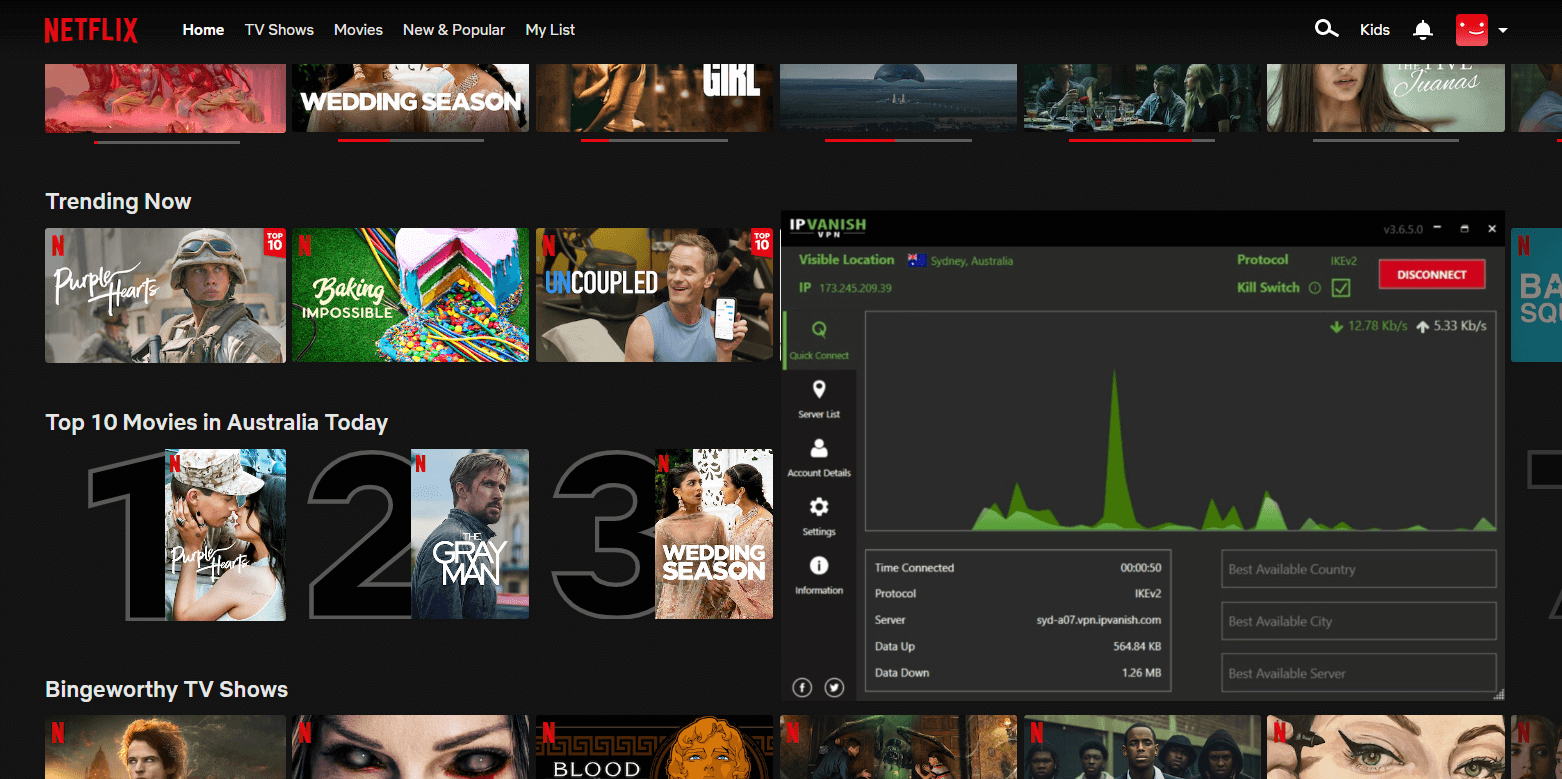
IPVanish offers a strict no-logs policy despite it being situated in the US and a founding member of the Five Eyes Alliance. Using this VPN, customers can also turn on OpenVPN traffic scrambling to get around firewalls that obstruct VPN connections.
On Android devices, split tunnelling is also available for deciding which apps should use the VPN connection.
Finally, IPVanish is available at a price of only $3.75/month and comes with a 30-day refund policy. And with its Kodi compatibility, we can call it the best VPN for Nvidia Shield and Kodi.
What to look for in an Nvidia Shield VPN?
There are several top-notch VPN services available, but what factors make them suitable for Nvidia Shield TV users? Here are some features to watch out for:
- Support for Android TV: The best VPN for Nvidia Shield client ought to offer a native Android app for Android-powered TVs.
- Streaming: You may definitely benefit from Nvidia Shield more if you use a VPN that’s effective for streaming. You will have access to streaming services everywhere, regardless of where you are.
- Speed: The VPN must be fast for the Nvidia Shield to perform at its best. To achieve the fastest performance on your TV, use a VPN that supports swift tunneling protocols, such as WireGuard.
- Security: To keep you safe and anonymous at all times, the VPNs above provide exceptional security features including kill switches, AES 256-bit encryption, no log policies, and ad-blockers.
- Price: Value for VPNs is essential. As a result, we only suggest VPN services that are economical and whose cost is reasonable given their level of service and the features they provide. You may test out each VPN on our list risk-free because they all include a 30-day money-back guarantee.
How to install a VPN on Nvidia Shield TV
There are two basic techniques to download a VPN on Nvidia Shield. These include the Google Play Store method and the APK method. Let’s check them out below:
Installing a VPN app via Google Play
- Subscription to a VPN like Surfshark.
- Fire up Nvidia Shield and navigate to the Apps menu.
- Visit the Google Play Store and find the Surfshark app.
- Install the VPN, open the app, and sign in.
- Connect to any server and unblock geo-restricted content easily!
Installing a VPN using an APK file (sideloading)
For this method, you’d require using your laptop and a USB drive. Now, let’s get into the steps:
- On your laptop/PC, open your browser and visit the website of your VPN provider.
- Install your VPN’s APK file on your USB. If you’re unable to find the APK page of your VPN, just ask their customer service for it.
- Then, eject the USB from your laptop once downloaded.
- Go to your Nvidia Shield and visit Settings > Security and Restrictions.
- Enable Unknown Sources and press OK if you get a warning.
- Then, visit the Google Play Store.
- Look for and choose ES File Explorer/FX File Explorer.
- On the page of the app, tap on Install and click Accept for the app permissions.
- Insert your USB in the Shield.
- Open the file explorer that you downloaded and go to the USB file.
- Visit the APK file from the website of the provider.
- Click Open when it’s installed.
FAQs
How do I stream American Netflix on Nvidia Shield?
Although Nvidia Shield TV is a powerful gadget, by default it prevents access to American Netflix outside of the US. By using a VPN to fake your IP and pretending to be in the United States, you can circumvent this geographic restriction.
Can I use a free VPN with Nvidia Shield?
There are a few free VPNs in the Google Play Store, but we do not advise using them. Free VPN services frequently have overloaded servers which are too slow for video streaming.
Free VPNs frequently earn money by collecting your data and selling it to advertising, which goes against the privacy that a reliable VPN ought to offer. Some even contain viruses, notably those for Android.
These are all the reasons why you need to avoid the best free VPN for Nvidia Shield. For a more seamless experience, better privacy, fast speeds, and customer support that is available when you need it, stick with a premium VPN like Surfshark.
How do I use NordVPN on Nvidia Shield?
- On your Nvidia Shield, visit the Google Play Store and look for Surfshark.
- Click install once you find it.
- Open the app and sign in using your credentials.
- Connect to any server and enjoy!
Which Nvidia Shield version is the best?
If you worry regarding expandable storage, utilising your Shield TV as a Plex server, and caring about NVIDIA’s gaming options, the Shield TV Pro is the best option. It provides extra networking possibilities and functions as a SmartThings hub.
Conclusion
That’s all. We’ve highlighted the two methods for downloading the VPN onto your device as well as the best VPN for Nvidia Shield in our guide.
As we also noted, using the best free VPN Nvidia Shield TV could degrade or otherwise impair the whole experience, so your best chance for secure and fluid streaming is to stick with the VPN providers on our list.
With that stated, Surfshark is unquestionably the best service for your Nvidia Shield. It provides the most user-friendly Android TV apps and the greatest security features.
