Well-known VPN providers Mullvad and NordVPN can help you protect yourself while browsing online. Both of them have helpful features like built-in ad blockers and split tunneling.
To choose the best choice for yourself, you must consider how either of them works in terms of speed, security, and other abilities.
The only way to do that is through a head-to-head Mullvad vs NordVPN comparison. We’ve divided the VPN comparison into multiple phases to ensure fairness while also providing a wealth of information.
So, without any delays, let’s get started!
Mullvad vs NordVPN: A Face Off!
| NordVPN | Mullvad VPN | |
| Trustpilot Rating: | 4.4 | 4.3 |
| Servers: | 5600+ servers in 59 countries | 840+ servers in 39 countries |
| Logs policy: | No logs | No logs |
| Pricing: | Starts from $3.49/month | Starts from €5/month |
| VPN protocols: | IKEv2, L2TP/IPsec, OpenVPN, Nordlynx | OpenVPN, WireGuard |
| Streaming Compatibility: | Hulu, Netflix, BBC iPlayer, HBO Max, and more | YouTube |
| Platforms: | Windows, Linux, iOS, Firefox, Chrome, macOS, and Android | Mac, Windows, iOS, and Android |
| Simultaneous connections: | 6 devices | 5 devices |
| Support: | 24/7 live chat, FAQs, knowledge base, email support | Twitter, Facebook, Email |
Mullvad vs NordVPN: Speed Comparison
The tunneling protocol is one of several factors that affect VPN speed performance. We have evaluated the speeds of Mullvad and NordVPN on WireGuard and OpenVPN (TCP/UDP) protocols separately using our 100 Mbps connection. The results are as follows:
| Protocols | NordVPN (100 Mbps download/100 Mbps upload speed) | Mullvad (100 Mbps download/100 Mbps upload speed) |
| Nordlynx/WireGuard | 79/60 | 75/50 |
| OpenVPN UDP | 70/45 | 85/35 |
| OpenVPN TCP | 65/13 | 29/16 |
Both NordVPN and Mullvad functioned admirably with the WireGuard protocol during the test. NordVPN’s download and upload speeds decreased on average by 21% and 40%, respectively.
On the other hand, Mullvad displayed slightly higher average losses: 25% for download speed and 50% for upload speed. However, almost equally great speeds were indeed provided by both providers.
OpenVPN UDP is another speedy protocol. Therefore, the outcomes were also more promising. The average speed loss for NordVPN was 30% for downloads and 55% for uploads. Mullvad also provided reasonably better results, reducing download and upload speeds by 15% and 65%, respectively.
It’s crucial to remember that the OpenVPN TCP protocol is focused on security rather than speed when evaluating VPNs with it. The average speed decrease for NordVPN in downloads was 35% and uploads was 87 percent. Results from Mullvad showed an average download speed decline of 71% and an upload speed drop of 84%.
Final Result: NordVPN is the Winner!
Netflix and other streaming platforms; Which one unblocks more?
Numerous well-known streaming services can be easily unblocked by NordVPN. We had no trouble accessing HBO Max, BBC iPlayer, DAZN, Hulu, or streaming Netflix US as well as libraries.
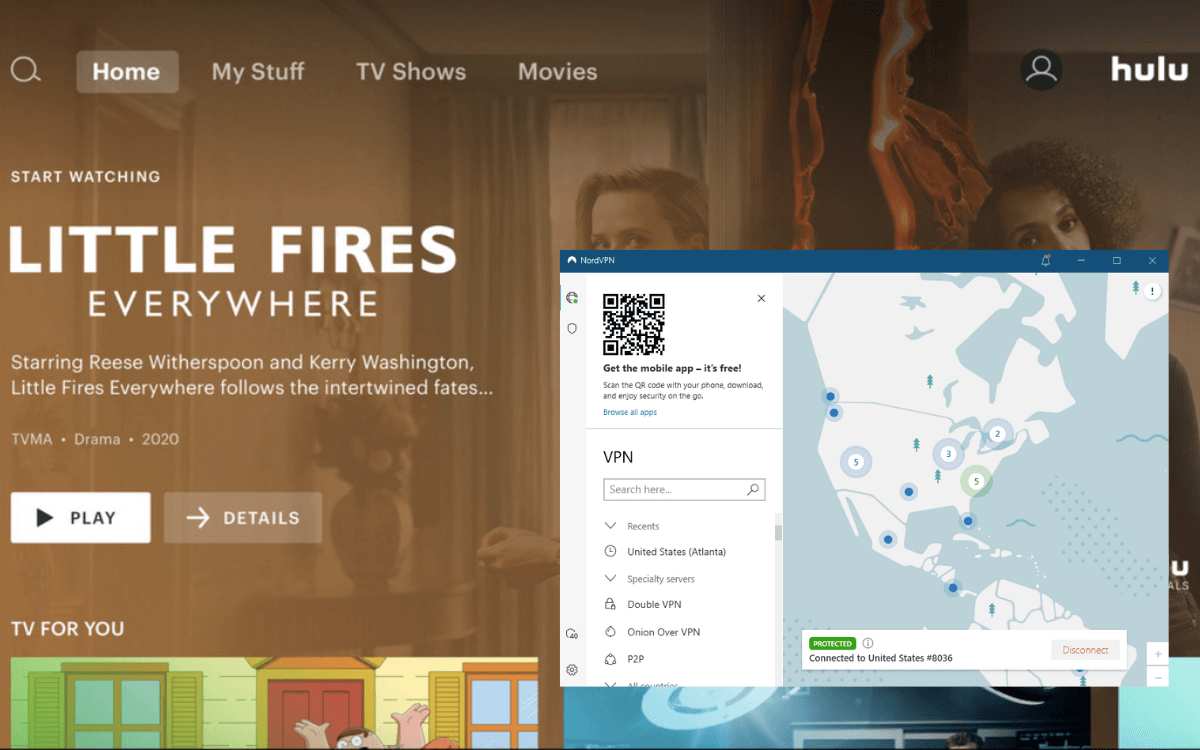
Furthermore, NordVPN includes a really helpful feature called SmartPlay that enables you to view international content on devices that don’t even support a VPN connection.
Netflix and other streaming services are regrettably not unblocked by Mullvad. While other sites either redirected us to the foreign libraries or displayed an error notification, we were only able to access YouTube.
Final Result: NordVPN is the Winner!
Torrenting
Both Mullvad and NordVPN allow torrenting. The primary distinction between the two would be that NordVPN offers exclusive P2P servers that are specialized for torrenting.
Additionally, NordVPN immediately connects to the specialized server to guarantee your protection if you begin torrenting on a regular server and it get detected. As a result, you get both incredible speeds and security.
Mullvad states that all its servers are P2P-friendly even though it lacks specific P2P servers. We tested both VPNs, and the results were excellent: there was no throttling and the connections were fast.
Final Result: It’s a Tie!
Overview of Features
We will now examine the features that each VPN provider offers. In order for a VPN to be deemed usable, we will be searching for a few security-related features that we believe are essential.
Ad-blocker
Some premium VPN services guarantee complete online security. NordVPN provides the CyberSec feature, which bans invasive ads and harmful websites, as a result.
As soon as it is turned on, it will begin monitoring the websites you visit in real-time. It will alert you and prevent access if you attempt to access one of the websites on the blacklist that is known to host malware.
To prevent fraudulent websites from tracking your surfing activities or displaying pop-up advertising, Mullvad also features a capability to block advertisements and trackers. Each of them has a distinct setting where you can activate or deactivate them.
Split tunneling
To let you control which apps must use the VPN connection as well as which ones shouldn’t, split tunneling was created. It’s helpful if you want to download things quickly while also watching geo-restricted content on a streaming platform.
NordVPN provides split tunneling for Android and Windows users. You can enable or disable the VPN for particular applications using the Windows app. As a result, each time you open the app, they would automatically connect to the VPN.
On the other hand, the Android version merely lets you turn off the VPN for specific apps and offers an inverted split tunneling option. It’s important to note that users of macOS, Linux, and iOS cannot yet access this feature.
Split tunneling is another feature supported by Mullvad VPN, allowing you to choose which applications to bypass the VPN connection. But it’s also confined to Linux, Windows, and Android.
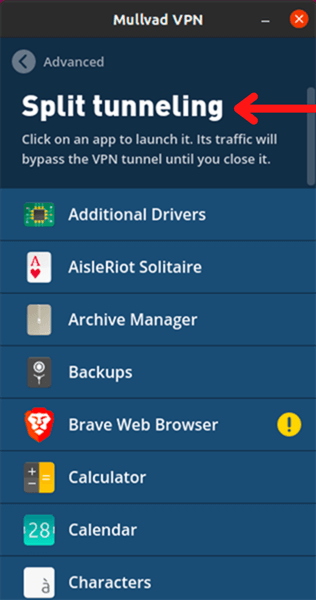
Kill Switch
Along with a basic kill switch, NordVPN also features an app kill switch. Instead of completely turning off the internet, you can set a list of apps to block online if the VPN loses connection.
Mullvad’s kill switch is called “block when disconnected” and is available under the Advanced tab. Its kill switch indicates that it restricts traffic even though the application is closed when the VPN is not connected.
Although it still keeps you secure, this is a cumbersome approach to create a kill switch, so it’s likely that most people will disable it to avoid the hassle.
Additional features
While both VPNs offer necessary features, NordVPN goes above and beyond to increase security and enhance user experience. For instance, it features a SmartPlay technology which enables geo-restricted video streaming on devices that don’t offer VPN support.
In addition, NordVPN offers specialized servers that can give you the greatest results while using a VPN for a certain purpose. It provides double VPN, obfuscated servers for optimum secrecy, and P2P servers for torrenting.
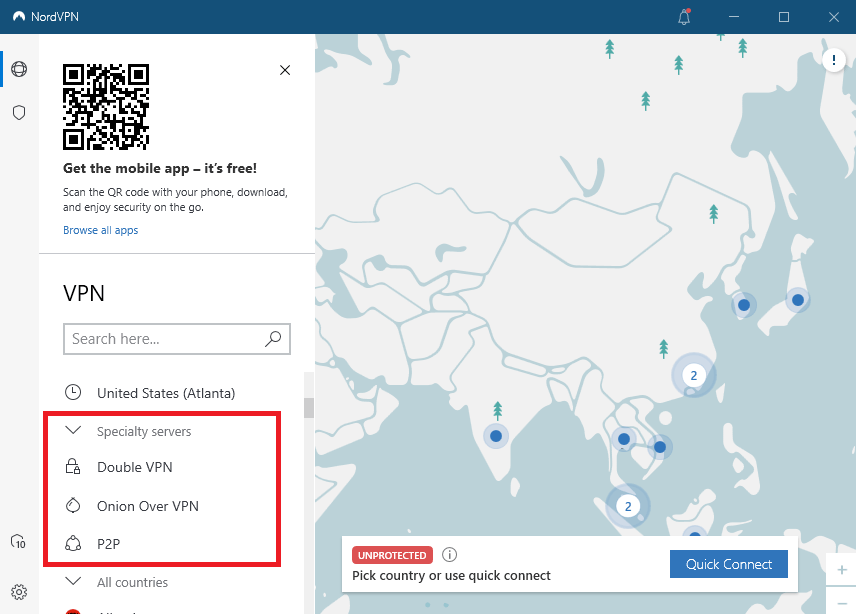
It also provides the Dark Web Monitoring tool, which regularly checks to see whether your personal information has been compromised.
Final Result: NordVPN is the Winner!
NordVPN vs Mullvad: which is more secure?
We examine the protocols VPNs employ and the degree of encryption they use when it comes to security.
For privacy, we review every VPN’s privacy policy in its full to determine the kind of data it gathers and how it uses it. Let’s review and determine which VPN is one level over the other when it comes to security.
Logging
Your data is protected because Mullvad and NordVPN operate under stringent no-log policies. In order to confirm that the privacy claims made by both VPNs are true, independent auditing firms also examined them.
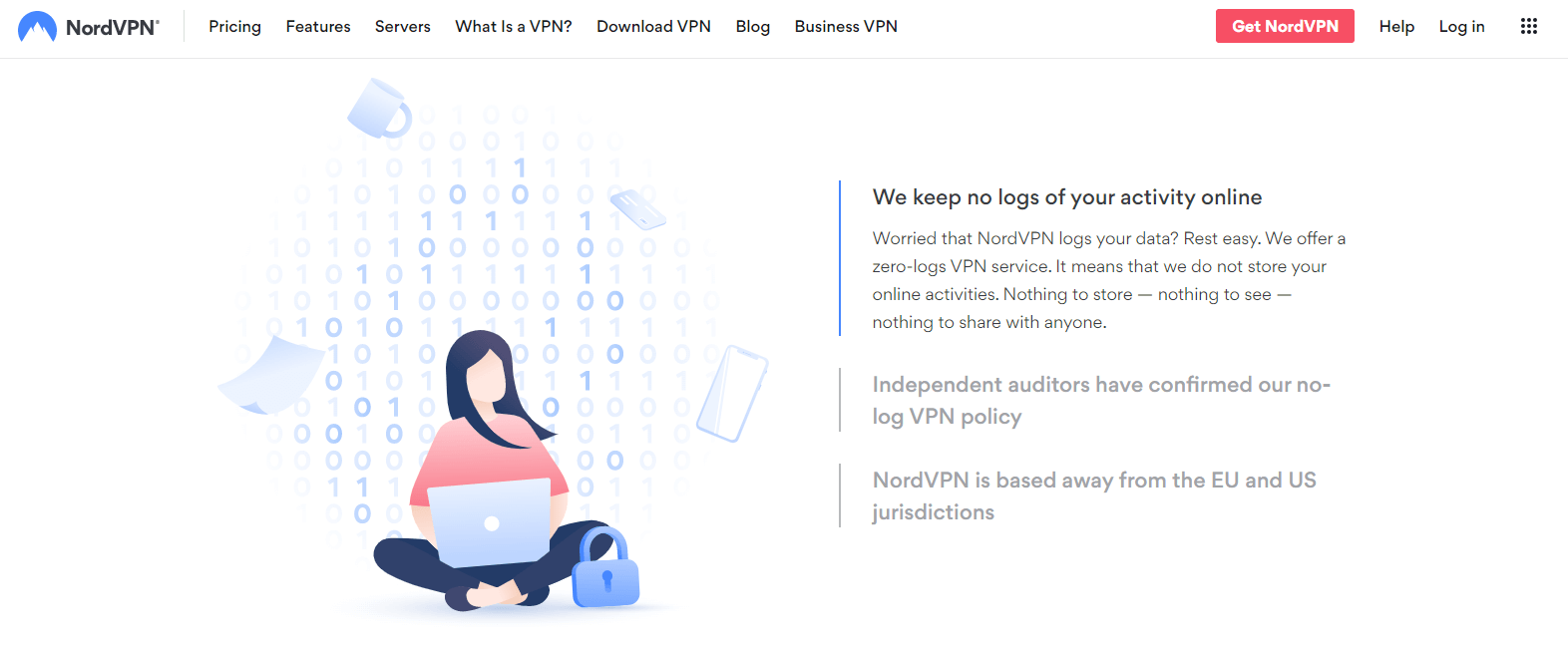
One of the Big Four auditing companies, PricewaterhouseCoopers, audited NordVPN in 2018 and 2020. The findings showed that this VPN provider adheres to the strictest privacy and security guidelines.
In 2020, Cure53, an independent auditing company, also looked into Mullvad. According to the audit’s findings, there were no privacy breaches or personally identifiable information (PII) leaks.
Infrastructure
Nearly all of NordVPN’s servers have been modified to run exclusively on RAM in order to maintain security. Simply said, they don’t save usage logs on a hard disc.
Instead, operational data on NordVPN servers is stored in a volatile memory that is totally erased upon a system restart. RAM-only servers are much more secure than hard drives and can be remotely wiped clean to start a restart if there is a threat to the confidentiality of stored data.
Mullvad is also concerned about security. All of its servers are secured with the bastion host, unique computers made to withstand attacks, and encrypted to prevent unauthorized access.
Privacy
AES-256 encryption is of a level that is used by both Mullvad and NordVPN. Due to its resistance to brute-force attacks and near-impenetrability, it is regarded as the industry standard. Your information is thus always secure from third parties.
In addition, Panama, where NordVPN is based, has non-intrusive laws and is a privacy-friendly location. Whereas Mullvad is based in Sweden, a member of the 14 Eyes. However, the business takes exemplary steps to safeguard the information of its customers.
For instance, since Mullvad doesn’t require an email address and even allows cash payments, you can sign up for an account absolutely anonymously. As a result, we were quite impressed by the efforts made by Mullvad and NordVPN to uphold the greatest standards for privacy.
Final Result: It’s a Tie!
NordVPN vs Mullvad VPN: Pricing Plans
| Prices and Plans | NordVPN | Mullvad |
| Periods | 1 month | 1 month |
| 1 year | 1 year | |
| 2 years | 1 decade | |
| Special offers and discounts | 70% off on the 2-year plan | – |
| Lowest price per month | $3.49/month | €5/month |
| Highest price per month | $11.99/mo | €5/month |
NordVPN offers a variety of flexible subscription alternatives in terms of pricing and plans. Depending on the length of your subscription, you can choose a 1-year, 2-year, or 1-month plan and receive sufficient discounts.
Mullvad has a one flat monthly cost, which is a completely different pricing method. Simply said, you will be required to pay the same monthly charge regardless of how long you want to use this VPN.
If you subscribe to its monthly plan, NordVPN costs $11.99; if you subscribe to its 1-year plan, it costs $4.99; and if you subscribe to its 2-year plan, it costs $3.49. We advise signing up for the VPN services for two years to obtain the greatest deal because you’ll pay the lowest monthly fee at that point.
Final Result: NordVPN is the Winner!
Mullvad VPN vs NordVPN: Server locations
NordVPN offers over 5600 servers in 60 countries, including the Africa, Asia Pacific, Middle East, Americas, and Europe. Even some of the finest VPNs cannot provide this server fleet, which is rather impressive.
Dedicated IP, obfuscated, double VPN, P2P, and onion over VPN servers are just a few of the specialty servers offered by NordVPN. They are each designed for a particular activity. For instance, its obfuscated servers assist in getting over restrictions in severe censoring situations.
Moreover, Mullvad offers only 840+ servers in 39 countries, which is not even half of the server fleet of NordVPN.
Final Result: NordVPN is the Winner!
Mullvad vs NordVPN: Apps, interface, and ease of use
| Mullvad | NordVPN | |
| OS supported | Mac, Windows, iOS, Linux, and Android | Windows, Mac, Linux, iOS, and Android |
| Other devices and operating systems | – | Kodi, Fire TV devices, and Android TVs |
| Browser extensions | Firefox | Chrome & Firefox |
| Simultaneous connections | Five | Six |
Windows, macOS, Linux, Android, and iOS all have dedicated NordVPN apps. Mullvad does too. The installation process is quick, and both VPNs are simple to use.
It’s important to note that you must create a 16-digit account number for Mullvad on its official website before you can install it. This extra step will ensure that you are entirely anonymous while configuring the VPN. So, we wouldn’t consider it a disadvantage.
You can use NordVPN on a variety of streaming devices, including Kodi and Firestick, thanks to its SmartPlay technology. Sadly, Mullvad does not provide this option and only supports a limited number of simultaneous connections. As a result, it is clear that NordVPN dominates this area.
Desktop apps
Desktop apps of NordVPN are simple to use and very user-friendly. All of its capabilities, including split tunneling, a kill switch, pause or auto-connect, are available to Windows users.
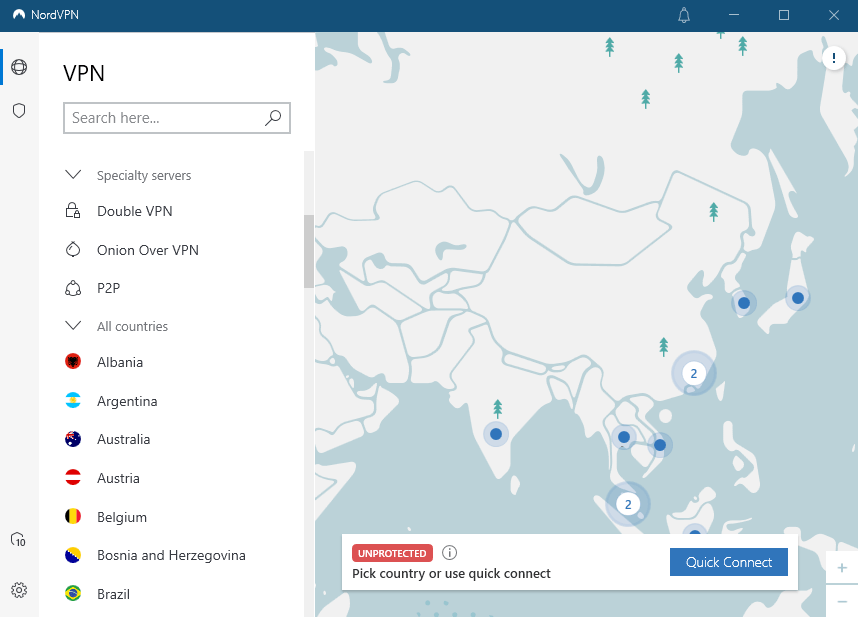
macOS users only get a slightly constrained version of the VPN. Apple’s stringent security policies are primarily to blame. You cannot, for instance, use split tunneling or disable the kill switch.
The desktop apps for Mullvad are similarly very simple to use. You can choose the appropriate country and server, as well as quickly navigate to Preferences or Advanced Settings. Like NordVPN, its Windows version has fewer restrictions than macOS.
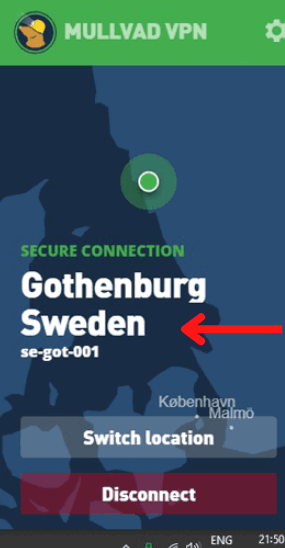
Considering the VPN desktop applications, we’d conclude that while they offer enjoyable experiences, Mullvad’s UI seems a bit outdated.
Mobile apps
For iOS and Android devices, NordVPN has dedicated applications that look the same. They are quite simple to use. You can choose servers, access the settings, and instantly establish or disable the VPN connection.
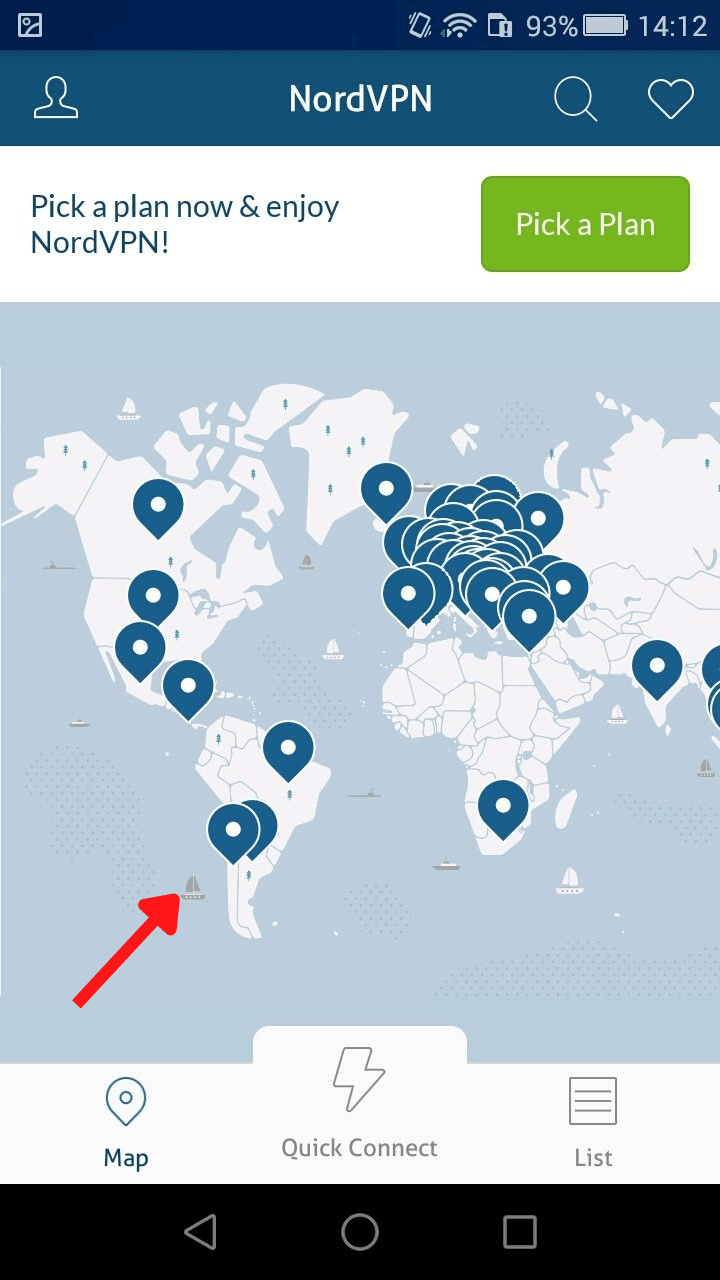
It’s important to note that the iOS app lacks a customizable kill switch and doesn’t support split tunneling. However, it features Dark Web Monitoring that Android users are not able to access.
Additionally, Mullvad features user-friendly apps and supports both operating systems. Although they are simple to use, like the desktop versions, the interface is a little outdated. Its iOS version is likewise more constrained than the Android version because split tunneling is not supported.
Final Result: NordVPN is the Winner!
Customer support
You can contact support via a number of different channels when using NordVPN.
It provides a 24/7 live chat option, which is one of the quickest and most well-liked among consumers. Within a few minutes, a support representative will respond to a direct query from you.
On their website, you may discover helpful how-to manuals, articles, and FAQs if you have a general query about how to configure the VPN and how to use one of its functions.
Mullvad only offers email support, so responses could take hours or even days. But while you wait, you can search through Mullvad’s huge knowledge base; chances are, you’ll discover the solution on your own.
Final Result: NordVPN is the Winner!
Mullvad vs NordVPN: Which one takes the crown?
Our Mullvad vs. NordVPN comparison has made it evident that NordVPN is unquestionably a superior option. It offers servers in a far larger number of nations and is speedier than Mullvad. The fact that NordVPN offers long-term plans with significant discounts is what makes it better.
Even if that wasn’t sufficient, our winner offers support for more platforms. When compared to Mullvad, NordVPN offers apps for FireStick, Android TV, & Fire TV in addition to Windows, macOS, Android, Linux, and iOS.
Additionally, you can download Chrome and Firefox browser extensions and manually set it up on routers.
FAQs
Is Mullvad better than ExpressVPN?
No, ExpressVPN is the overall better choice than Mullvad VPN due to its fast speeds, secure privacy, and unblocking abilities.
Is Mullvad good for streaming?
Simply put, Mullvad is not a good streaming option because Netflix, BBC iPlayer, or Hulu don’t function consistently with it.
