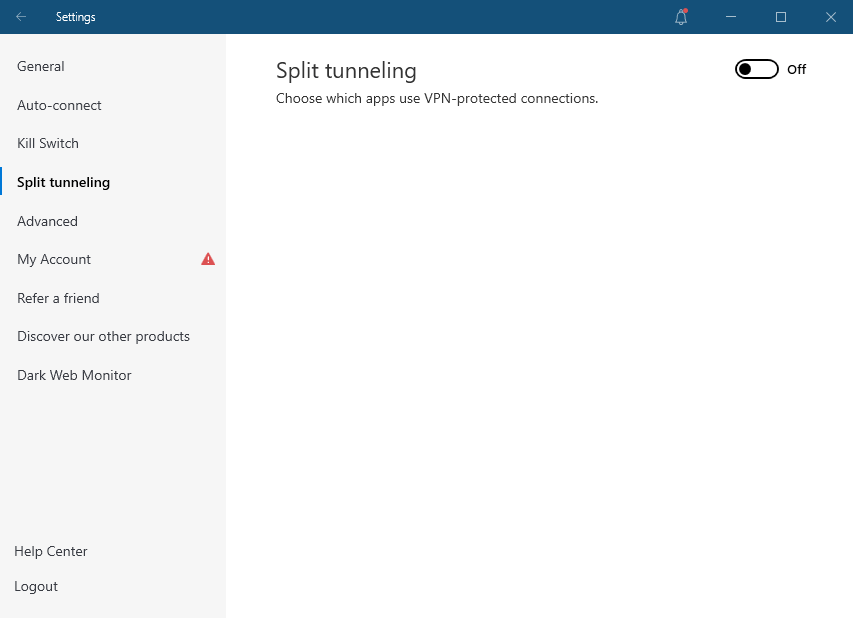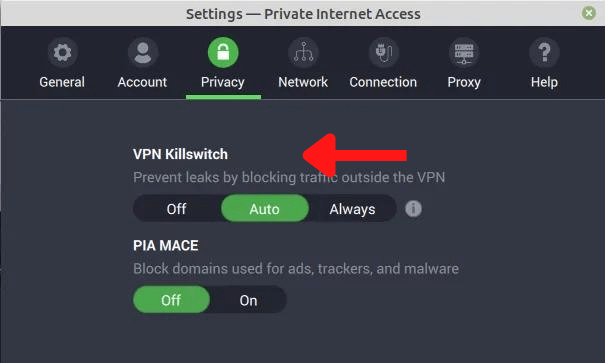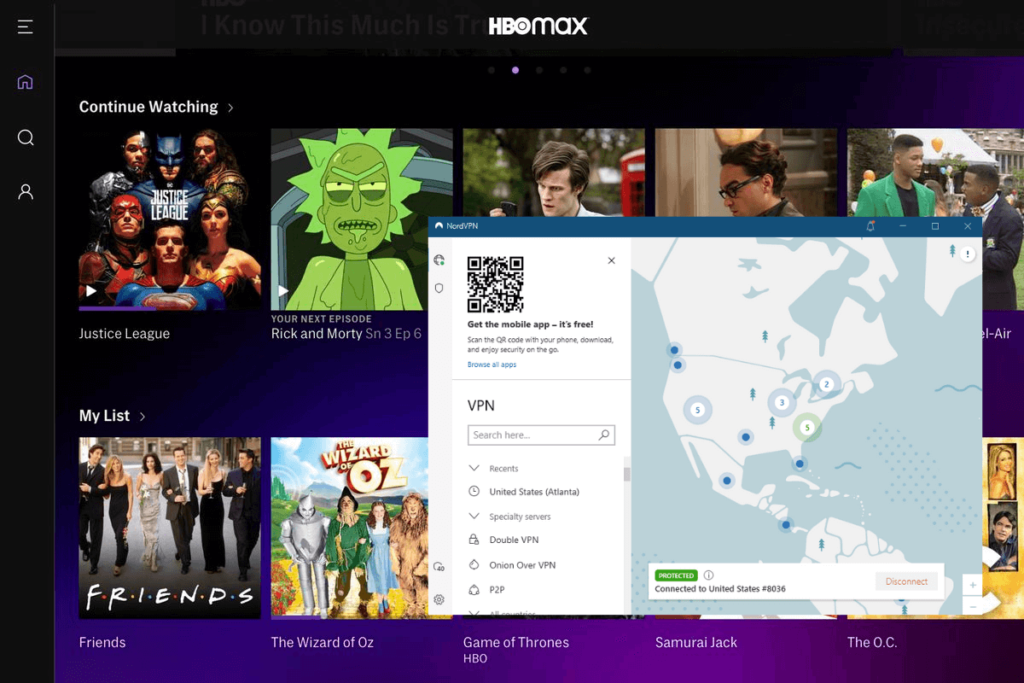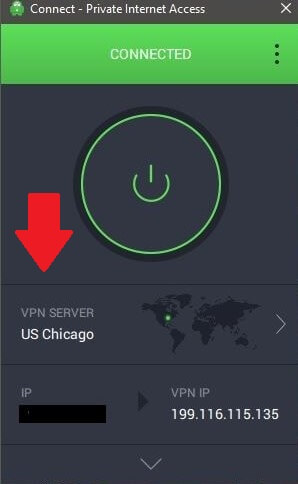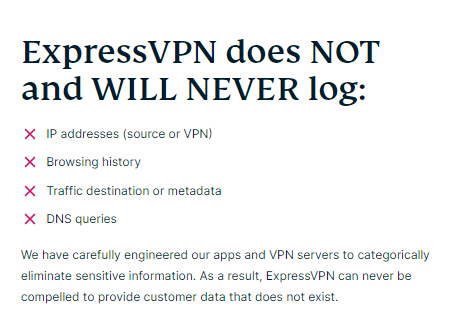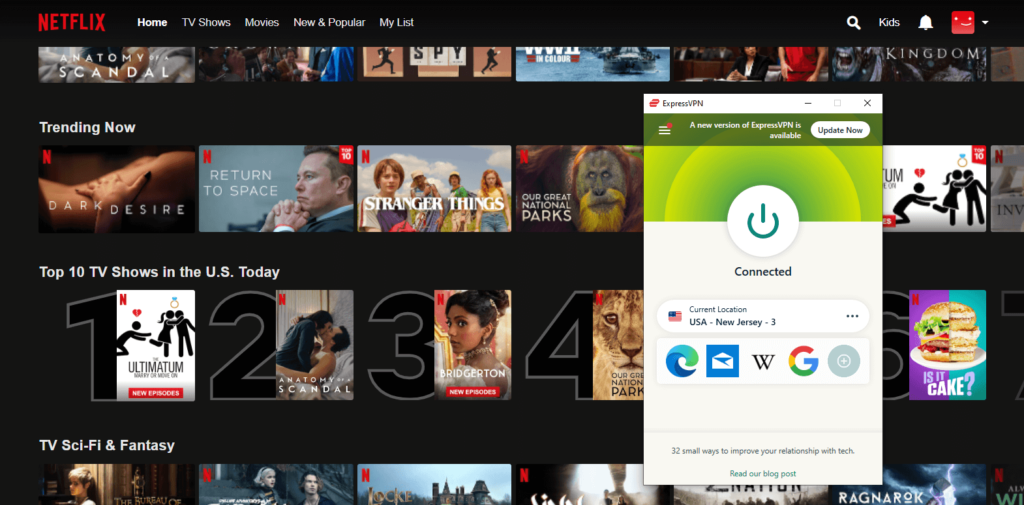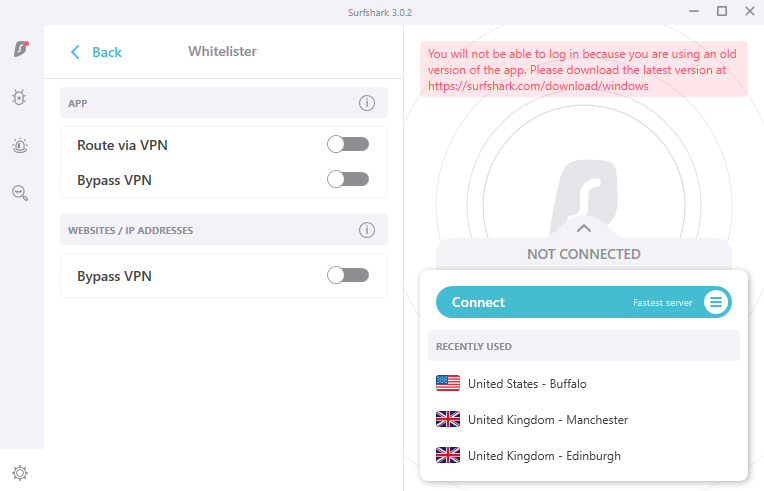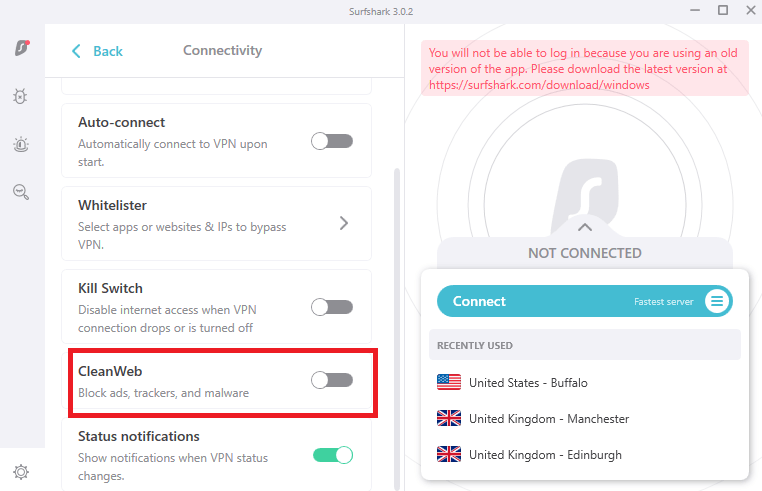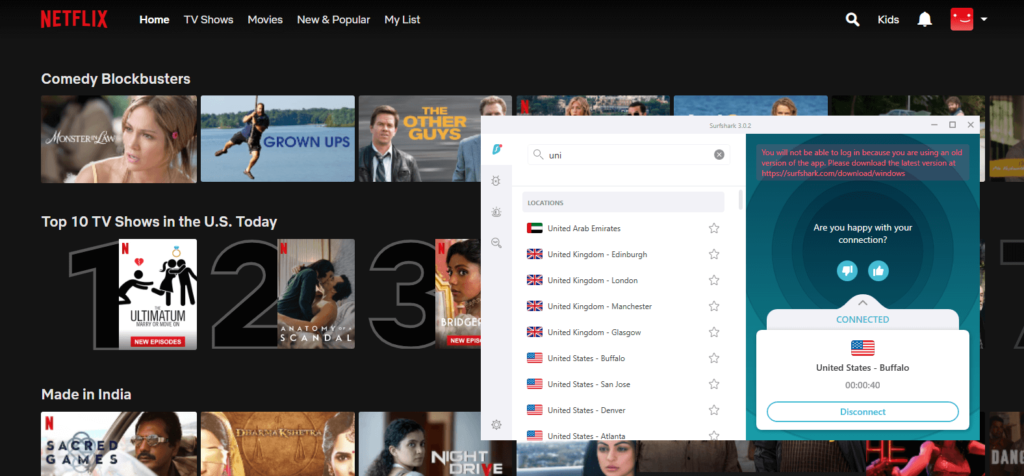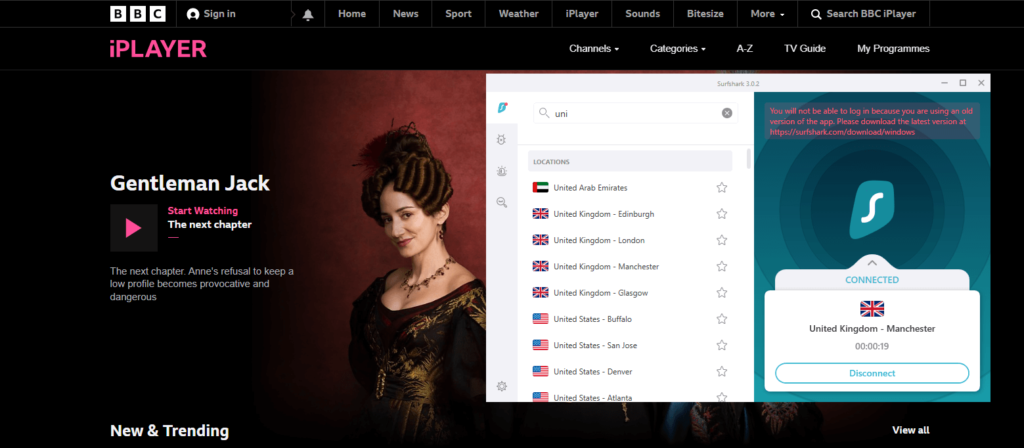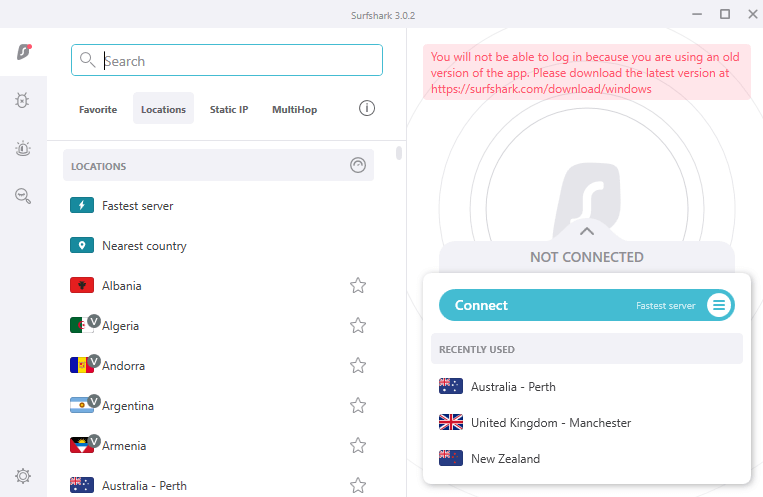There is a reason why ExpressVPN and IPVanish are two of the most popular VPNs on the market—they both offer top-of-the-line security features, great speeds, and robust customer support.
But which one is right for you? In this VPN comparison, we compare ExpressVPN vs IPVanish to help you decide.
ExpressVPN vs IPVanish: Head to Head Comparison
| ExpressVPN | IPVanish | |
| Trustpilot Rating: | 4.6 | 4.6 |
| Servers: | 3000+ servers in 94 countries | 2000+ servers in 75+ VPN locations |
| Logs policy: | No logs | No logs |
| Pricing: | Starts from $8.32/month | Starts from $3.75/month |
| VPN protocols: | Lightway, OpenVPN, L2TP/IPsec, IKEv2 | OpenVPN, L2TP/IPSec, PPTP, IKEv2 |
| Streaming Compatibility: | Netflix, BBC iPlayer, Disney+, Hulu, and more | Netflix, Hulu, YouTube, and more |
| Platforms: | Windows, iOS, Firefox, Chrome, Edge, macOS, Linux, and Android | Windows, iOS, Mac, and Android |
| Simultaneous connections: | 5 devices | Unlimited devices |
| Support: | 24/7 live chat, knowledge base, FAQs, email support | 24/7 live chat, knowledge base, FAQs, email support |
ExpressVPN vs IPVanish: Speed Test
As two of the most prominent providers in the VPN industry, ExpressVPN and IPVanish are often compared by users. While both offer solid features, features are just one metric to judge a VPN on. Speed is another important factor that users consider when deciding which service works best for them.
Because of ExpressVPN’s Lightway protocol, which allows for faster speeds, comparing the speeds of these two VPNs used to be unfair.
But now that IPVanish has adopted the WireGuard protocol, the two are quite similar in terms of connection speeds. IPVanish and ExpressVPN can now be compared fairly.
To keep things short, we tested the speeds of both VPNs using a variety of VPN protocols offered by both and compiled the results in a table.
The table below contains the download speeds of both providers:
Base download speed: 100 Mbps
| VPN Protocol | ExpressVPN Download Speeds | IPVanish Download Speeds |
| OpenVPN UDP | 74.17 Mbps | 71.98 |
| OpenVPN TCP | 76.34 | 73.76 |
| IKEv2 | 78.34 | 76.76 |
When using the above-mentioned protocols, ExpressVPN’s speeds dropped by roughly 25%. In comparison, IPVanish’s speeds dropped by around 28%-29%. So, ExpressVPN performed slightly better.
When using the Lightway protocol, ExpressVPN’s speeds improved significantly. On average, we consistently got a download speed of around 85 Mbps. In comparison, IPVanish’s Wireguard protocol managed to deliver download speeds of around 80 Mbps.
Overall, ExpressVPN is faster than IPVanish.
Final Result: ExpressVPN is the Winner!
Which one has the best features?
If you’re looking for a VPN service that offers the best features, ExpressVPN and IPVanish are two of the best options out there. They both offer unlimited bandwidth, military-grade encryption, and multiple server locations.
But which one offers the best features?
Let’s go in-depth and look at the different features both VPNs offer to see which one is a clear winner.
Split tunneling
As we mentioned earlier, both VPNs offer split tunneling. This feature allows you to pick which apps should connect to the VPN and which should not. You can choose to include or exclude specific applications when using the VPN app.
Split tunneling is only supported by the IPVanish Android app. ExpressVPN, on the other hand, makes it available through its Windows, macOS, and Android apps.
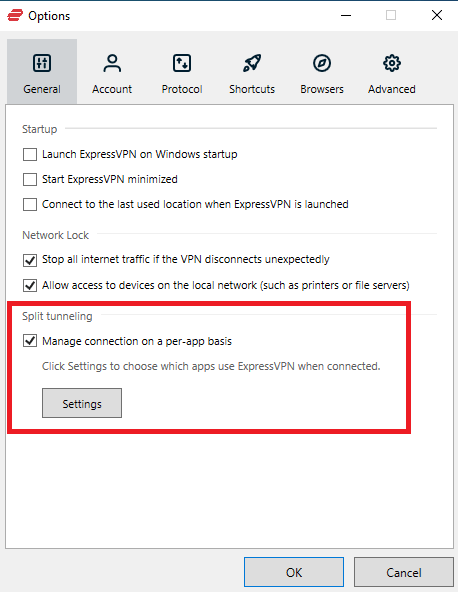
Final Result: ExpressVPN takes the Lead!
Stealth VPN
Stealth VPN servers are offered by ExpressVPN only, IPVanish lacks this feature sadly. With Stealth servers, VPN communication is disguised to appear as normal internet traffic. Even through packet inspection, it’s impossible for anyone to identify that you’re using a VPN.
Due to the fact that ExpressVPN uses Stealth servers, it can most likely work in China and other countries where VPN usage is not allowed.
Final Result: ExpressVPN is the Winner!
Ad Blocker
Even though both VPNs do a great job of keeping you safe and secure online, they both don’t have a built-in ad blocker. This means you’ll need to use a separate ad-blocker like uBlock Origin or Adblock Plus if you want to prevent adverts while browsing.
Final Result: It’s a Tie!
SOCKS5 proxy
IPVanish, unlike ExpressVPN, provides a SOCKS5 proxy and that too for free. It’s a fantastic torrenting feature. Even while it hides your real IP address, it does not encrypt the data, allowing you to access the internet at faster speeds.
A SOCKS5 proxy can be used instead of a VPN. It uses a proxy server to redirect packets between a server and a client. This implies that your true IP address is disguised and you use a proxy provider’s address to access the internet.
Final Result: IPVanish is the Winner!
Ram Only Servers
As we mentioned earlier, only ExpressVPN offers RAM-only servers. ExpressVPN calls this feature “TrustedServer technology”.
Because ExpressVPN’s servers are incapable of maintaining any data logs, all of your data is regularly wiped with each server reboot when you use RAM-only servers.
Final Result: ExpressVPN is the Winner!
Exclusive features
Prominent VPN features, such as a kill switch and split tunnelling, are available on both IPVanish and ExpressVPN. While IPVanish has a SOCKS5 proxy, ExpressVPN offers Smart DNS support.
Even though both VPNs offer great features, there are some differences. For example, ExpressVPN allows you to use split tunneling on numerous devices, whereas IPVanish only allows split tunneling on Android devices.
Another aspect where ExpressVPN is clearly better than IPVanish is that it uses RAM-only servers and port forwarding. IPVanish lacks these two crucial features.
Final Result: ExpressVPN is the Winner!
ExpressVPN vs IPVanish: which VPN is more secure?
When taking ExpressVPN vs IPVanish security into account, then both the providers are very comparable. For starters, the services use AES-256 encryption, which is military-grade. For authentication, both VPN providers use the SHA-512 hash method. Perfect forward secrecy is supported by both IPVanish and ExpressVPN.
When using the Lightway protocol, ExpressVPN gives you the option of employing ChaCha20/Poly1305 encryption. ExpressVPN also offers stealth servers for an extra layer of security.
So overall, ExpressVPN is more secure.
Let’s go through some more security features to see which one is better.
Jurisdiction
ExpressVPN is the clear winner when it comes to jurisdiction. Because IPVanish is situated in the United States, its VPN service is based in the British Virgin Islands.
As we all know, the United States has a bad reputation when it comes to privacy. The British Virgin Islands, on the other hand, is a far more privacy-friendly territory.
The United States is also a member of the Five Eyes intelligence alliance. Its government is notorious for snooping on businesses, seeking private user data, and other malicious activities.
Final Result: ExpressVPN is the Winner!
Logging
The ExpressVPN vs IPVanish logging policies are excellent. Both the services claim to maintain no logs, including activity logs, browsing history, connection logs, and other comparable information. However, they do capture your email address as well as your payment method.
One way ExpressVPN is better than IPVanish is that it uses servers that run on RAM exclusively, erasing data every time the server is rebooted.
Both VPNs have also been involved in controversies. For example, IPVanish was embroiled in a privacy crisis after giving the FBI access to some criminal data.
As for ExpressVPN, its CIO was named as one of the people linked to Project Raven, which assisted the UAE in targeting journalists, political opponents, and US residents.
Final Result: It’s a Tie!
Encryption Protocols
ExpressVPN offers protocols such as:
- Lightway – UDP
- Lightway – TCP
- OpenVPN – UDP
- OpenVPN – TCP
- L2TP/IPSec
- IKEv2
IPVanish uses:
- WireGuard
- IKEv2
- OpenVPN
- L2TP
- IPSEC
- PPTP
WireGuard is not supported by ExpressVPN. Lightway, on the other hand, is more secure in terms of encryption design, has fewer lines of code than OpenVPN, and can provide a more consistent connection.
Overall, both VPNs offer a wide range of protocols. The only thing that sets both VPNs apart is that ExpressVPN uses its proprietary Lightway protocol, whereas, IPVanish uses its Wireguard protocol.
Final Result: It’s a Tie!
Netflix and other streaming platforms
ExpressVPN is often considered to be one of the best VPNs for Netflix. It always works with Netflix and gives superb HD streaming speeds, regardless of where you are.
It is also great for accessing Netflix in different regions. You may also use the VPN to watch Disney Plus, BBC iPlayer, Amazon Prime Video, Hulu, and other streaming services.
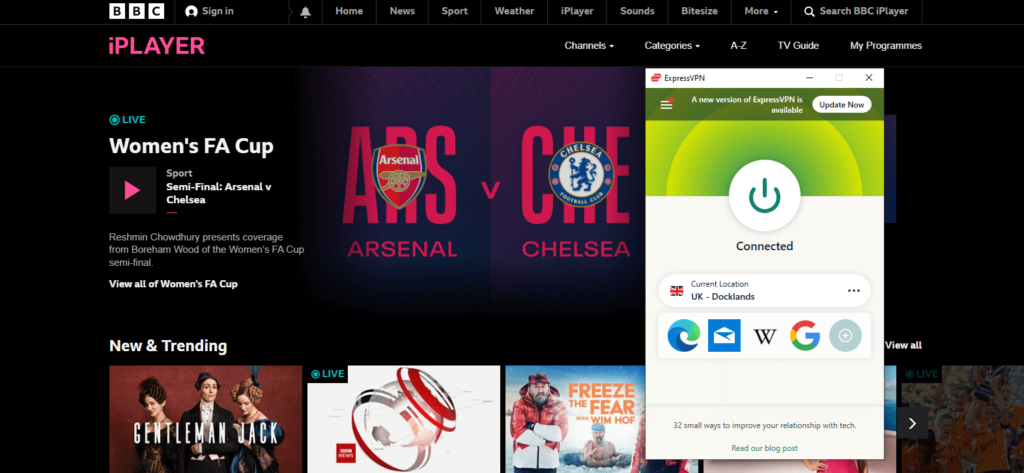
On the other hand, IPVanish isn’t an excellent Netflix VPN. We tried using this VPN to unblock numerous libraries and were always barred after a few minutes. IPVanish connections are also restricted on BBC iPlayer, thus it’s not the best VPN for BBC iPlayer.
Final Result: ExpressVPN is the Winner!
Torrenting and P2P
Torrenting is supported by both VPN services.
IPVanish does not offer dedicated torrenting servers, but you may simply utilize one of its standard torrenting servers and the performance will be adequate. In our situation, it consistently maintained a speed of 20-25MB/s.
ExpressVPN, on the other hand, allows torrenting on all of its servers. During our tests, however, the speed was more consistent than IPVanish, fluctuating between 5 and 10 MB/s.
Final Result: It’s a Tie!
Plans and pricing
| Prices and Plans | ExpressVPN | IPVanish |
| Periods | 1 month | 1 month |
| 6 months | 3 months | |
| 1 year | 1 year | |
| Special offers and discounts | 35% off on the 1-year plan | 65% off on 1-year plan |
| Lowest price per month | $8.32/month | $3.75/month |
| Highest price per month | $12.95/mo | $10.99/mo |
As for pricing, we all can see that ExpressVPN’s prices are about 2 times higher than its rival on an annual commitment. While ExpressVPN does justify these prices by offering a fantastic overall performance, for now, the win of this factor goes to IPVanish.
Final Result: IPVanish is the Winner!
Server locations
IPVanish offers over 2,000 servers spread over 75 different locations. ExpressVPN, on the other hand, has over 3,000 servers in 160 locations, giving them the edge in terms of scaling. Your Internet connection will be speedier the closer we are to a server.
However, since ExpressVPN does come with almost double the amount of servers and locations, we all know who wins in this category.
Final Result: ExpressVPN is the Winner!
Apps, interface, and ease of use
| App Interface and Usability | ExpressVPN | IPVanish |
| Selection of servers | List-based | List and Map based |
| Mobile-friendly apps | Available | Available |
| Auto-setup wizard | iOS, Windows, Android, Linux, routers, and Mac | Windows, iOS, Android, Mac |
As for ExpressVPN vs IPVanish’s device compatibility, they offered dedicated applications for most operating systems and mobile devices. However, we tested all of them and here are the results:
Desktop apps
A map and list view, the settings tab, and all types of connection information can be found on the main screen of IPVanish’s Windows and macOS apps. However, some users may find the application to be a little complex.
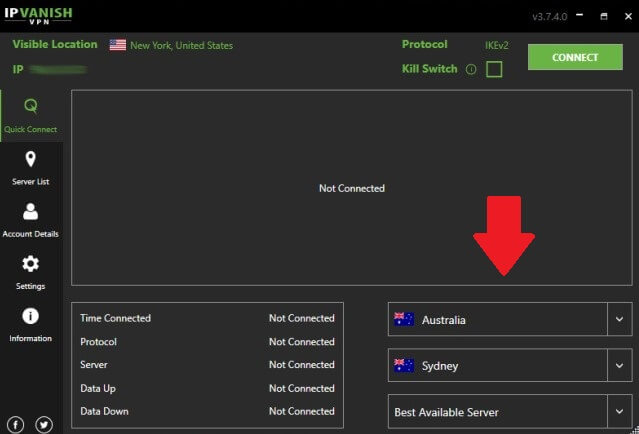
ExpressVPN, on the other hand, takes a more modest approach. Both Windows and Mac applications have a small primary window with a large button taking up most of the space. There is also no map; nevertheless, this isn’t a major issue because there is a handy country filter that allows you to quickly navigate across servers.
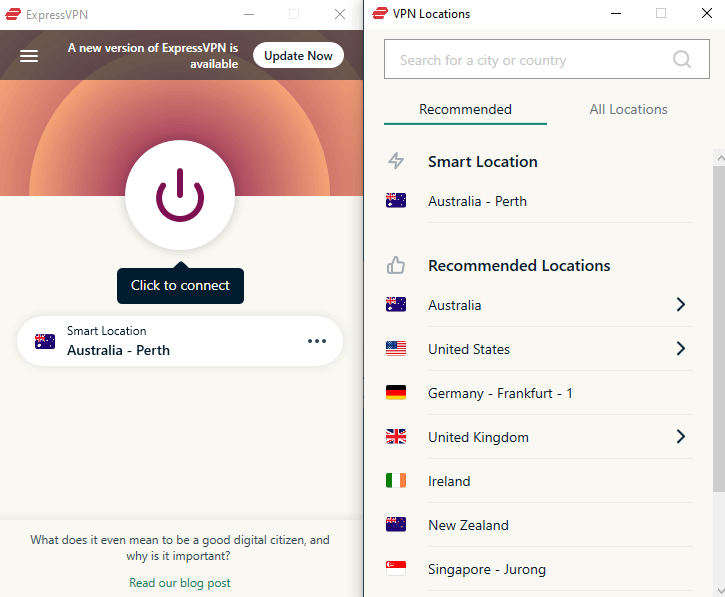
Split tunneling is accessible in the ExpressVPN Windows and Mac apps, but it is only available in the IPVanish Android app.
Final Result: ExpressVPN is the Winner!
Mobile apps
IPVanish’s mobile app differs from its desktop equivalents in appearance. It’s far more compact and less congested because it’s designed to fit a mobile screen.
IPVanish’s Android app outperforms its iOS counterpart in terms of features such as split tunneling and obfuscation toggle.
ExpressVPN’s mobile app now looks similar to the desktop application. ExpressVPN’s Android app, like IPVanish, is the better one, with more features like split tunneling and a kill switch.
Final Result: It’s a Tie!
Customer support
Both services offer live chat and email help 24/7, and a database of users’ previous questions that we could search, which came in handy when looking up IP addresses.
IPVanish, on the other hand, wins this round because it includes phone support, which most of the VPNs, including ExpressVPN, don’t.
Final Result: IPVanish is the Winner!
ExpressVPN vs. IPVanish: Which is better?
Based on the factors listed above, ExpressVPN is clearly superior to IPVanish in terms of performance, features, security, and support.
Despite the fact that IPVanish has no limit on the number of simultaneous connections on a single account, ExpressVPN outperforms IPVanish in terms of performance, speed, and security.
However, IPVanish comes with its own perks. Cost, the flexibility to connect multiple devices, and A+ customer support are all advantages of this VPN.
FAQs
Is IPVanish faster than ExpressVPN?
No, ExpressVPN is a much faster VPN than IPVanish, thanks to its latest Lightway protocol which ensures fast speeds on all its servers along with powerful security.
Is ExpressVPN good for gaming?
ExpressVPN is the best VPN for gaming right now, thanks to its fast speeds, low ping times, comprehensive privacy features, and easy-to-use apps for a variety of devices. That’s a winning formula.
Can you be tracked using IPVanish?
No, you cannot be tracked while using IPVanish as it offers a strict no-logging policy as well as an obfuscation feature on its OpenVPN protocol.